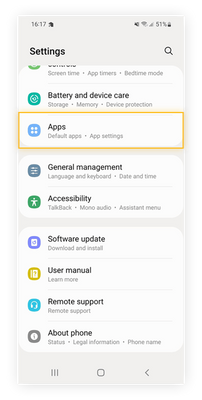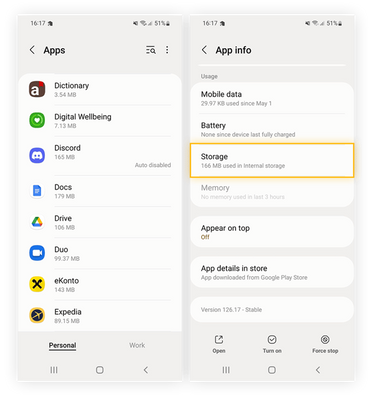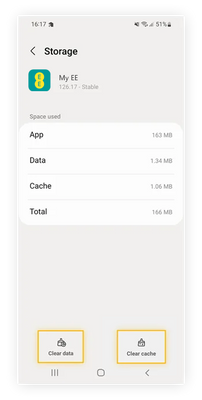Discovery+ (TNT Sports) activation issue on the EE app
We're aware of some issues with Discovery+ activation via the EE app. Some customers aren't seeing the activation tile in the ‘Plans and Subscriptions’ section. We’re investigating this issue, but you can activate this via the web in the meantime at...