- EE Community
- Home Services
- Broadband & Landline
- Re: BT broadband full WiFi transfer to EE 1.6gbps
- Subscribe (RSS)
- Mark as unread
- Mark as read
- Float to top
- Bookmark
- Subscribe (email)
- Mute
- Print this discussion
BT broadband full WiFi transfer to EE 1.6gbps
- Mark as unread
- Bookmark
- Subscribe
- Mute
- Subscribe (RSS)
- Permalink
- Print this post
- Report post
30-10-2023 06:10 PM
What a pain it has been to switch over to EE to get new router and faster speeds. Initially I was told they can order the 1.6gbps broadband from EE as I had by complete WiFi and i agreed only then after the phone call ended I noticed they simply transferred over like for like package on EE and found I then had to pay more not much but still £1 more. I was later told to let my order complete and I can then regrade and get the 1.6gb fibre from EE. I then checked on EE and it was still showing as I have the 900mb package. A few days passed, however to my surprise it now shows I can get rhe 1.6 gbps package from EE. So when I called again to day I was told I can’t get it even though I am on full fibre fttp as the people on the phone said they can’t see the offer so can’t provide this to me so firstly I was misled and missold what I was ordering then now their site doesn’t match it states I can get which is mis advertising. I have spent a number hours on the phone.
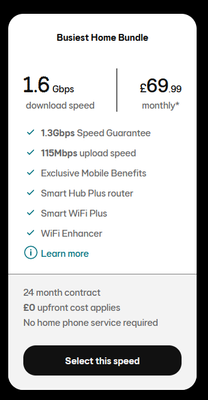
Solved! See the answer below or view the solution in context.
- Mark as unread
- Bookmark
- Subscribe
- Mute
- Subscribe (RSS)
- Permalink
- Print this post
- Report post
08-05-2024 05:03 PM
@elflash68 : We can have no access to your email inbox.
To phone EE CS: Dial Freephone +44 800 079 8586 - Option 1 for Home Broadband & Home Phone or Option 2 for Mobile Phone & Mobile Broadband
ISPs: 1999: Freeserve 48K Dial-Up > 2005: Wanadoo 1 Meg BB > 2007: Orange 2 Meg BB > 2008: Orange 8 Meg LLU > 2010: Orange 16 Meg LLU > 2011: Orange 20 Meg WBC > 2014: EE 20 Meg WBC > 2020: EE 40 Meg FTTC > 2022:EE 80 Meg FTTC SoGEA > 2025 EE 150 Meg FTTP
- Mark as unread
- Bookmark
- Subscribe
- Mute
- Subscribe (RSS)
- Permalink
- Print this post
- Report post
08-05-2024 05:08 PM
sorry for that noob here will wait till friend comes to show me how to send atachment cheers
- Mark as unread
- Bookmark
- Subscribe
- Mute
- Subscribe (RSS)
- Permalink
- Print this post
- Report post
08-05-2024 05:18 PM
@garetc wrote:Aye - I’m not saying it’s impossible but generally most people won’t get those speeds day to day.
Of course, it all depends on the build of your home, how many devices you have connected and all that jazz.
_____________________________________________________________________________________________________
Totally agree with @garetc here, I live in a large bungalow with 5 CCTV cameras plus 2 smart TV's running as well as the usual Computers / Laptops / iPads and our iPhones feeding from it.
I must be honest either I am lucky or I have the correct hardware helping this package run at blistering speeds.
Just done another speed-test on Fast.com today 8th May less than an hour ago and it's still very fast, upload is sagging a little but maybe a busy time when everyone is on after school and work etc.
- Mark as unread
- Bookmark
- Subscribe
- Mute
- Subscribe (RSS)
- Permalink
- Print this post
- Report post
12-05-2024 01:48 PM
hi just a bit of input i am now getting 1.5 gb speeds now my problem was my asus motherboards wifi wouldnt kick in to 6ghz so i ordered a wifi dongle wifi 6e but as the peep said on here not all the time also does anybody know i have a wifi 6e router tp-link axe75 and when i know go to wifi over to tp-link router i only get 940mb maximum to my pc i dont use any other devices can not understand why ee wif6 gives me 1.5 but tp-link will not ps payed 18 quid for the wifi dongle any help on this tp-link being only 940mb would be gratefull thank you
- Mark as unread
- Bookmark
- Subscribe
- Mute
- Subscribe (RSS)
- Permalink
- Print this post
- Report post
12-05-2024 02:40 PM
@elflash68 The router is wi-fi 6e compatible you may wish to say what type and make of dongle you have. And wi-fi 6e is less powerful due to the frequency, and do you know what your channel width is for the dongle + router on 6e. EE wi-fi 6 is probably using a 160 wide channel that is were you will get the max speed.
Understanding the speed increase: There is no speed increase in Wi-Fi 6E over Wi-Fi 6. Instead,
Wi-Fi 6E makes 160 MHz channels much more commonplace (vs 80 MHz channels)
- Mark as unread
- Bookmark
- Subscribe
- Mute
- Subscribe (RSS)
- Permalink
- Print this post
- Report post
13-05-2024 12:11 PM
WiFi 6E AX3000 Driver Free Tri-band USB3.0 Dongle USB WiFi Card Wireless Adapter off this is the adaptor that gives me 1.6gb speed onlu 18 pound it comes oem it is tp- link and realtek and after slotting in usb 3.0 port on pc i achieved close to 1655 mbps and i have quite a few extension sockets and quite a few wires dangling it also gave me a driver update as well i did get my wifi 6 wireless off my motherboard to work also but the speeds were only 1.2gb i tryed unistalling it but it pops up after a restart i now disabled it through device manager and problem solved the width is 160mhz on the wireless adaptor hope this helps thanks for responding JimM11
- Mark as unread
- Bookmark
- Subscribe
- Mute
- Subscribe (RSS)
- Permalink
- Print this post
- Report post
13-05-2024 12:54 PM
forgot to say this is off ebay WiFi 6E AX3000 Driver Free Tri-band USB3.0 Dongle USB WiFi Card Wireless Adapter
- Mark as unread
- Bookmark
- Subscribe
- Mute
- Subscribe (RSS)
- Permalink
- Print this post
- Report post
13-05-2024 01:25 PM
Monday 13 May 2024 :: 1322hrs
Yes I agree stable, consistent very high speeds are possible with ethernet.
Choose the right server with Surfshark VPN via a:
TP-Link Tri-Band BE9300 WiFi 7 Router Archer BE5506
This router has VPN capability
Just ran this test:
- Mark as unread
- Bookmark
- Subscribe
- Mute
- Subscribe (RSS)
- Permalink
- Print this post
- Report post
13-05-2024 04:23 PM
@elflash68 Do we take it that you are happy and working?
- Mark as unread
- Bookmark
- Subscribe
- Mute
- Subscribe (RSS)
- Permalink
- Print this post
- Report post
14-05-2024 11:41 AM
hi skybat what device are you using to get them speeds whats your setup i thought the maximum was 1.8gb via wifi because if you can get them speeds am going to order your router they have just got them in at very.co.uk also do you use the smart hub plus ?




