- EE Community
- Home Services
- Broadband & Landline
- BT broadband full WiFi transfer to EE 1.6gbps
- Subscribe (RSS)
- Mark as unread
- Mark as read
- Float to top
- Bookmark
- Subscribe (email)
- Mute
- Print this discussion
BT broadband full WiFi transfer to EE 1.6gbps
- Mark as unread
- Bookmark
- Subscribe
- Mute
- Subscribe (RSS)
- Permalink
- Print this post
- Report post
30-10-2023 06:10 PM
What a pain it has been to switch over to EE to get new router and faster speeds. Initially I was told they can order the 1.6gbps broadband from EE as I had by complete WiFi and i agreed only then after the phone call ended I noticed they simply transferred over like for like package on EE and found I then had to pay more not much but still £1 more. I was later told to let my order complete and I can then regrade and get the 1.6gb fibre from EE. I then checked on EE and it was still showing as I have the 900mb package. A few days passed, however to my surprise it now shows I can get rhe 1.6 gbps package from EE. So when I called again to day I was told I can’t get it even though I am on full fibre fttp as the people on the phone said they can’t see the offer so can’t provide this to me so firstly I was misled and missold what I was ordering then now their site doesn’t match it states I can get which is mis advertising. I have spent a number hours on the phone.
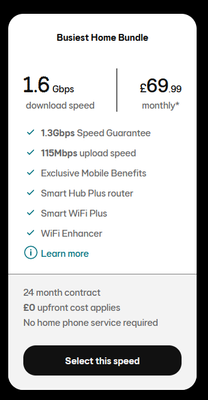
Solved! See the answer below or view the solution in context.
- Mark as unread
- Bookmark
- Subscribe
- Mute
- Subscribe (RSS)
- Permalink
- Print this post
- Report post
14-05-2024 02:18 PM
To answer your query...
To be absolutely clear, I only use Ethernet for internet connection.
Wifi is reserved for mobile calling on up to 4 iPhones also 2X Sky Glass
& 3X Sky Stream
The Router is: TP-Link Tri-Band BE9300 WiFi 7 Router Archer BE5506
Connect from ONT to router with:
Cat 8 Ethernet 40Gbps 2000Mhz High-Speed Pro LAN Patch cable
>From Router with: 2X Cat 8 Ethernet 40Gbps 2000Mhz High-Speed Pro LAN
Patch cable
To: 2X Thunderbolt 4 USB-C to 2.5Gbps Ethernet Adapters
To 2X very high spec Win Laptops that are used for different purposes.
(Lenovo & Samsung)
Also cable connected are 2X Laser colour printers (HP & Xerox)
Surfshark VPN is used to particular servers that have been identified to
give the best connection
¡Buena suerte!
Este mensaje de correo electrónico, su contenido y los archivos adjuntos
están dirigidos únicamente al destinatario que se indica en el mensaje,
y pueden estar protegidos por la Ley y ser confidenciales.
Cualquier acceso por una persona distinta del destinatario sin la
autorización por escrito del remitente está prohibido.
Si por error Vd. ha recibido este correo electrónico, no puede copiar ni
imprimir ni hacer uso alguno de mismo, de su contenido y de los archivos
adjuntos.
Rogamos destruya el mensaje y contacte con el remitente por correo
electrónico.
- Mark as unread
- Bookmark
- Subscribe
- Mute
- Subscribe (RSS)
- Permalink
- Print this post
- Report post
14-05-2024 06:46 PM
Thanks for replying so if i have a windows pc thats got 1gig ethernet do you think if i upgraded to 2,5gb ethernet with that router tp-link wifi 7 i would get the same speeds and also do you not need the smart hub or dont use it,
- Mark as unread
- Bookmark
- Subscribe
- Mute
- Subscribe (RSS)
- Permalink
- Print this post
- Report post
14-05-2024 06:49 PM
happier than last week but yes speeds are better but am going to order a new router with 4 2.5gb ports and upgrade my pc ethernet to 2.5gb.
- Mark as unread
- Bookmark
- Subscribe
- Mute
- Subscribe (RSS)
- Permalink
- Print this post
- Report post
15-05-2024 11:42 AM
You wrote:
Thanks for replying so if i have a windows pc thats got 1gig ethernet do
you think if i upgraded to 2,5gb ethernet with that router tp-link wifi
7 i would get the same speeds and also do you not need the smart hub or
dont use it,
+++++ +++++ +++++ +++++
I am sorry I can not give you specific advise concerning your PC
equipment, all I was able to do is to tell you what I have and that it
works for me as a total package.
However, what I can advise is that you will need a router that has 2.5Gb
or above Wan & Lan ports and a means of connecting it to your PC for a
high speed ethernet connection, this has nothing to do with WiFi 7 that
you mention.
I do not use the Smart Hub that was supplied to me as it is not capable
of meeting my needs and in my opinion is not fit for purpose.
Regards
Este correo electrónico está destinado únicamente a la/s persona/s a
quien va dirigido. El contenido del original y cualquier respuesta
contenida en el correo electrónico expresan la opinión del remitente y
no representan la opinión de ningún otro individuo u organización.
Cualquier divulgación, uso de acceso o copia no autorizados está
prohibido y puede ser ilegal. Si ha recibido este correo electrónico por
error, notifique al remitente.
Este correo electrónico y cualquier archivo adjunto han sido analizados
en busca de virus informáticos.
SIN PERJUICIO
- Mark as unread
- Bookmark
- Subscribe
- Mute
- Subscribe (RSS)
- Permalink
- Print this post
- Report post
15-05-2024 12:03 PM
I am having the same problem, moving from BT 900mb to EE 1.6gb, was supposed to happen on 19th April 2024, engineer came and swapped over the Router and said something had to be done at the exchange end. BT still charging for the 900mbs service and EE system says order in progress. Every time I ring EE/BT (Same company now), the call centre in Doncaster tries to be helpful, but then transferred to the Next Gen team that is dealing with the 1.6gb service and they are useless, keeping promising an appointment with another engineer within 24 hours then nothing, call again 3 days later same rubbish, meantime I am paying BT £95.00 for 900mbs when I should be getting 1.6gbs from EE for £69.00. Feel like calling and cancelling completely then moving to Vodaphone or elsewhere, trouble is it will still need to be dealt with by BT (Openreach) as everyone has to use their system. Frustrating !!!!
- Mark as unread
- Bookmark
- Subscribe
- Mute
- Subscribe (RSS)
- Permalink
- Print this post
- Report post
15-05-2024 12:11 PM
Vodafone are worse to deal with! I’m still with BT/EE because they completely stuffed up.
Ran multiple hard credit checks on me for failed orders, told me I didn’t have FTTP at my property. Then when they finally updated their system they said there was no port availability but every other provider was able to give me a service. Told me to speak to Openreach to get their (Vodafone’s) systems updated and all sorts of ridiculous advice.
Their customer service was an utter shambles, failed call backs, failed escalations and really poor communication.
After hours of dealing with them I ended up having to write to the CEO to cancel an account they hadn’t installed, for a service they said wasn’t available (when clearly it is as I have the 1.6Gbps service).
They were completely incompetent.
- Mark as unread
- Bookmark
- Subscribe
- Mute
- Subscribe (RSS)
- Permalink
- Print this post
- Report post
16-05-2024 11:54 PM
- Mark as unread
- Bookmark
- Subscribe
- Mute
- Subscribe (RSS)
- Permalink
- Print this post
- Report post
18-05-2024 11:02 AM
Hey @elflash69 to follow on from previous posts and for your information
I have run some WiFi performance tests on my Lenovo ThinkPad P1 Gen 6
with Intel® WiFi 6E AX211 2x2 AX vPro®
Router is: TP-Link Tri-Band BE9300 WiFi 7 Router Archer BE5506 with
Surfshark VPN
I did NOT disconnect any of the items that I mentioned in my previous
post.
Six randomly timed tests between 1800hrs & 2200hrs last night returned a
slowest speed of 1.9Gps, a maximum of 2.2Gps with an average of 2.08Gps
Tests run without using Surfshark VPN were much slower with the best of
1.7Gps
Clearly performance is affected by the connecting server
The servers I used are in London & Madrid and oddly the fastest used for
the test is in Madrid.
¡Buena suerte!
Este correo electrónico está destinado únicamente a la/s persona/s a
quien va dirigido. El contenido del original y cualquier respuesta
contenida en el correo electrónico expresan la opinión del remitente y
no representan la opinión de ningún otro individuo u organización.
Cualquier divulgación, uso de acceso o copia no autorizados está
prohibido y puede ser ilegal. Si ha recibido este correo electrónico por
error, notifique al remitente.
Este correo electrónico y cualquier archivo adjunto han sido analizados
en busca de virus informáticos.
SIN PERJUICIO
- Mark as unread
- Bookmark
- Subscribe
- Mute
- Subscribe (RSS)
- Permalink
- Print this post
- Report post
18-05-2024 02:28 PM
Skybat@ thanks for this i did see a couple of reviews on youtube 1 that was thorough but none with openvpn setup so thats good to know your ethernet is very fast and the wifi can reach higher speeds i dont know when this EE wifi 7 will be released but with 4 2.5gb ports and one wan port it makes more sense i do use a ]dedicated router tp-link axe75, id say the channel shiffting to the 320mhz channels helps a lot withit alsoi have usb3.2 gen2x2 but i will stick to changing my pcie slot to use with the 2.5gb port; thanks again for tips and review.
- Mark as unread
- Bookmark
- Subscribe
- Mute
- Subscribe (RSS)
- Permalink
- Print this post
- Report post
07-08-2024 01:09 PM
Can you tell me did the ASUS ROG Rapture GT AXE16000 work on ee
