- EE Community
- Home Services
- Broadband & Landline
- Re: BT broadband full WiFi transfer to EE 1.6gbps
- Subscribe (RSS)
- Mark as unread
- Mark as read
- Float to top
- Bookmark
- Subscribe (email)
- Mute
- Print this discussion
BT broadband full WiFi transfer to EE 1.6gbps
- Mark as unread
- Bookmark
- Subscribe
- Mute
- Subscribe (RSS)
- Permalink
- Print this post
- Report post
30-10-2023 06:10 PM
What a pain it has been to switch over to EE to get new router and faster speeds. Initially I was told they can order the 1.6gbps broadband from EE as I had by complete WiFi and i agreed only then after the phone call ended I noticed they simply transferred over like for like package on EE and found I then had to pay more not much but still £1 more. I was later told to let my order complete and I can then regrade and get the 1.6gb fibre from EE. I then checked on EE and it was still showing as I have the 900mb package. A few days passed, however to my surprise it now shows I can get rhe 1.6 gbps package from EE. So when I called again to day I was told I can’t get it even though I am on full fibre fttp as the people on the phone said they can’t see the offer so can’t provide this to me so firstly I was misled and missold what I was ordering then now their site doesn’t match it states I can get which is mis advertising. I have spent a number hours on the phone.
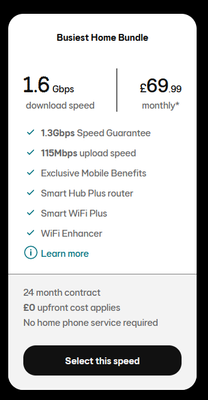
Solved! See the answer below or view the solution in context.
- Mark as unread
- Bookmark
- Subscribe
- Mute
- Subscribe (RSS)
- Permalink
- Print this post
- Report post
04-12-2023 03:30 PM
Sounds like a nightmare 🙊.
What do they say when if you ring them about it or message them on the live chat (which is now only available on the app) ?
- Mark as unread
- Bookmark
- Subscribe
- Mute
- Subscribe (RSS)
- Permalink
- Print this post
- Report post
04-12-2023 03:33 PM
"They don't have access to the "New EE" systems", "No one knows what the issue is", "Oh, the 1.6G service isn't ready", "The new ONTs don't work" etc etc
- Mark as unread
- Bookmark
- Subscribe
- Mute
- Subscribe (RSS)
- Permalink
- Print this post
- Report post
05-12-2023 09:50 PM
I Had a similar issue.
Basically I phone up as I was at the end of my EE contract that i had (900mb) and they miss sold me what I thought was 1.6GB which actually wasn't.
They checked the call logs where i specifically asked for 1.6GB and luckily managed to cancel the account completely and set me up under a "new customer account" with 1.6GB package. This could only be done online as their systems in the office didn't show it was available.
Move to my install date today and im still getting the same 900-930mb speeds.
Phone them up "oh we can't check the new systems from out end it has to go to a 3rd party".. whilst on hold I checked my PC settings to find the link speed is limited to 1000/1000 upload/download.
Little google as to why and here I am.. the ports are limited to 1GB. The app shows that my hub is getting the full 1500+ speeds.
I can't justify the £500+ price tag for the ROG Hub mentioned on here. So now im at a loss paying more for essentially what I already had.
They do not make this clear and they get around it by saying "Well all the devices combined on your network can get 1500+mb".. well as a PC gamer who uses Ethernet... that doesn't help me. Even over wifi I still only get 850-930mb.
The whole thing is a massive con.
- Mark as unread
- Bookmark
- Subscribe
- Mute
- Subscribe (RSS)
- Permalink
- Print this post
- Report post
07-12-2023 08:50 PM
Previously EE 900Mb/110Mb
Asus Axe11000 Zenwifi Pro Et12
- Mark as unread
- Bookmark
- Subscribe
- Mute
- Subscribe (RSS)
- Permalink
- Print this post
- Report post
08-12-2023 11:28 AM
I just used the wifi out of the box settings on the EE Smart Hub + at the time.
Connected via Wifi 6E (It will display this on the wifi logo on your phone) my Samsung S23 Ultra got the following speedtest results:
On the ASUS router, with my PC connected @ 2.5Gb via ethernet I get the following:
Different factors can obviously affect the results though, like what other devices are doing on your network at the time of testing or whatever server speedtest chooses to use for your test.
Another site which can be used to test your broadband speed is fast.com, which currently gives me 1.6Gbps on my PC's ethernet connection and 1.2Gbps on phone with wifi 6E.
- Mark as unread
- Bookmark
- Subscribe
- Mute
- Subscribe (RSS)
- Permalink
- Print this post
- Report post
09-12-2023 09:53 AM
What settings did you put into your Asus router?
Mine just will not connect to broadband at all and shows a solid red light under WAN.
I'm using bthomehub@btbroadband.com and password as BT because the router has to have one. But it still will not connect at all.
- Mark as unread
- Bookmark
- Subscribe
- Mute
- Subscribe (RSS)
- Permalink
- Print this post
- Report post
09-12-2023 10:43 AM
With the Ethernet cable coming from the ONT to the blue WAN port on the router, I just left mine on the default settings.
In the WAN section of the router config:
- Mark as unread
- Bookmark
- Subscribe
- Mute
- Subscribe (RSS)
- Permalink
- Print this post
- Report post
09-12-2023 11:06 AM
Ahh your images aren't loading.
When you say default settings have you got it in PPPoE? with the details above put in?
or have you got it in a different mode?
- Mark as unread
- Bookmark
- Subscribe
- Mute
- Subscribe (RSS)
- Permalink
- Print this post
- Report post
09-12-2023 11:39 AM
Don't worry, your images were awaiting approval. I have now done so & they should appear soon.
To phone EE CS: Dial Freephone +44 800 079 8586 - Option 1 for Home Broadband & Home Phone or Option 2 for Mobile Phone & Mobile Broadband
ISPs: 1999: Freeserve 48K Dial-Up > 2005: Wanadoo 1 Meg BB > 2007: Orange 2 Meg BB > 2008: Orange 8 Meg LLU > 2010: Orange 16 Meg LLU > 2011: Orange 20 Meg WBC > 2014: EE 20 Meg WBC > 2020: EE 40 Meg FTTC > 2022:EE 80 Meg FTTC SoGEA > 2025 EE 150 Meg FTTP
- Mark as unread
- Bookmark
- Subscribe
- Mute
- Subscribe (RSS)
- Permalink
- Print this post
- Report post
09-12-2023 01:33 PM
Exactly the same settings as mine yet it still won't connect to WAN.
Maybe my routers faulty.




