- EE Community
- Home Services
- Broadband & Landline
- BT broadband full WiFi transfer to EE 1.6gbps
- Subscribe (RSS)
- Mark as unread
- Mark as read
- Float to top
- Bookmark
- Subscribe (email)
- Mute
- Print this discussion
BT broadband full WiFi transfer to EE 1.6gbps
- Mark as unread
- Bookmark
- Subscribe
- Mute
- Subscribe (RSS)
- Permalink
- Print this post
- Report post
30-10-2023 06:10 PM
What a pain it has been to switch over to EE to get new router and faster speeds. Initially I was told they can order the 1.6gbps broadband from EE as I had by complete WiFi and i agreed only then after the phone call ended I noticed they simply transferred over like for like package on EE and found I then had to pay more not much but still £1 more. I was later told to let my order complete and I can then regrade and get the 1.6gb fibre from EE. I then checked on EE and it was still showing as I have the 900mb package. A few days passed, however to my surprise it now shows I can get rhe 1.6 gbps package from EE. So when I called again to day I was told I can’t get it even though I am on full fibre fttp as the people on the phone said they can’t see the offer so can’t provide this to me so firstly I was misled and missold what I was ordering then now their site doesn’t match it states I can get which is mis advertising. I have spent a number hours on the phone.
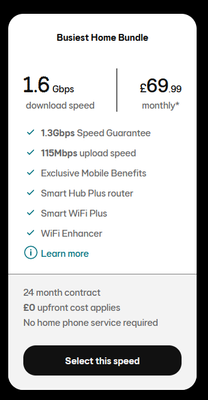
Solved! See the answer below or view the solution in context.
- Mark as unread
- Bookmark
- Subscribe
- Mute
- Subscribe (RSS)
- Permalink
- Print this post
- Report post
09-12-2023 01:49 PM
Do you have three green lights (Power, PON, LAN) on your ONT box, with the LOS (Loss Of Service) light being off?
- Mark as unread
- Bookmark
- Subscribe
- Mute
- Subscribe (RSS)
- Permalink
- Print this post
- Report post
09-12-2023 02:58 PM
Yeah, all 3 of the normal lights are on.
Does your Router have a VLAN function? I've read on another forum that BT requires it and I'm not sure my router has that ability.
- Mark as unread
- Bookmark
- Subscribe
- Mute
- Subscribe (RSS)
- Permalink
- Print this post
- Report post
09-12-2023 03:10 PM - edited 09-12-2023 03:12 PM
@EASharts you only need the VLAN fuction when the router also acts as a modem such as xDSL lines.
Your modem is the ONT, so no need for the router to also have it.
Which router are you using? Does your EE router work?
- Mark as unread
- Bookmark
- Subscribe
- Mute
- Subscribe (RSS)
- Permalink
- Print this post
- Report post
09-12-2023 04:30 PM
My EE router works.
When i connect directly from the ONT to my PC the connection works and is stable.
The router simply will not connect to the WAN at all.
I am using an ASUS TUF Gaming AX6000 (TUF-AX6000)
- Mark as unread
- Bookmark
- Subscribe
- Mute
- Subscribe (RSS)
- Permalink
- Print this post
- Report post
09-12-2023 10:11 PM - edited 09-12-2023 10:12 PM
That's what I have, worked from the default settings in the router setup wizard. Had to enter pppoE, username bthomehub@btbroadband.com, and password BT, that was it iirc.
Edit: oops my mistake, i have an asus rog ax6000, which apparently is different (helpful naming scheme!). Still, I think the software should be the same.
- Mark as unread
- Bookmark
- Subscribe
- Mute
- Subscribe (RSS)
- Permalink
- Print this post
- Report post
15-12-2023 12:20 AM
Hi there
I would like to ask did it cost u any money to transfer from bt broadband to ee broadband? As am on bt 900mb so just wondered if it cost money as am a ee mobile customer anyways
Thanks
- Mark as unread
- Bookmark
- Subscribe
- Mute
- Subscribe (RSS)
- Permalink
- Print this post
- Report post
15-12-2023 10:08 AM
@KHowe-91 No as it’s simply an upgrade to transfer over to EE. I got a credit on my final bill with BT no termination charges at all.
- Mark as unread
- Bookmark
- Subscribe
- Mute
- Subscribe (RSS)
- Permalink
- Print this post
- Report post
16-12-2023 04:56 PM
I think my experience has been about the same as the rest of you.
Had nothing but drama to try and get them to migrate me from BT to EE, many, many calls and a complaint raised. They eventually found they needed to create a new migration profile for me on Orbit. The person I spoke with had no idea what the 1.6Gbps connection was so put me on the Fibre 900.
Realised a bit later that it was ore expensive than I had been expected so called back and spoke with someone who said they couldn't see the order, fast forward 2 dropped calls and an hour later and the order was cancelled because of a 'product code mismatch' person explained that there's now an EE account with no assets which seems to be stuck.
They've sent it to the data cleanse team who has cleared it all down but they're unable to migrate me to New EE as the system isn't recognising the old BT account as it says I've already been migrated.
I was all for moving to Vodafone, but they tried to raise the order to with Openreach who keep saying the order can't be completed because there's no spare ports. Seems like I'm, stuck with BT/EE for now so have opened another complaint, they're investigating it but it's pretty tiresome!
- Mark as unread
- Bookmark
- Subscribe
- Mute
- Subscribe (RSS)
- Permalink
- Print this post
- Report post
21-12-2023 07:36 PM
Hi i was on BT called EE on dec 2nd and they moved me over to the new speeds go live date 18th of December, all went well to start off new ONT fitted in 10 mins the new unit was much fatter than the old one, all was fine then open reach text to say he was moving me over and since then flashing and then red PON, hour long calls to BT/EE and told there was 2 account on the line and it was unable to use the new account.
This been what i been told up untill this even, at first i was told I have to have a new order done, what i was i sure i dont, got transferred to EE next gen, and was told it down to the new speeds and i should not of been put on it for the reason said in others posts,
but did say ameeting between EE and Open Reach that happened today ,and that they been told to get issues like mine physically all fine just a config error as such by tomorrow Friday 22nd December, i asked will i be down graded back to 900 and he said no i will get the new speeds, and a mini hub is being set out just in case it does not go live , the BT open Reach engineer said he got to review the line on 25th December
Smart hub Pro and 3 backhauled smart WiFi Pro extenders
WiFi 7 devices iPhone 16 Pro Max
- Mark as unread
- Bookmark
- Subscribe
- Mute
- Subscribe (RSS)
- Permalink
- Print this post
- Report post
21-12-2023 08:56 PM
There's been some movement on my issues.
Since my last failed order it looks like the team have managed to place an order for Busiest Home and I have an Openreach appointment to take over the old service on January 9th.
Because of an issue with Orbit (EE's new system) they're unable to do a migration so they've had to set me up as a new customer hence the later date to move over.
Looks like there is an error code on the system but they're not sure what it means so the lovely lady dealing with me is going to look into it and get back to me.
For now my order is still in process and I might get the new router but it's not confirmed!
