- EE Community
- Home Services
- Broadband & Landline
- Re: BT broadband full WiFi transfer to EE 1.6gbps
- Subscribe (RSS)
- Mark as unread
- Mark as read
- Float to top
- Bookmark
- Subscribe (email)
- Mute
- Print this discussion
BT broadband full WiFi transfer to EE 1.6gbps
- Mark as unread
- Bookmark
- Subscribe
- Mute
- Subscribe (RSS)
- Permalink
- Print this post
- Report post
30-10-2023 06:10 PM
What a pain it has been to switch over to EE to get new router and faster speeds. Initially I was told they can order the 1.6gbps broadband from EE as I had by complete WiFi and i agreed only then after the phone call ended I noticed they simply transferred over like for like package on EE and found I then had to pay more not much but still £1 more. I was later told to let my order complete and I can then regrade and get the 1.6gb fibre from EE. I then checked on EE and it was still showing as I have the 900mb package. A few days passed, however to my surprise it now shows I can get rhe 1.6 gbps package from EE. So when I called again to day I was told I can’t get it even though I am on full fibre fttp as the people on the phone said they can’t see the offer so can’t provide this to me so firstly I was misled and missold what I was ordering then now their site doesn’t match it states I can get which is mis advertising. I have spent a number hours on the phone.
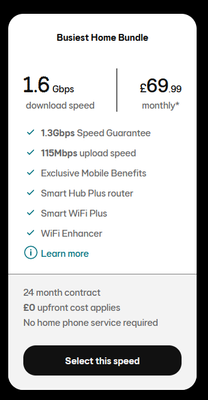
Solved! See the answer below or view the solution in context.
- Mark as unread
- Bookmark
- Subscribe
- Mute
- Subscribe (RSS)
- Permalink
- Print this post
- Report post
12-03-2024 05:15 PM
I was on the BT900 halo 3 package and migrated over to EE 1.6gb/s. I was also told not to worry about exit fees when i ordered it back in December, issues happened once they tried to transfer new account details, as the person in sales had not booked it as an upgrade.
A called to EE and the right department i was told it is not for current EE or BT customers.but they would allow me to have it
Fast forward 7 weeks and i finally get the 1.6 service,, speaking to EE agent after it was all working said that was no way i should of been offered te service as had 18months on my BT contact, and the account was in a right mess, he got the exit fees wiped and i did not have to pay them, but seemed the sales person went so iffy ways to do the order
and now having the new EE service for 5 weeks it is stable speeds, given the limitations of the EE smart hub plus, i have never had working WiFi controls or WiFi enhancer, what is very disappointing, i do have 3 EE square repeaters and getting WiFi speeds of 650-850 speeds what is not to bad, but for anyone thinking of moving from BT900 i would say hold off for now, EE does have a WiFi 7 router in the works what i would hope has 2.5gb LAN ports
Smart hub Pro and 3 backhauled smart WiFi Pro extenders
WiFi 7 devices iPhone 16 Pro Max
- Mark as unread
- Bookmark
- Subscribe
- Mute
- Subscribe (RSS)
- Permalink
- Print this post
- Report post
12-03-2024 05:46 PM
Hey...
I did replace the EE So Called "Smart Hub" as in my opinion it is not
fit for purpose and I have reported it as such.
I did not go for the Asus ROG routerand instead bought:
TP-Link Tri-Band BE9300 WiFi 7 Router Archer BE550
As far as I am aware this not currently available in the UK, however,
its "Big Brother" is but as usual in the UK it is at a "Rip-Off" price
of about £675.00, in US it is $600.00
I bought my Router here from New York, it was delivered in 72hrs by
Fedex.
https://snapklik.com/en-gb/product/tp-link-tri-band-be9300-wifi-7-router-archer-be550-6-stream-92gbp...
However the downside is that it cost just under $400.00 including
shipping and taxes. but the positive is that from start it has worked
perfectly, was simple to set up and I have a stable connection average
of 2.1Gbps.
To set up you need:
The EE User name is: bthomehub@btbroadband.com
Password: BT (or you can leave blank)
Good Luck
Este mensaje de correo electrónico, su contenido y los archivos adjuntos
están dirigidos únicamente al destinatario que se indica en el mensaje,
y pueden estar protegidos por la Ley y ser confidenciales.
Cualquier acceso por una persona distinta del destinatario sin la
autorización por escrito del remitente está prohibido.
Si por error Vd. ha recibido este correo electrónico, no puede copiar ni
imprimir ni hacer uso alguno de mismo, de su contenido y de los archivos
adjuntos.
Rogamos destruya el mensaje y contacte con el remitente por correo
electrónico.
- Mark as unread
- Bookmark
- Subscribe
- Mute
- Subscribe (RSS)
- Permalink
- Print this post
- Report post
27-03-2024 12:52 PM
Sorry but what does ONT stand for?
- Mark as unread
- Bookmark
- Subscribe
- Mute
- Subscribe (RSS)
- Permalink
- Print this post
- Report post
27-03-2024 01:46 PM
@Moldirox wrote:
Sorry but what does ONT stand for?
@Moldirox it is the Openreach optical modem, - more info below:
Optical Network Terminal.
https://www.bt.com/help/broadband/whats-an-openreach-modem-ont
- Mark as unread
- Bookmark
- Subscribe
- Mute
- Subscribe (RSS)
- Permalink
- Print this post
- Report post
02-04-2024 05:01 PM
Finally EE sorted the WiFi controls and router features with todays update, and here is a speed test using the software’s in EE app to get speed to hub, a bumpy long old road it was to get here
Smart hub Pro and 3 backhauled smart WiFi Pro extenders
WiFi 7 devices iPhone 16 Pro Max
- Mark as unread
- Bookmark
- Subscribe
- Mute
- Subscribe (RSS)
- Permalink
- Print this post
- Report post
07-04-2024 12:51 PM
Have they updated the firmware on the routers too? Is performance any better?
I'm using a set of the MBE7000's (Linksys Wifi 7).
- Mark as unread
- Bookmark
- Subscribe
- Mute
- Subscribe (RSS)
- Permalink
- Print this post
- Report post
07-04-2024 01:00 PM
@Bluenose_Dave Looking good mate. 👍
- Mark as unread
- Bookmark
- Subscribe
- Mute
- Subscribe (RSS)
- Permalink
- Print this post
- Report post
07-04-2024 02:11 PM
I’m not sure firmware currently it is . F1.34.0-R-994210-PROD-83002|. And app version. 1.13.1. I know the app version has been updated at least twice. Details was via router specs
it still is slow when logging into the router my m1 iPad Pro getting 750 - 800 WiFi that is in the same room as a repeater what connect via Ethernet. I know in theory WiFi can do 1200 but in real world it never them speeds ,so went the Ethernet route with them as I get a solid 930 via Ethernet what is about the max speed with a 1 gb Ethernet can do as overheads etc knock it down a tad from the 1gb speeds of it, so I went for stable speeds and Ethernet connected them and not the WiFi mesh
Smart hub Pro and 3 backhauled smart WiFi Pro extenders
WiFi 7 devices iPhone 16 Pro Max
- Mark as unread
- Bookmark
- Subscribe
- Mute
- Subscribe (RSS)
- Permalink
- Print this post
- Report post
07-04-2024 02:12 PM
Yes finally it all comming good and I get correct speeds to the ONT
Smart hub Pro and 3 backhauled smart WiFi Pro extenders
WiFi 7 devices iPhone 16 Pro Max
- Mark as unread
- Bookmark
- Subscribe
- Mute
- Subscribe (RSS)
- Permalink
- Print this post
- Report post
07-04-2024 07:02 PM
Hey...
I would like to know that too because I am paying for a router that is not fit for purpose, I can't use Wifi as I live in a very old house with thick solid stone walls.
My house has Cat8 cables that I had run when it was rewired 2 years ago.
I usw a TP-Link Tri-Band BE9300 WiFi 7 Router Archer BE5506 that has a 5Gb Wan & 4 5Gb Wan ports, with this I get a stable 2.1/2.3Gb connection and that is via Surfshark VPN in London & Madrid.
When Openreach came to check my ONT the engineer did a speed check at Fast.com
I have a query in with EE/BT at the moment with a view to getting a discount on my subscription if they can't supply a suitable router.
I'll post their reply.


