- EE Community
- Home Services
- Broadband & Landline
- Re: BT broadband full WiFi transfer to EE 1.6gbps
- Subscribe (RSS)
- Mark as unread
- Mark as read
- Float to top
- Bookmark
- Subscribe (email)
- Mute
- Print this discussion
BT broadband full WiFi transfer to EE 1.6gbps
- Mark as unread
- Bookmark
- Subscribe
- Mute
- Subscribe (RSS)
- Permalink
- Print this post
- Report post
30-10-2023 06:10 PM
What a pain it has been to switch over to EE to get new router and faster speeds. Initially I was told they can order the 1.6gbps broadband from EE as I had by complete WiFi and i agreed only then after the phone call ended I noticed they simply transferred over like for like package on EE and found I then had to pay more not much but still £1 more. I was later told to let my order complete and I can then regrade and get the 1.6gb fibre from EE. I then checked on EE and it was still showing as I have the 900mb package. A few days passed, however to my surprise it now shows I can get rhe 1.6 gbps package from EE. So when I called again to day I was told I can’t get it even though I am on full fibre fttp as the people on the phone said they can’t see the offer so can’t provide this to me so firstly I was misled and missold what I was ordering then now their site doesn’t match it states I can get which is mis advertising. I have spent a number hours on the phone.
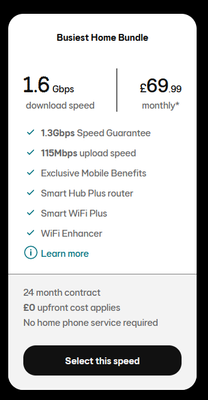
Solved! See the answer below or view the solution in context.
- Mark as unread
- Bookmark
- Subscribe
- Mute
- Subscribe (RSS)
- Permalink
- Print this post
- Report post
28-01-2024 02:11 PM
Well as I alluded to I can't even access the EE store if my account is logged in. Just get a generic 'there's been a problem message'. Have to use a private browser window to make sure my account doesn't log in just to visit their website right now. App is in a similar state but again this has been going on for months and I don't think I'm the only one.
So why it's on their website? Who knows, some of the EE agents don't even know it is on there so it's anyone's guess.
- Mark as unread
- Bookmark
- Subscribe
- Mute
- Subscribe (RSS)
- Permalink
- Print this post
- Report post
28-01-2024 02:12 PM
Let's hope so. I'd be seriously upset if I get stuck paying £10 a month more for the exact same service I already had.
If you speak to your adviser, Adam, again at any point, feel free to point him my way to see if he can get mine sorted too!
- Mark as unread
- Bookmark
- Subscribe
- Mute
- Subscribe (RSS)
- Permalink
- Print this post
- Report post
28-01-2024 02:18 PM
@Ollmall : What are you trying to buy from the EE Shop?
To phone EE CS: Dial Freephone +44 800 079 8586 - Option 1 for Home Broadband & Home Phone or Option 2 for Mobile Phone & Mobile Broadband
ISPs: 1999: Freeserve 48K Dial-Up > 2005: Wanadoo 1 Meg BB > 2007: Orange 2 Meg BB > 2008: Orange 8 Meg LLU > 2010: Orange 16 Meg LLU > 2011: Orange 20 Meg WBC > 2014: EE 20 Meg WBC > 2020: EE 40 Meg FTTC > 2022:EE 80 Meg FTTC SoGEA > 2025 EE 150 Meg FTTP
- Mark as unread
- Bookmark
- Subscribe
- Mute
- Subscribe (RSS)
- Permalink
- Print this post
- Report post
28-01-2024 02:44 PM
I’m still trying to find that helpful person
Smart hub Pro and 3 backhauled smart WiFi Pro extenders
WiFi 7 devices iPhone 16 Pro Max
- Mark as unread
- Bookmark
- Subscribe
- Mute
- Subscribe (RSS)
- Permalink
- Print this post
- Report post
28-01-2024 02:55 PM
Nothing right this second but they even initially told me to get the 1.6gbps online through my account. Couldn’t do that cause broken. Can’t even link the new broadband account. Broken. If I wanted a new SIM, phone or whatever, you guessed it…broken. It’s been that way since I’d say October/November time. I’ve reported it, they said they’d investigate and get back to me. I’ll give you 1 guess as to whether I actually ever heard anything back, but I imagine you’ve probably already guess the theme here.
The mobile network is a whole other story too. Genuinely think over the past couple years or so that it’s gotten worse and worse. All my family are on EE and it’s a genuine surprise if we can have a full phone call that doesn’t drop, make someone sound like a robot or even just not go straight to voicemail.
- Mark as unread
- Bookmark
- Subscribe
- Mute
- Subscribe (RSS)
- Permalink
- Print this post
- Report post
28-01-2024 02:59 PM
@Ollmall : Do you already have a mobile phone or SIM contract with EE? If not, logout of (or don't login to) your MyEE before going to the EE Shop to buy an EE mobile phone or SIM contract. It expects you to already have an EE mobile phone or SIM contract.
To phone EE CS: Dial Freephone +44 800 079 8586 - Option 1 for Home Broadband & Home Phone or Option 2 for Mobile Phone & Mobile Broadband
ISPs: 1999: Freeserve 48K Dial-Up > 2005: Wanadoo 1 Meg BB > 2007: Orange 2 Meg BB > 2008: Orange 8 Meg LLU > 2010: Orange 16 Meg LLU > 2011: Orange 20 Meg WBC > 2014: EE 20 Meg WBC > 2020: EE 40 Meg FTTC > 2022:EE 80 Meg FTTC SoGEA > 2025 EE 150 Meg FTTP
- Mark as unread
- Bookmark
- Subscribe
- Mute
- Subscribe (RSS)
- Permalink
- Print this post
- Report post
28-01-2024 04:11 PM
Hi mate, Adam (EE Help) is reading this very thread on a daily basis now as I pointed him this way to try and learn of users problem.
He (as far as I know) hasn't got a forum account but I can assure you he is reading it daily.
He isn't working this weekend but back on Tuesday I do know.
Adam anything you can help with here.??
- Mark as unread
- Bookmark
- Subscribe
- Mute
- Subscribe (RSS)
- Permalink
- Print this post
- Report post
28-01-2024 04:36 PM
Had an EE phone plan since 2012. Been on an off with EE broadband over the years too. MyEE worked all the way up until end of last year.
- Mark as unread
- Bookmark
- Subscribe
- Mute
- Subscribe (RSS)
- Permalink
- Print this post
- Report post
28-01-2024 04:37 PM
Ahh amazing!
Adam if you do read this, feel free to drop me a message to take a look into my account if you think there’s anything you can do to help!
- Mark as unread
- Bookmark
- Subscribe
- Mute
- Subscribe (RSS)
- Permalink
- Print this post
- Report post
28-01-2024 05:06 PM - edited 28-01-2024 05:06 PM
Been using my WiFi 7 router for about a day now and so far haven’t seen any dropouts, seems that the connection is stable…
WiFi 7 device:
- Same room as router: 1609
- one room away: 1290
- next floor up: 508
- top floor of house: 373 (not been able to get a single router to reach here before)
WiFi 6E device
- Same room: 1260
- next floor up 549
- top floor 391
I’ve separated out the 2.GHz connection and using that for the smart house stuff. Found that Apple devices tend to get stuck on it and the speeds are <80, especially on Linksys routers, doesn’t steer them to the next available band so well.
When directly connected to the ONT it’s hitting a top speed of 2.6Gbps before coming down to 2.1Gbps.
It’s going well but I’ve been here before and it’s died a death after a day or two. Cautiously hoping that it is the EE router, if it is I’ll set up the second Velop node and just use that. The irony is that I wanted to move to EE from BT for the new router to save a bit of money on routers but it looks like that’s not going to happen.
