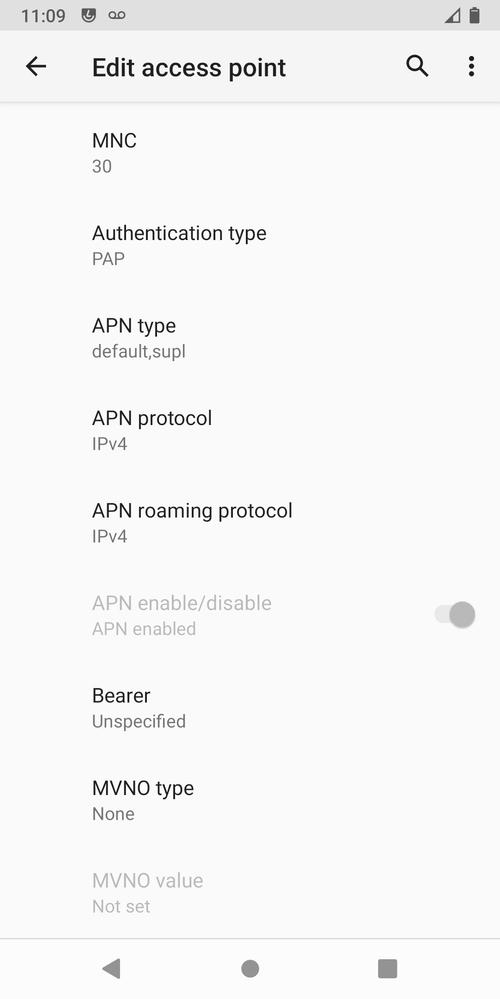- EE Community
- Archived Posts
- No mobile network internet on Xiaomi Mi A2 Android 10
- Subscribe (RSS)
- Mark as unread
- Mark as read
- Float to top
- Bookmark
- Subscribe (email)
- Mute
- Print this discussion
This page is no longer active
closeFor up-to-date information and comments, search the EE Community or start a new topic. |
No mobile network internet on Xiaomi Mi A2 Android 10
- Mark as unread
- Bookmark
- Subscribe
- Mute
- Subscribe (RSS)
- Permalink
- Print this post
- Report post
03-07-2021 10:12 AM
I have no mobile internet on my Xiaomi Mi A2 with Android 10.
I setup APN as per below and restarted the phone and still no signal.
Any ideas how to resolve this?
- Mark as unread
- Bookmark
- Subscribe
- Mute
- Subscribe (RSS)
- Permalink
- Print this post
- Report post
03-07-2021 12:01 PM - edited 03-07-2021 12:01 PM
Do you have one or two SIMs in your phone?
Are you definitely connected to the EE network and able to make and receive calls, and send and receive text messages?
When you text NUMBER to 150, do you receive the expected number? https://ee.co.uk/help/help-new/getting-started-and-upgrading/activate-a-new-sim/how-do-i-find-out-my...
When you've carefully followed the instructions at the link you provided (especially around enabling cellular data) and check in Settings -> About phone, do you an "IP address" listed near the bottom? (It will begin 100.x.x.x or 10.x.x.x)
Contract SIM: Plan | Data | Usage | Check Status | Abroad | Chat | SMS | APN | PM
Wired: Check Speed | Test Socket | Faults | fast.com | speedtest.net
- Mark as unread
- Bookmark
- Subscribe
- Mute
- Subscribe (RSS)
- Permalink
- Print this post
- Report post
04-07-2021 07:55 AM
Thanks for response.
Do you have one or two SIMs in your phone?
Just one.
Are you definitely connected to the EE network and able to make and receive calls, and send and receive text messages?
Yes
When you text NUMBER to 150, do you receive the expected number? https://ee.co.uk/help/help-new/getting-started-and-upgrading/activate-a-new-sim/how-do-i-find-out-my...
Yes I received expected number
When you've carefully followed the instructions at the link you provided (especially around enabling cellular data) and check in Settings -> About phone, do you an "IP address" listed near the bottom? (It will begin 100.x.x.x or 10.x.x.x)
Mobile data" is enabled. I am seeing "IP address unavailable" in "About phone" section.
- Mark as unread
- Bookmark
- Subscribe
- Mute
- Subscribe (RSS)
- Permalink
- Print this post
- Report post
04-07-2021 08:18 AM - edited 04-07-2021 11:41 AM
Regarding IP address I connected to wifi and now the IP address field is populated. On turning off the wifi I am unable to connect to internet.
- Mark as unread
- Bookmark
- Subscribe
- Mute
- Subscribe (RSS)
- Permalink
- Print this post
- Report post
04-07-2021 08:33 AM
I think that confirms the only failure is not connecting to the APN. All the earlier stuff checks out ok.
I recommend taking a screenshot (should be able to simultaneously hold power button and volume down to do this) of the APN settings and upload a crop of the settings so others can double check for an error.
The most likely mix up might be the arbitrary name for the settings versus the APN which needs to be "everywhere". The website you quoted gives two models of the phone but the settings are essentially the same.
On my Netgear MR1100, I can connect with no APN authentication and the username and password are blank so you could create new settings "test1" with APN "everywhere" to try that.
A successful connection will give you an IP address (quite likely two, one IPv4 and one IPv6). My router is older so set to IPv4 only. Modern phones can take IPV4V6 dual stack but I suspect you don't have the option to choose based on that website.
Contract SIM: Plan | Data | Usage | Check Status | Abroad | Chat | SMS | APN | PM
Wired: Check Speed | Test Socket | Faults | fast.com | speedtest.net
- Mark as unread
- Bookmark
- Subscribe
- Mute
- Subscribe (RSS)
- Permalink
- Print this post
- Report post
04-07-2021 09:32 AM
The Mi A2 is a Dual SIM Phone, and within Settings should identify itself as either SIM Slots (0 and 1) or (1 and 2).
Can you confirm that the EE SIM is in the First SIM Slot and the Mobile Data On/Off Settings are selected for the this SIM and it's correct SIM Slot
- Mark as unread
- Bookmark
- Subscribe
- Mute
- Subscribe (RSS)
- Permalink
- Print this post
- Report post
04-07-2021 11:19 AM - edited 04-07-2021 11:40 AM
SIM is in slot 1. Looking at settings > about phone SIM 1 is populated with network and phone number however the 'Mobile Network State' field is showing as "Disconnected".
I don't see Mobile Data On/Off Settings which are specifically for the SIM.
- Mark as unread
- Bookmark
- Subscribe
- Mute
- Subscribe (RSS)
- Permalink
- Print this post
- Report post
04-07-2021 11:27 AM
- Mark as unread
- Bookmark
- Subscribe
- Mute
- Subscribe (RSS)
- Permalink
- Print this post
- Report post
04-07-2021 11:28 AM - edited 04-07-2021 11:34 AM
That seems to have not worked.
- Mark as unread
- Bookmark
- Subscribe
- Mute
- Subscribe (RSS)
- Permalink
- Print this post
- Report post
04-07-2021 12:25 PM - edited 04-07-2021 12:39 PM
Authentication type PAP is almost certainly wrong. 🤓
I'll step that down to might be wrong. Netgear MR1100 on EE uses None. My mobile on Virgin Mobile uses PAP.
Contract SIM: Plan | Data | Usage | Check Status | Abroad | Chat | SMS | APN | PM
Wired: Check Speed | Test Socket | Faults | fast.com | speedtest.net