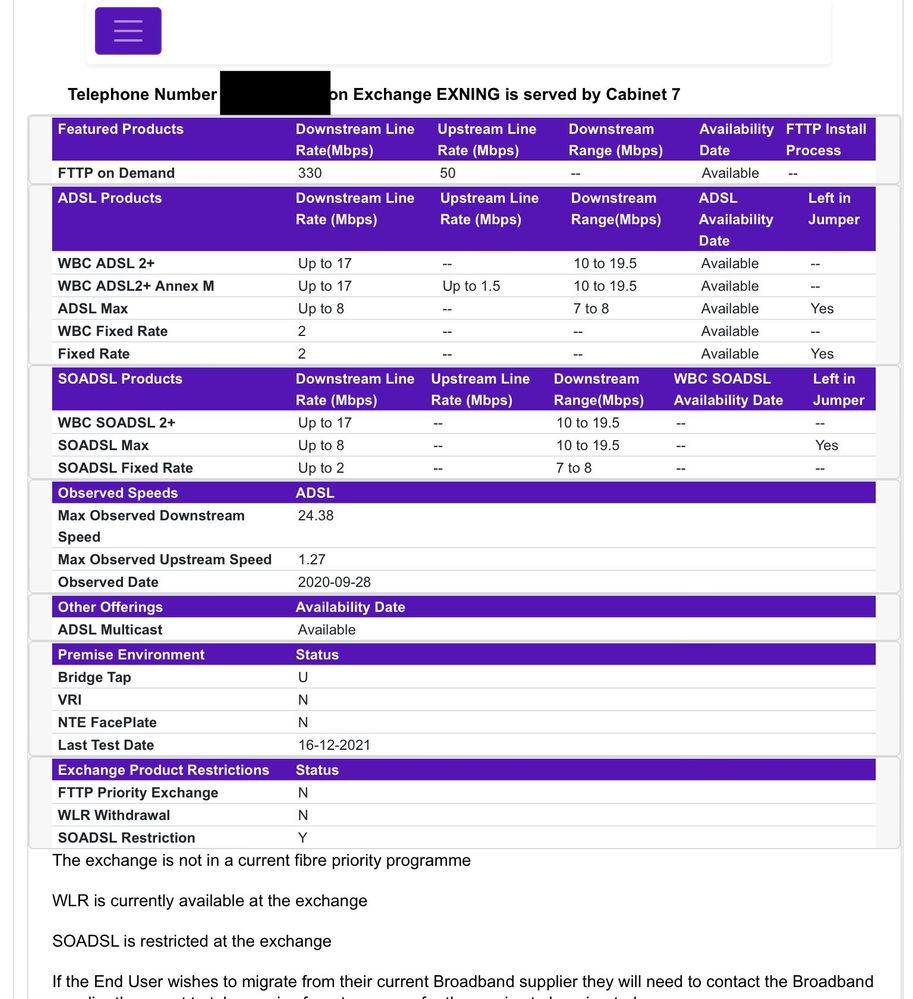- EE Community
- Archived Posts
- 4G home broadband router and Xbox party compatibility
- Subscribe (RSS)
- Mark as unread
- Mark as read
- Float to top
- Bookmark
- Subscribe (email)
- Mute
- Print this discussion
This page is no longer active
closeFor up-to-date information and comments, search the EE Community or start a new topic. |
4G home broadband router and Xbox party compatibility
- Mark as unread
- Bookmark
- Subscribe
- Mute
- Subscribe (RSS)
- Permalink
- Print this post
- Report post
26-12-2021 10:38 PM
We took delivery of a 4G router last week as an attempt to improve our woeful broadband speeds. Big mistake. I have a 16yo losing his tiny mind because he is struggling to join/stay in his Xbox party.
I can see there have been some issues with it with hot spots and I’ve tried the ideas to resolve that (namely turning off the parental controls) but is there a resolution for this with 4G routers? If not then when it is being sold there does need to be a question about whether this will be a necessary feature because really in this house it makes it pretty unfit for purpose 😔
If anyone has a fix I’d be grateful. I watched a streamed tv show the other day, I can’t do that with standard speeds here so I felt I’d joined the modern world! (16yo has also bought himself an Xbox X series and I can’t bear the thought of that not working when it’s delivered!)
Many thanks in advance
- Mark as unread
- Bookmark
- Subscribe
- Mute
- Subscribe (RSS)
- Permalink
- Print this post
- Report post
27-12-2021 12:28 AM
@Tipsymoth The game connection is only as good as the cellular connection for the router to the network. How is that signal?
- Mark as unread
- Bookmark
- Subscribe
- Mute
- Subscribe (RSS)
- Permalink
- Print this post
- Report post
27-12-2021 01:09 AM
I am also 4gee home hub user and Xbox player. I can join parties etc no issues.
I did the following :
1. Disable parent controls(content controls) on ee account number for the sim in the router .
2. Second changed the dns on the xbox wifi settings to :
Primary 8.8.8.8 .secondary :8.8.4.4
https://www.windowscentral.com/how-change-dns-your-xbox-one-potentially-improve-speed
Finally ensure the Xbox account parent controls are off.
Give this 15 minutes for content lock to come off. (Restart router after this to sync network settings)
Doing this I can quite happy connect to Xbox live and chat with friends.
- Mark as unread
- Bookmark
- Subscribe
- Mute
- Subscribe (RSS)
- Permalink
- Print this post
- Report post
27-12-2021 10:26 AM - edited 27-12-2021 10:29 AM
ChrisB - Connection seems acceptable. We have been running some speed tests as we are trying to establish if it is a good enough connection generally. We have a download speed of between 20-50 most of the time, with 2 “bars” of signal on the router.
The games etc play fine, he is happily able to play the games, much better than our fixed connection. It’s just the throwing him out of his party. (I’m understanding that is to do with allocation of IP addresses when you log on??)
Ill get him to look at the DNS settings when he gets up. If that works we will be thrilled!
- Mark as unread
- Bookmark
- Subscribe
- Mute
- Subscribe (RSS)
- Permalink
- Print this post
- Report post
27-12-2021 11:20 AM
Making a note it would be very good for others to confirm on here as it points to a misconfiguration of EE's default DNS, given it's unlikely that Google DNS is misconfiguration.
Potentially this issue could be the root cause of a number of other things.
Contract SIM: Plan | Data | Usage | Check Status | Abroad | Chat | SMS | APN | PM
Wired: Check Speed | Test Socket | Faults | fast.com | speedtest.net
- Mark as unread
- Bookmark
- Subscribe
- Mute
- Subscribe (RSS)
- Permalink
- Print this post
- Report post
28-12-2021 01:19 PM
He has changed the DNS to the suggested settings but it hasn’t entirely worked. He is still intermittently unable to get into his party (although the hit rate seems better based on the amount of swearing I’ve heard!)
Weve made the decision to return the router. Our 14 day cooling off period is up and so we have no more time to mess around.
Our biggest issue is we need Openreach to lay about 30m of cable so we can have fibre but they refuse to do so 😔
Thanks to those that looked for us. I do think that it needs mentioning as a problem when selling the product as it really isn’t fit for purpose if the purpose is gaming.
- Mark as unread
- Bookmark
- Subscribe
- Mute
- Subscribe (RSS)
- Permalink
- Print this post
- Report post
28-12-2021 04:11 PM
What does BT Wholesale Broadband Availability Checker estimate for your phone number? Post just the whole table and the line above it, blanking out your phone number. If it doesn't recognise your phone number or you don't have one, use the Address Checker, not the Postcode Checker.
To phone EE CS: Dial Freephone +44 800 079 8586 - Option 1 for Home Broadband & Home Phone or Option 2 for Mobile Phone & Mobile Broadband
ISPs: 1999: Freeserve 48K Dial-Up > 2005: Wanadoo 1 Meg BB > 2007: Orange 2 Meg BB > 2008: Orange 8 Meg LLU > 2010: Orange 16 Meg LLU > 2011: Orange 20 Meg WBC > 2014: EE 20 Meg WBC > 2020: EE 40 Meg FTTC > 2022:EE 80 Meg FTTC SoGEA > 2025 EE 150 Meg FTTP
- Mark as unread
- Bookmark
- Subscribe
- Mute
- Subscribe (RSS)
- Permalink
- Print this post
- Report post
28-12-2021 04:36 PM
- Mark as unread
- Bookmark
- Subscribe
- Mute
- Subscribe (RSS)
- Permalink
- Print this post
- Report post
28-12-2021 04:37 PM
I don’t seem to be able to post the picture 😔
- Mark as unread
- Bookmark
- Subscribe
- Mute
- Subscribe (RSS)
- Permalink
- Print this post
- Report post
28-12-2021 04:39 PM
Don't worry, your images were awaiting approval. I have now done so & they should appear soon.
To phone EE CS: Dial Freephone +44 800 079 8586 - Option 1 for Home Broadband & Home Phone or Option 2 for Mobile Phone & Mobile Broadband
ISPs: 1999: Freeserve 48K Dial-Up > 2005: Wanadoo 1 Meg BB > 2007: Orange 2 Meg BB > 2008: Orange 8 Meg LLU > 2010: Orange 16 Meg LLU > 2011: Orange 20 Meg WBC > 2014: EE 20 Meg WBC > 2020: EE 40 Meg FTTC > 2022:EE 80 Meg FTTC SoGEA > 2025 EE 150 Meg FTTP