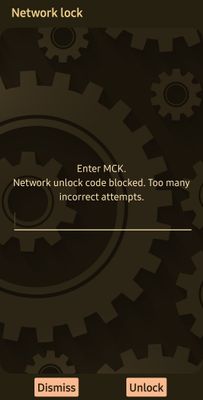- EE Community
- Account
- Pay as you go
- Switching network provider issues
- Subscribe (RSS)
- Mark as unread
- Mark as read
- Float to top
- Bookmark
- Subscribe (email)
- Mute
- Print this discussion
Switching network provider issues
- Mark as unread
- Bookmark
- Subscribe
- Mute
- Subscribe (RSS)
- Permalink
- Print this post
- Report post
20-02-2024 10:15 AM
I have recently switched network providers from EE to Giffgaff.
My EE handset was locked to EE therefore I had to supply EE with the IMEI number. I did this several times and each time the handset rejected the password key I was supplied to unlock the phone.
My handset now requires an MTK code which I have no idea how to obtain.
I am unable to make or receive telephone calls at this time therefore I cannot call customer services to fix this issues.
Any help would be really appreciated.
- Mark as unread
- Bookmark
- Subscribe
- Mute
- Subscribe (RSS)
- Permalink
- Print this post
- Report post
20-02-2024 10:48 AM
@Mk2cavfan Please read THIS it’s about MCK codes
and a MTK code is an engineer mode code, I doubt it’s asking for that as that’s for running tests on the device.
HERE you’ll find a list of MTK codes do not just go bashing these in to the device hoping it’ll sort this issue you could make the device a paperweight.
- Mark as unread
- Bookmark
- Subscribe
- Mute
- Subscribe (RSS)
- Permalink
- Print this post
- Report post
20-02-2024 11:10 AM
This is the message I am getting
- Mark as unread
- Bookmark
- Subscribe
- Mute
- Subscribe (RSS)
- Permalink
- Print this post
- Report post
20-02-2024 02:52 PM
Hi @Mk2cavfan,
Did you check out the conversation @Chris_B linked you to earlier?
Solved: MCK code - The EE Community
James
- Mark as unread
- Bookmark
- Subscribe
- Mute
- Subscribe (RSS)
- Permalink
- Print this post
- Report post
21-02-2024 07:08 PM
Yes thanks 👍🏻
- Mark as unread
- Bookmark
- Subscribe
- Mute
- Subscribe (RSS)
- Permalink
- Print this post
- Report post
21-02-2024 07:09 PM
Thank you sorted it now with this link 👍🏻