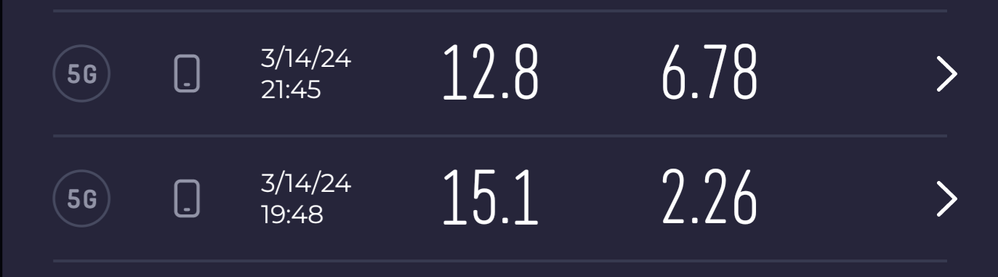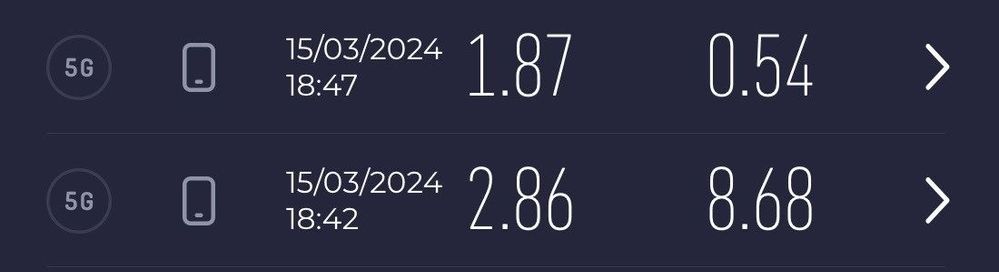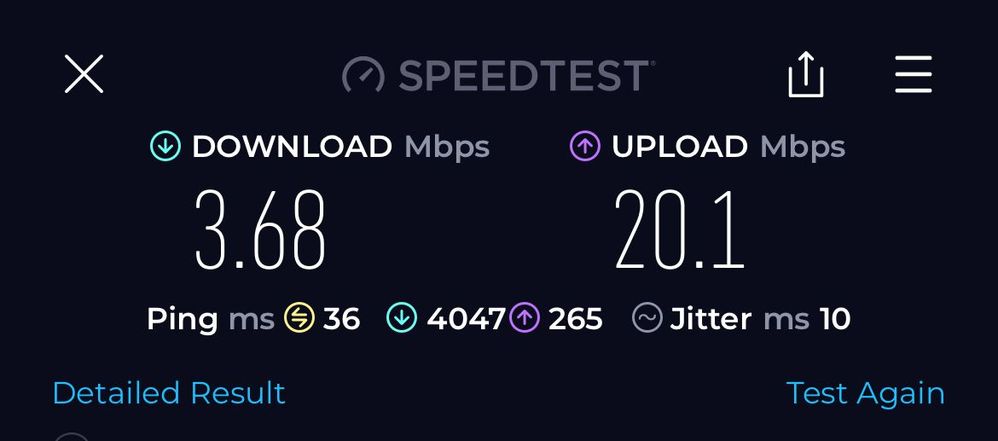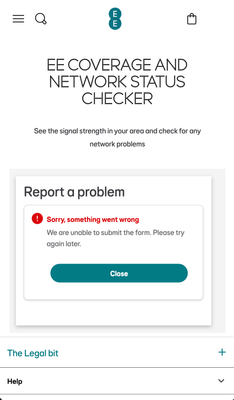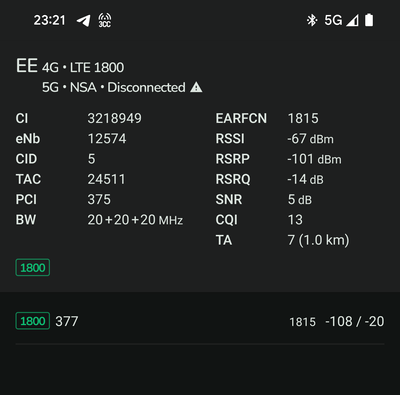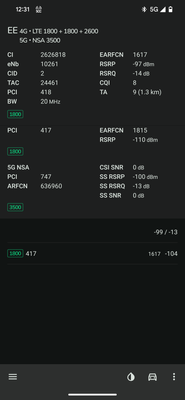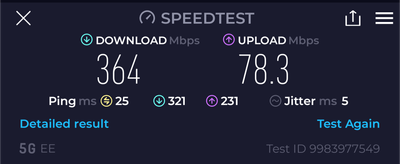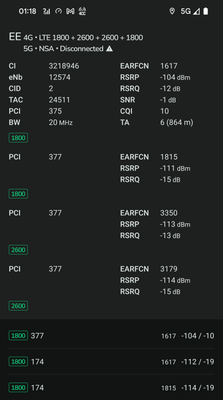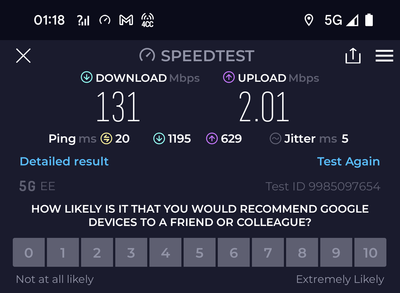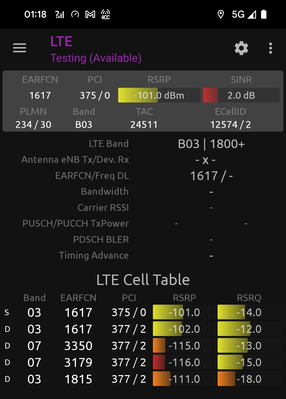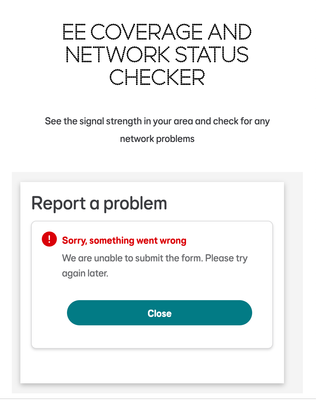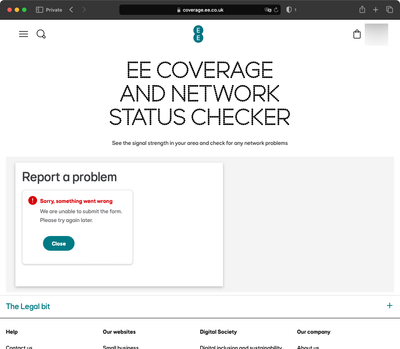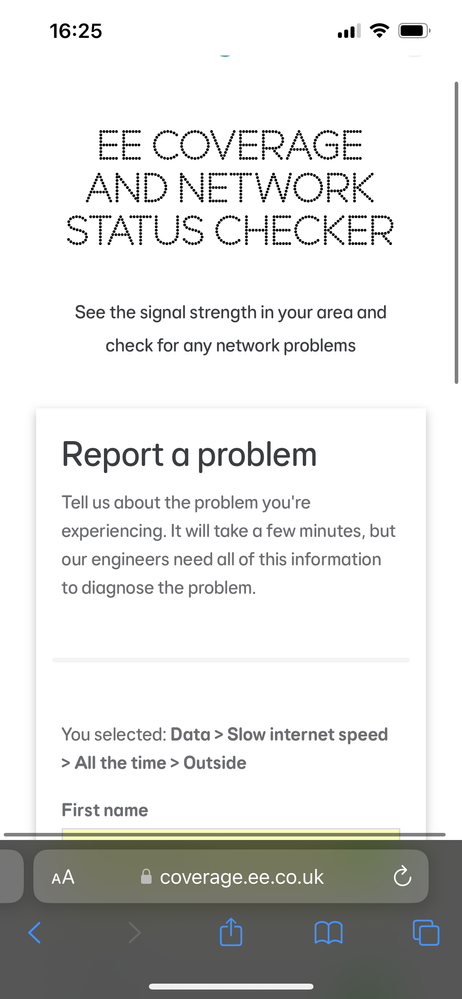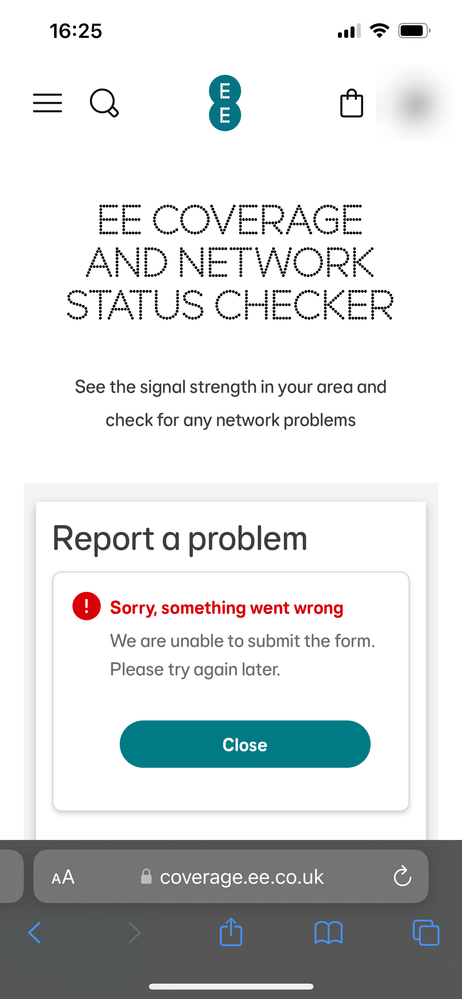- EE Community
- Mobile Services
- Mobile Network discussions
- 5G Signal near New Cross Station London is horrible
- Subscribe (RSS)
- Mark as unread
- Mark as read
- Float to top
- Bookmark
- Subscribe (email)
- Mute
- Print this discussion
5G Signal near New Cross Station London is horrible
- Mark as unread
- Bookmark
- Subscribe
- Mute
- Subscribe (RSS)
- Permalink
- Print this post
- Report post
15-03-2024 08:37 PM
I recently just switch to EE's unlimited 5G mobile phone plan, because I have heard good things from multiple sources, and I don't want to use my shared house's slow wifi while it's being used by many tenants at the same time. One of your staff guaranteed the plan I currently use should be more than enought for me need. I am a software engineer and a somewhat heavy gamer. I live somewhere close to New Cross Overground Station, and after a few days of constant speedtesting, swapping SIM across mobile phones, the result is outrageously unacceptable for the price £38 I'm paying. At times the download speed drops below 3Mbps, but getting relatively high upload speed for some strange reason.
The following results are grabbed from multiple 5G phones, including iPhone 13 Pro, Pixel 5, & Pixel 6 Pro. So it is pretty sure it's not a single device's issue. On iPhone I have set the celluar network to be '5G On' and 'Allow More Data On 5G', and on both Pixel phones I have already turned off Adaptive Charging & Adaptive Connectivity.
I have good speed sometimes exceeding 600Mbps while I commute back to my office, but that doesn't benefit me at all because I need it while I'm at home. And even with good reception (3 bars to full bars) and within <50ms delay, the download speed is still abyssmal. Is there an issue with the nearest tower in the area? I was on giffgaff before switching, delay was worse but it could sometime get over 80Mbps download for me. But now I can barely watch 1080p video on YouTube without frequent buffering. I really want to stay with EE, because the delay is minimal and I can maintain good connection while I'm gaming. But the speed is really putting me off.
- Mark as unread
- Bookmark
- Subscribe
- Mute
- Subscribe (RSS)
- Permalink
- Print this post
- Report post
16-03-2024 08:51 PM - edited 16-03-2024 08:52 PM
Those screenshots show you're currently connected to 4G-B3 & B7 carriers on a site carrying dual-carrier B3 & B7, single-carrier B1.
All of which suggests your phone is preferring a 4G layer over 5G. It would be interesting to know whether your speeds are varying - traffic volumes could be a factor if so.
The "report a problem" link on the coverage checker is the next step if poor speeds are consistent.
- Mark as unread
- Bookmark
- Subscribe
- Mute
- Subscribe (RSS)
- Permalink
- Print this post
- Report post
16-03-2024 10:27 PM
Interesting to know. Since all of my phones show '5G' is being used unless I force them into '4G only'. My speeds are pretty much consistently slow since I switched to EE last week. I've tried doing speedtests after midnight and it does not improve much. But the ping is always low, staying below 50ms or 60ms at all time.
I'll try to report this problem again later since it seems some parts of the website are broken right now.
- Mark as unread
- Bookmark
- Subscribe
- Mute
- Subscribe (RSS)
- Permalink
- Print this post
- Report post
17-03-2024 01:20 AM
I have gone for a walk eariler near New Cross Station, with my Pixel 6 Pro + NetMonster app open most of the time. It turns out during the walk the phone did not even receive any 5G NSA signal at all and stayed with LTE the whole time, even it displays '5G' at the corner:
Something is definitely not right and this is not what it says on the coverage map.
- Mark as unread
- Bookmark
- Subscribe
- Mute
- Subscribe (RSS)
- Permalink
- Print this post
- Report post
17-03-2024 09:27 AM - edited 17-03-2024 09:41 AM
@4elvin wrote:
the phone did not even receive any 5G NSA signal at all and stayed with LTE the whole time, even it displays '5G' at the corner:
This can be normal behaviour where an NSA (5G) cell is available, but LTE (4G) layer is preferred.
The coverage map does show 5G as being potentially on the edge of multiple cells with strong 4G throughout, although I am unsure what the RF criteria is for this.
Edited to add: It maybe that to reselect 5G-NR your phone needs to idle on a site which carries both techs and thus has the reselection criteria.
- Mark as unread
- Bookmark
- Subscribe
- Mute
- Subscribe (RSS)
- Permalink
- Print this post
- Report post
17-03-2024 12:41 PM
I'm out of home currently with the sim in my Pixel 6 Pro, just took the Overground train to central London. I've been checking NetMonster while I'm on the train. Before the train reached Surrey Quay, the station next to New Cross, the result stayed mostly the same, but when it came close to SQ, the app reported 5G NSA was then connected, I immediately did a SpeedTest and the result:
- Mark as unread
- Bookmark
- Subscribe
- Mute
- Subscribe (RSS)
- Permalink
- Print this post
- Report post
17-03-2024 01:09 PM
DC-B3 EARFCN 1815 + 1617) aggregated with B7 (most likely EARFCN 3350) is 80Mhz of bandwidth. Network Signal Guru would be an interesting view.
NR-3500 (N78) will likely be a single 40Mhz carrier.
- Mark as unread
- Bookmark
- Subscribe
- Mute
- Subscribe (RSS)
- Permalink
- Print this post
- Report post
18-03-2024 01:38 AM
I've just done a speed test at around 1:18am at home, finally having a good result for once. However, I doubt it will remain this way throughout the rest of the day and importantly the evening based on the result I had on the last few days. SpeedTest, NetMonster, and Network Signal Guru screenshots:
@Katie_B If you see this please let your colleagues know that I have yet to be able to report any coverage/status issue since it is still showing error at https://coverage.ee.co.uk/coverage/ee/report-fault when I try to submit one.
I'd love to stay with EE due to the excellent speed I've observed from other parts of the city, but if it cannot deliver some decent speed in places I spend most of my day in, I might be left with no choice but to look for alternatives. There are still weeks to go before my current 1-month contract ends. I look forward to resolving this issue.
- Mark as unread
- Bookmark
- Subscribe
- Mute
- Subscribe (RSS)
- Permalink
- Print this post
- Report post
18-03-2024 03:41 PM
Hi @4elvin
Are you able to try on a different device or browser please? If you're running a VPN, please try with it deactivated.
Chris
- Mark as unread
- Bookmark
- Subscribe
- Mute
- Subscribe (RSS)
- Permalink
- Print this post
- Report post
18-03-2024 04:32 PM
Hi @Christopher_G,
I'm not sure are you referring to the speedtest or the report page, I always turn off VPN for the best result. I just tried submitting a report again, but it all failed on both my Macbook and iPhone 13 Pro, with Chrome and Safari. And there was no VPN running on both devices:
iPhone Safari:
- Mark as unread
- Bookmark
- Subscribe
- Mute
- Subscribe (RSS)
- Permalink
- Print this post
- Report post
18-03-2024 06:00 PM
Hi @4elvin,
Are you able to check the network status at ee.co.uk/help/service-status after logging in?
James
- No 4G/5G inside Kennington Tube Station in London in Mobile Network discussions
- EE Roaming - it's just rubbish in Roaming
- London Bridge Station in Mobile Network discussions
- 5G is a con in Mobile Network discussions
- TfL WiFi "EE WiFi-Auto" on the London Underground stopped working (Android) in Mobile Services