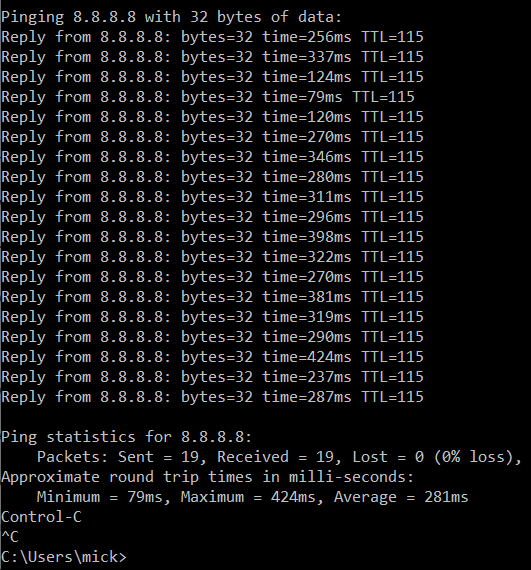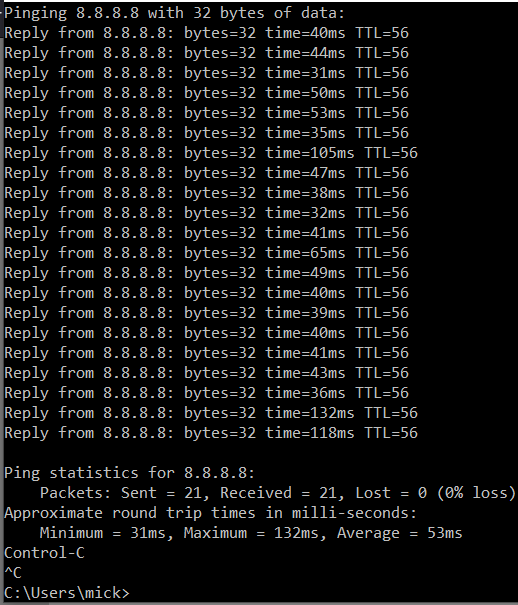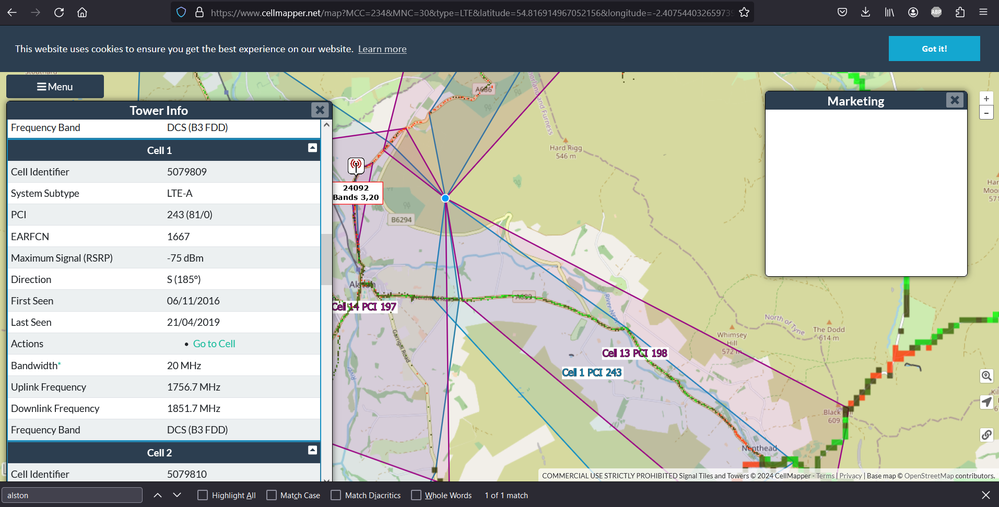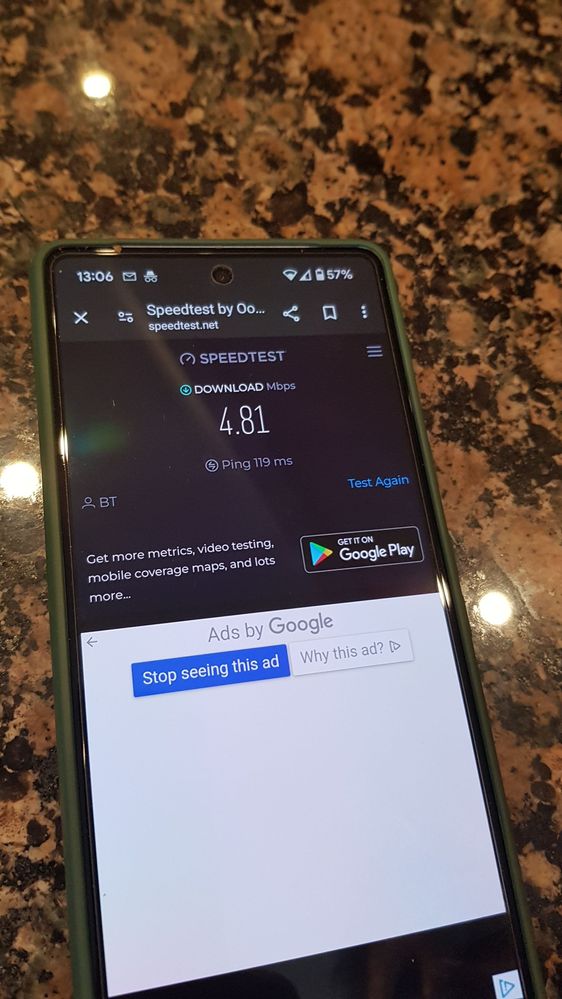- EE Community
- Mobile Services
- Mobile Data
- Network Latency EE 4G Broadband since a month ago.
- Subscribe (RSS)
- Mark as unread
- Mark as read
- Float to top
- Bookmark
- Subscribe (email)
- Mute
- Print this discussion
Network Latency EE 4G Broadband since a month ago.
- Mark as unread
- Bookmark
- Subscribe
- Mute
- Subscribe (RSS)
- Permalink
- Print this post
- Report post
05-03-2024 09:57 PM - edited 05-03-2024 10:20 PM
Hi,
I have been with EE since around Feburary 2023 and it's been great until recently.
I used to play on my Xbox as did my son and we were getting around 45-50ms network latency (ping), now it is regularly around 300-400ms!
Since the 25th of January this year (which is also when work was done on our local mast) my pings have been horrendous. I've contacted EE numerous times. They changed my plan, sent me out a new sim card, etc etc but nothing has changed.
They did say they found something and changed the MHA and said the problem has now been fixed. Yet my problem remains unchanged. I have then called them quite a few time since only to be told they can't find a problem and it could be down to weather conditions or the infrastructure in the area.
Yet the weather conditions and infrastructure was fine for 8 months prior to this!
I have spoken to my two neighbours who live around 1/4 a mile from my location, who are also on EE 4G as we live in a rural area and there is no broadband or fibre available so the 4G internet is our only option. I asked them to do some ping tests and they also are experiencing the same issue, yet EE keep saying there's no problem.
My Xbox is connected to a gaming router via an Ethernet cable, a cable then runs from the Ethernet router which goes to my 4G Ethernet modem.
Everything works fine at 2AM in the morning! and the problems usually start to show around 6pm until 11pm on a weekday, and pretty much all day at the weekend. I've attached some pictures below of ping plotter, screenshots, etc.
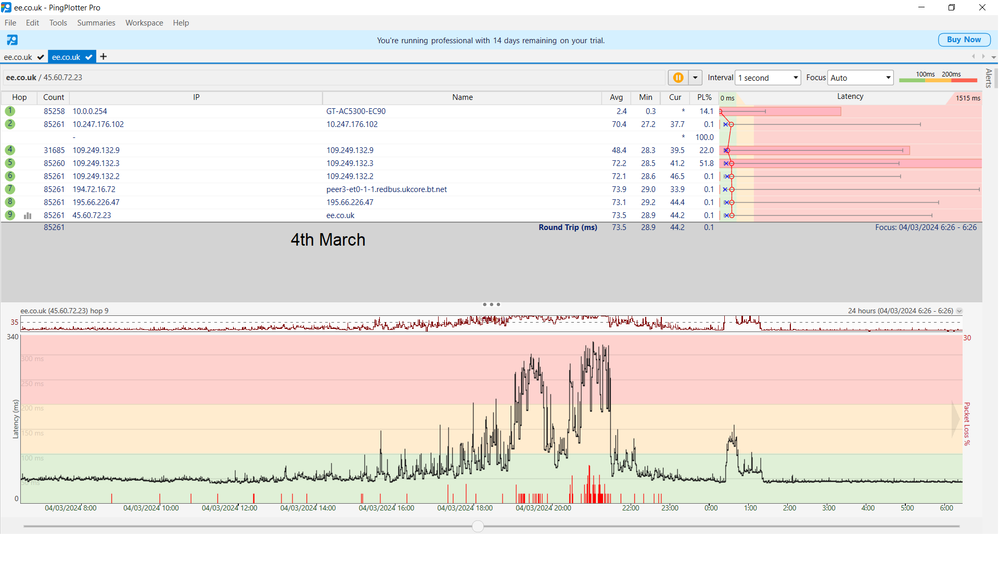
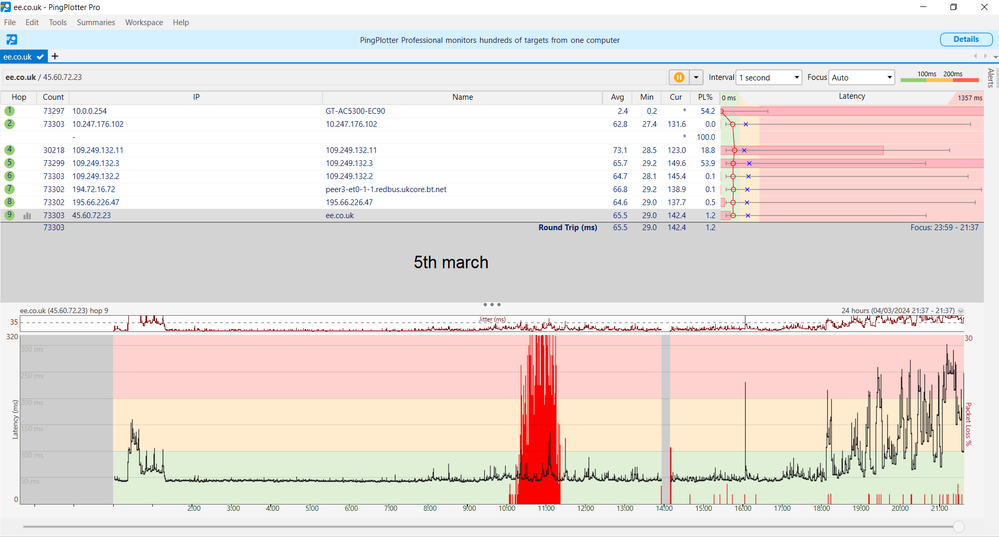
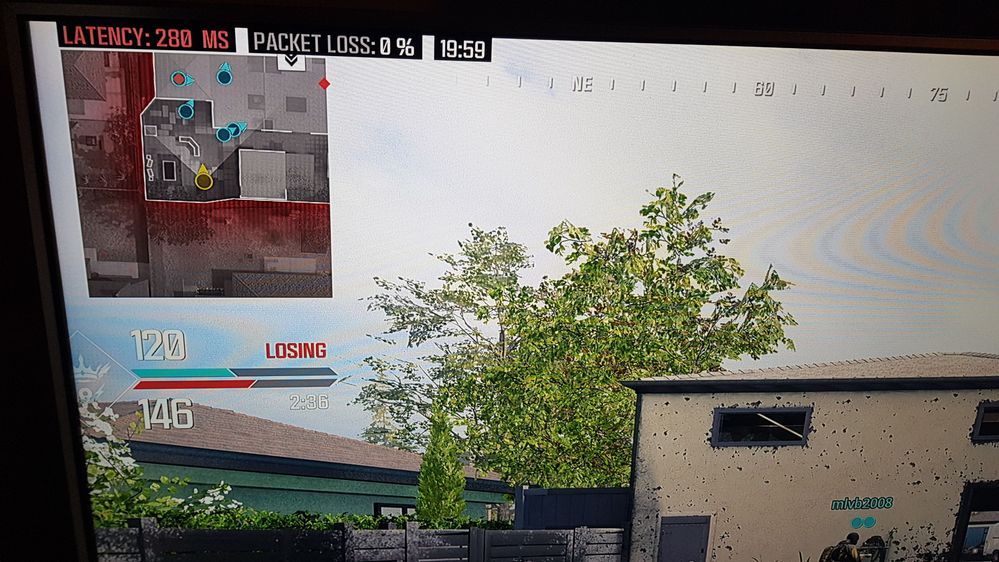
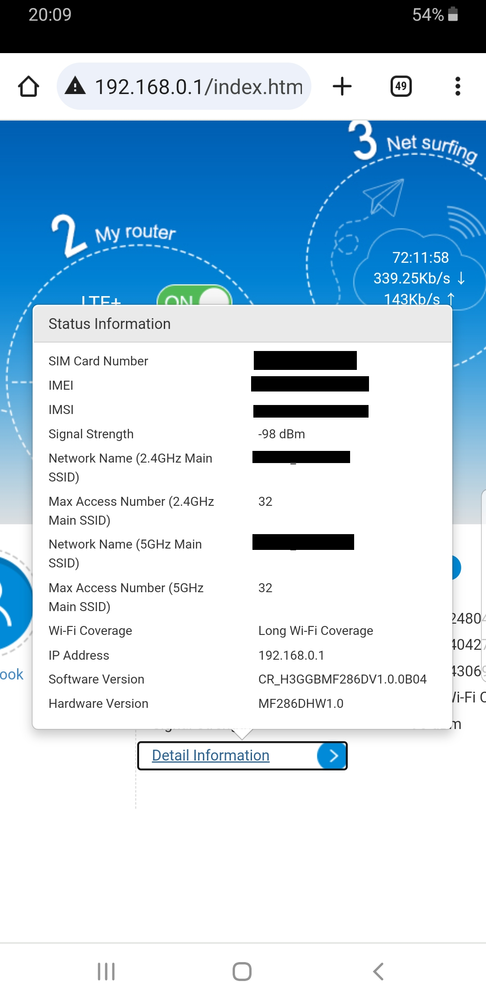
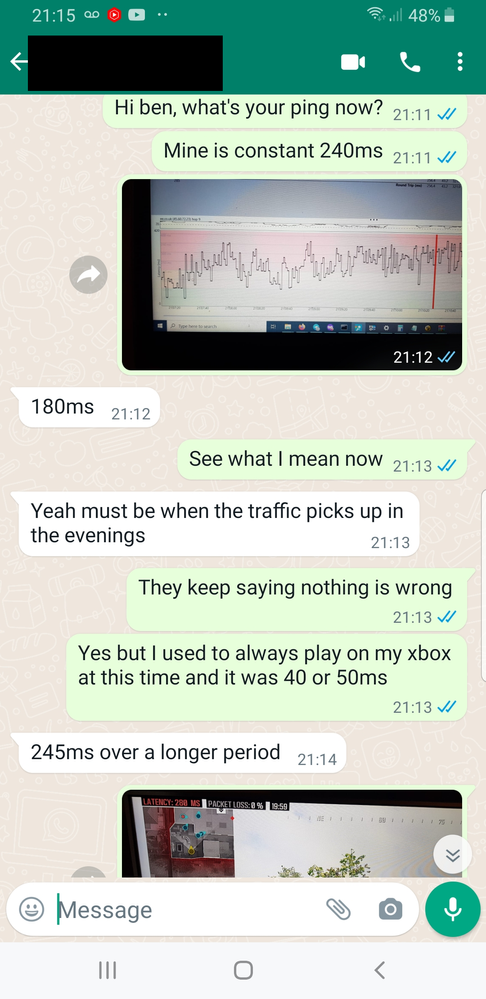
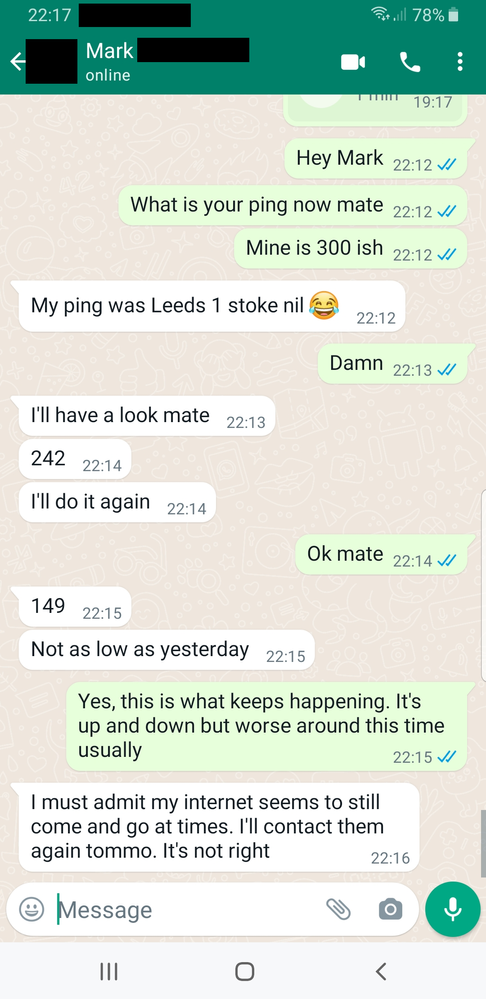
I had none of this prior to 25th of January when work was done on the tower. Everything was working great for 8 months prior to this.
This is getting so frustrating for me, as it just feels like I'm being fobbed off when clearly there is an issue.
Hopefully someone can help...
- Mark as unread
- Bookmark
- Subscribe
- Mute
- Subscribe (RSS)
- Permalink
- Print this post
- Report post
06-03-2024 08:39 AM
Hi @Mick_R
Welcome to the community.
Have you tried restarting the device? That may encourage it to connect to the closest mast to you, if it's currently connected to one further away.
Chris
- Mark as unread
- Bookmark
- Subscribe
- Mute
- Subscribe (RSS)
- Permalink
- Print this post
- Report post
06-03-2024 10:22 AM - edited 06-03-2024 10:25 AM
Hi Christopher,
I know you are just trying to help,but unfortunately this is the type of response that I keep getting from EE technical support.
I have nearly worn the on / off switch out because I've restarted the unit that many times.
There is only one mast in the area, as we live very remote. EE is the only provider that does 4G here, other providers are only 2G!
Did you actually read any of the initial post? Both my neighbours 1/4 of a mile away from me running different hardware, on different EE accounts with different EE sims are having the same issue, at the same time. Why would restarting my device have an effect on this? None of us have this problem during "off peak" demand, and none of us had this issue prior to the 25th January.
I used to work in computer technical support, and had my own computer shop at one time. I've done networking, and have quite an extensive home network.
My modem has shows 4 bars of signal, and is getting LTE+.
I guess the next question would be "what hardware do you have" which you can also deduce from the original post as it shows the devices in the modem configuration page, and the router in the ping-plotter tests but I'll add it here anyway.
My 4G device is a ZTE MF286D (On a windowsill facing the tower with two external antennas) configured as an Ethernet modem (pass-through mode as I didn't want double NAT), which feeds a very expensive gaming router which is an ASUS GT-AC5300 via a CAT5-e cable at the other side of the building, which is my main router. This has a raspberry pi connected to it running pi-hole, which acts as a DNS filter to stop the kids accessing sites I don't want them too, and also to block advertising.
This router then feeds two other routers (in mesh configuration) one at the opposite end of the building, and one in one of the barns which is fed from a POE network switch which powers the CCTV cameras in the barn. I also have two external outdoor WIFI access points which are for coverage when working in the yard or poly-tunnel. (We have a farm with a big farmhouse and large barns).
This issue has nothing to do with my hardware or network configuration as it is affecting more network subscribers than myself.
- Mark as unread
- Bookmark
- Subscribe
- Mute
- Subscribe (RSS)
- Permalink
- Print this post
- Report post
06-03-2024 10:32 AM
Thanks for the extra information, @Mick_R.
I'm not sure what could be causing this issue with your ping. It could be general network traffic at those times, but I'm not sure what has changed since January. Apart from latency when you're gaming what other side effects are you seeing from this?
Chris
- Mark as unread
- Bookmark
- Subscribe
- Mute
- Subscribe (RSS)
- Permalink
- Print this post
- Report post
06-03-2024 10:54 AM - edited 06-03-2024 10:55 AM
Hi Chris,
there isn't really any other side affects, as TV will play OK due to the large buffer the streams use. I guess if I were doing a zoom call that would be affected or if I was doing VOIP or any other real time thing where network latency was important that would also be affected.
8 months prior my son and myself used to play on our XBOX's every night, and I always had the ping displayed in the top left as on the screenshot. I used to get 40-50ms. Since the 25th January the xbox has been unplayable now apart from if I play it at 2AM! It is like there is some bottleneck in the system that was not there prior to the 25th Jan.
If I manually ping a server such as google DNS (8.8.8.8) I also get terrible results at these times where it used to be constant 30-40ms.
Ping during peak times:
Ping from a few moments ago (which still has a few spikes in it)
But seeing as I'm paying for a service that worked fine for 8 months prior to this, and now doesn't.
I've emailed support again today, next step will be the ombudsman.
- Mark as unread
- Bookmark
- Subscribe
- Mute
- Subscribe (RSS)
- Permalink
- Print this post
- Report post
06-03-2024 08:15 PM
Phoned EE again, they said they need more people to complain before they will investigate...
Another ping plot from today... same issue as usual...
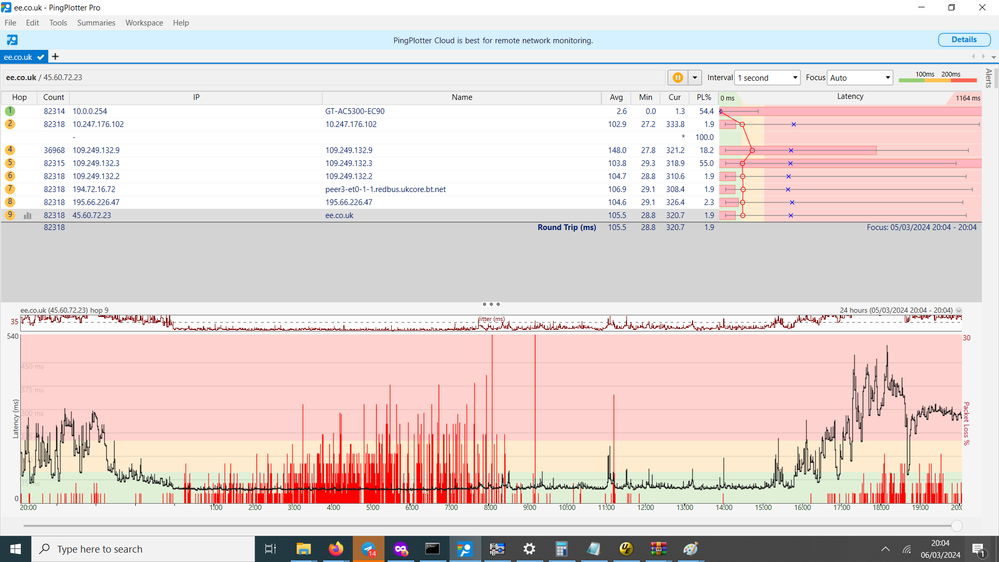
Asked my neighbour Ben what his ping is like (He is on EE 4G too)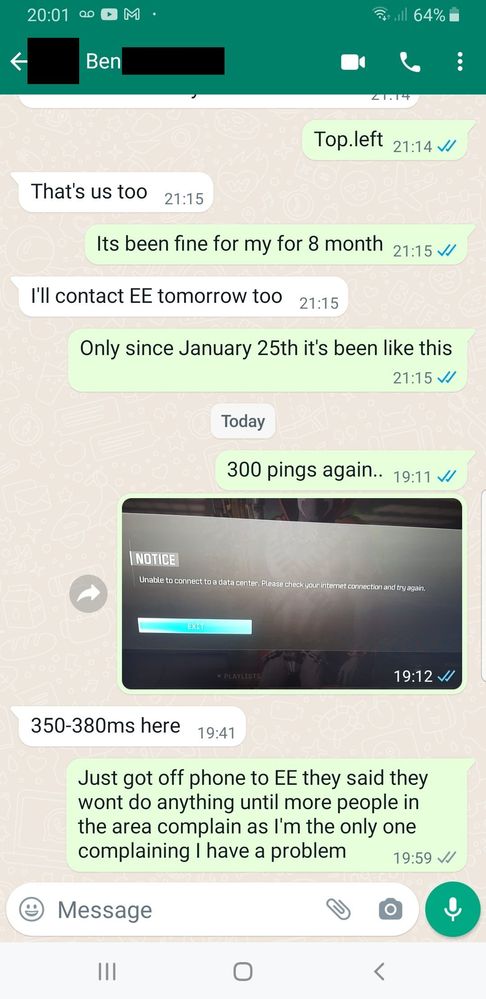
Asked my other nearest neighbour Mark what his internet was like too..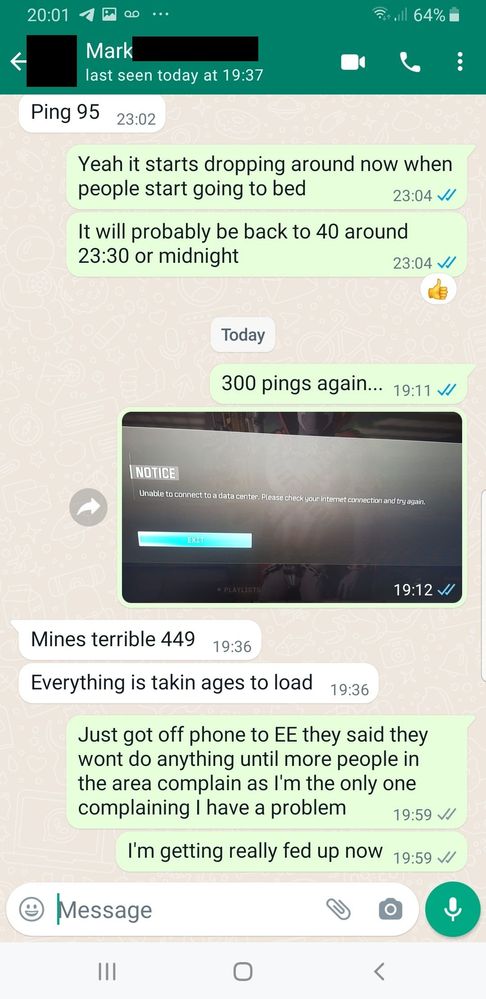
XBOX won't even connect it's that bad...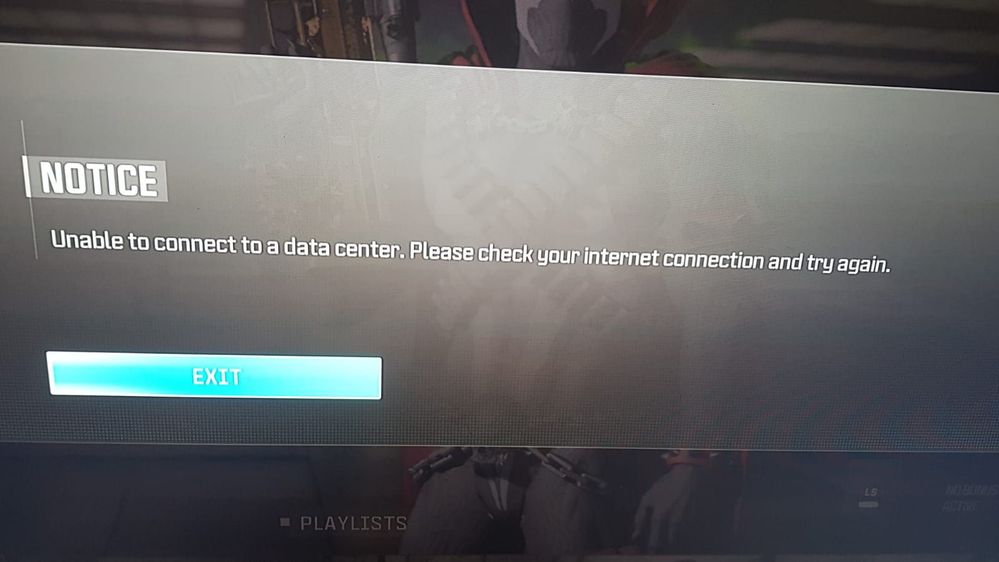
This is so frustrating. I am basically using this thread to document all of this.
- Mark as unread
- Bookmark
- Subscribe
- Mute
- Subscribe (RSS)
- Permalink
- Print this post
- Report post
06-03-2024 10:41 PM
I admire your persistence in trying to diagnose this, you're correct to think that a power reset is unlikely to make any difference to coverage levels - even if there are multiple serving sites, decisions on the primary server are based on prevailing radio conditions.
If performance is varying based on traffic levels, that's not - on the face of it - a fault. A deficient MHA/TMA would cause degradation in the radio performance, but your symptoms appear traffic-related.
Does any of your router software allow you to identify an EARFCN in use, or eNB ID?
- Mark as unread
- Bookmark
- Subscribe
- Mute
- Subscribe (RSS)
- Permalink
- Print this post
- Report post
07-03-2024 01:15 AM - edited 07-03-2024 01:36 AM
Hi, first of all thank you for replying 🙂 I'm glad there is someone here that is technical at last.
The stock UI on my modem unfortunately doesn't show any of the data you requested.
However I spent about an hour firing up an old laptop to boot Linux and then ran some shell scripts to get the data from the device as the stock UI doesn't show all of the information.
This is the data from the shell script:
{
"network_type": "LTE_A",
"mcc": "234",
"mnc": "30",
"rssi": "69",
"rsrq": "-8.0",
"lte_rsrp": "-95",
"wan_lte_ca": "ca_activated",
"lte_ca_pcell_band": "3",
"lte_ca_pcell_bandwidth": "20.0",
"lte_ca_scell_band": "20",
"lte_ca_scell_bandwidth": "5.0",
"lte_ca_pcell_arfcn": "1617",
"lte_ca_scell_arfcn": "6225",
"Z_SINR": "24.2",
"Z_CELL_ID": "366",
"Z_eNB_id": "5079809",
"Z_rsrq": "-8.0",
"lte_ca_scell_info": "196,2,20,6225,5.0;"
}
According to cell mapper I should be connected to cell 1 but I'm not too sure how reliable their data is. I can see the selected tower from the window where the modem is situated (and it has two external antennas).
I'm a bit confused as it says on Cell 1 that the EARFCN should be 1667 but my modem reports 1617 ?
I must admit I'm not too up on cell tower infrastructure.
Yes I am quite persistent. I'm the same when repairing electronic devices (down to component level) on my YT channel and have around 32K subscribers.
I look forward to your reply 👍
- Mark as unread
- Bookmark
- Subscribe
- Mute
- Subscribe (RSS)
- Permalink
- Print this post
- Report post
07-03-2024 11:06 AM
I suspect the cell-1 data on CM may be outdated, the EARFCN 1667 is an older config and has been superceded by 1617. Your modem is reporting 2 available carriers - 20Mhz of B3-1800Mhz carrier on EARFCN-1617 aggregated (CA) with 5Mhz of co-located B20-800Mhz on EARFCN-6225
I did wonder if you were being served by a sole B20-carrier and the poor performance could be caused by a traffic uplift, but that doesn't appear to be the case.
Do you have access to any EE phones, or know anyone who does - and if so, are they similarly affected? That may be an alternative route into fault reporting.
- Mark as unread
- Bookmark
- Subscribe
- Mute
- Subscribe (RSS)
- Permalink
- Print this post
- Report post
07-03-2024 02:13 PM - edited 07-03-2024 02:23 PM
I've just got back from one of my neighbours, who did a few tests on his equipment, bearing in mind that it's not usually that bad at this time of day, and it a lot worse in the evenings. He usually get's around 40-70MB download, also see his ping.
This is his phone, on his router / EE sim, on his EE account at his home which is around 1/4 mile away from me.
Here is another ping plot from last night showing the lag again very similar to the last few days.
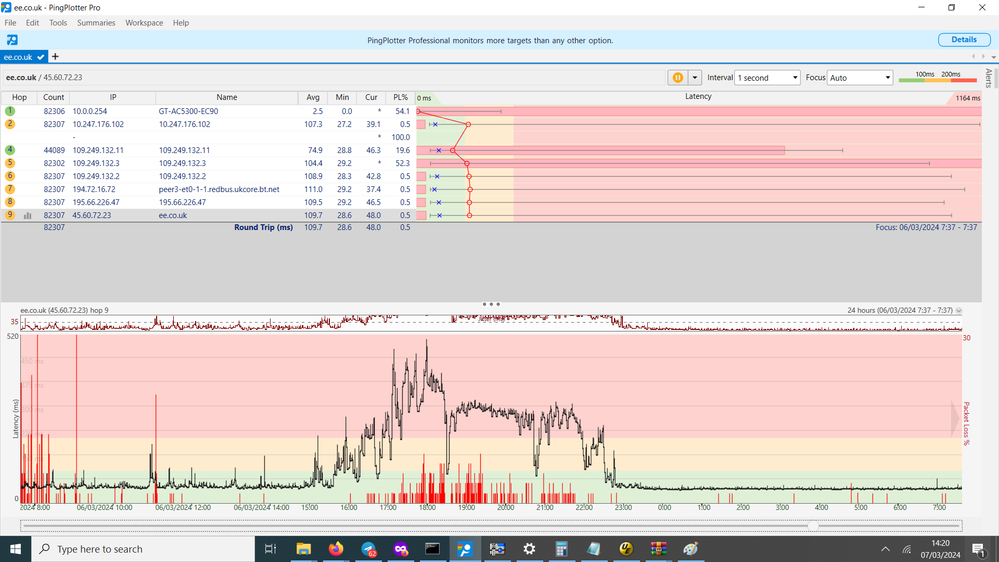
- utter horrible zero customer service.... no one to talk to only robots in Mobile Network discussions
- Signal in Mobile Network discussions
- Motorola Razr 60 Ultra WiFi Calling issue in Mobile Services
- Weak signal in the DA16 1NW Area. Unable to log via the Area Coverage site in Mobile Network discussions
- No network and WiFi calling doesn't work in Mobile Network discussions