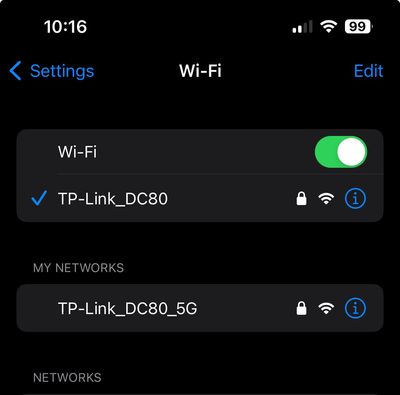- EE Community
- Home Services
- Mobile Broadband
- Re: Which best mifi Router with EE sim to ensure cctv cameras don’t lose connect...
- Subscribe (RSS)
- Mark as unread
- Mark as read
- Float to top
- Bookmark
- Subscribe (email)
- Mute
- Print this discussion
Which best mifi Router with EE sim to ensure cctv cameras don’t lose connection?
- Mark as unread
- Bookmark
- Subscribe
- Mute
- Subscribe (RSS)
- Permalink
- Print this post
- Report post
08-04-2024 12:00 AM
Good evening all !
I have recently had problems with my cctv cameras ( Blink ones ) going offline due to internet dropping out. I have a TP Link with EE unlimited data sim …. Any suggestions ?
I was thinking of getting an EE white mifi box , putting in existing sim then connecting to a better quality TP router ?
currently using TP link for 4G/5G
thinking of purchasing both a higher spec TP link router as well as the EE mifi
- Mark as unread
- Bookmark
- Subscribe
- Mute
- Subscribe (RSS)
- Permalink
- Print this post
- Report post
08-04-2024 05:45 AM
@mgnchungles53 : You probably need to temporarily switch the mobile router to the 2.4 GHz WiFi band only. These smart home devices often can't do 5 GHz.
To phone EE CS: Dial Freephone +44 800 079 8586 - Option 1 for Home Broadband & Home Phone or Option 2 for Mobile Phone & Mobile Broadband
ISPs: 1999: Freeserve 48K Dial-Up > 2005: Wanadoo 1 Meg BB > 2007: Orange 2 Meg BB > 2008: Orange 8 Meg LLU > 2010: Orange 16 Meg LLU > 2011: Orange 20 Meg WBC > 2014: EE 20 Meg WBC > 2020: EE 40 Meg FTTC > 2022:EE 80 Meg FTTC SoGEA > 2025 EE 150 Meg FTTP
- Mark as unread
- Bookmark
- Subscribe
- Mute
- Subscribe (RSS)
- Permalink
- Print this post
- Report post
08-04-2024 09:42 AM
TP-Link's are usually pretty good.
Why would you want to put 2 routers in series, resulting in a double NAT?
To phone EE CS: Dial Freephone +44 800 079 8586 - Option 1 for Home Broadband & Home Phone or Option 2 for Mobile Phone & Mobile Broadband
ISPs: 1999: Freeserve 48K Dial-Up > 2005: Wanadoo 1 Meg BB > 2007: Orange 2 Meg BB > 2008: Orange 8 Meg LLU > 2010: Orange 16 Meg LLU > 2011: Orange 20 Meg WBC > 2014: EE 20 Meg WBC > 2020: EE 40 Meg FTTC > 2022:EE 80 Meg FTTC SoGEA > 2025 EE 150 Meg FTTP
- Mark as unread
- Bookmark
- Subscribe
- Mute
- Subscribe (RSS)
- Permalink
- Print this post
- Report post
08-04-2024 10:15 AM
Sent from the all-new AOL app for iOS
- Mark as unread
- Bookmark
- Subscribe
- Mute
- Subscribe (RSS)
- Permalink
- Print this post
- Report post
08-04-2024 10:18 AM
I am using the lower GHz frequency and have always used it since installing it.