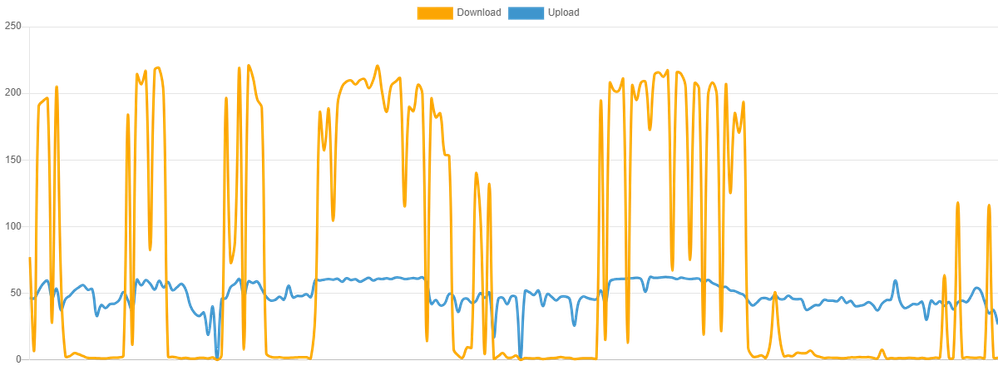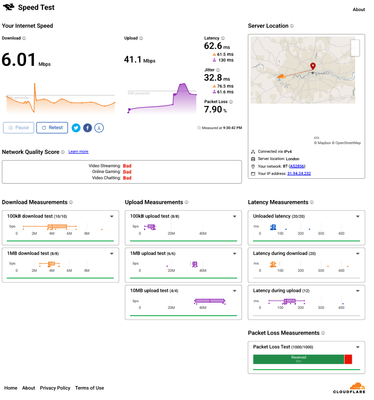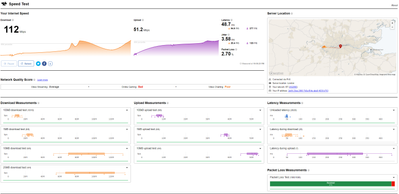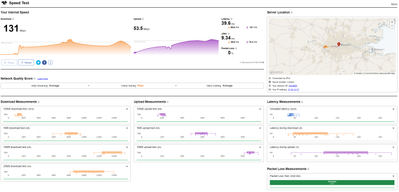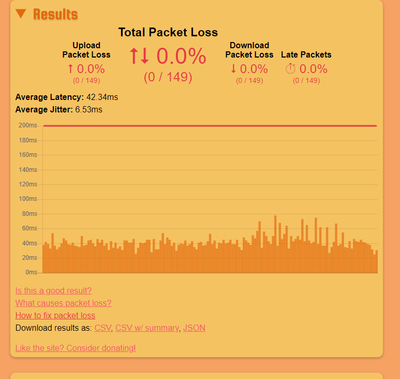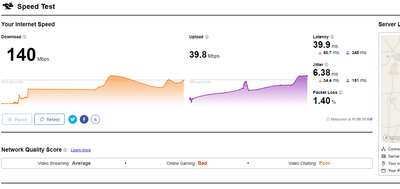- EE Community
- Home Services
- Mobile Broadband
- 4G D/L speed consistently dropping from 180mbps to ~4 mbps between 8:30 - 23:00
- Subscribe (RSS)
- Mark as unread
- Mark as read
- Float to top
- Bookmark
- Subscribe (email)
- Mute
- Print this discussion
4G D/L speed consistently dropping from 180mbps to ~4 mbps between 8:30 - 23:00
- Mark as unread
- Bookmark
- Subscribe
- Mute
- Subscribe (RSS)
- Permalink
- Print this post
- Report post
26-03-2024 10:21 PM - edited 26-03-2024 10:22 PM
Hey everyone, scratching my head with this one and have been hesitant to contact EE support just because explaining this over the phone may be a challenge. Wanted to get some advice here first hopefully.
I have a 5G unlimited data sim. I've been using it in my Huawei CPE Pro 2 for about 9 months now and it's been fantastic. I went from ~25mbps to ~180 overnight and it's been extremely reliable.
A couple of weeks ago (~15th March) we started noticing pretty bad speed issues. Nothing had changed on the internal network in the last week or so. LAN speeds were fine, so determined it was the EE connection.
Reported issue with coverage to EE on the 17th as it still hadn't resolved, and was told everything was fine in my area.
I've been doing regular speed tests with a docker image on my local network. Note, the x axis is misleading, originally I was testing every hour, and the container stopped at certain periods as I tried resolving the issue by playing around with DNS servers or VPN tunnelling. I switched to 15-min interval testing a couple of days ago (which starts about halfway through the graph). Total of ~116 tests.
TL;DR: The tests showing speeds of ~4mbps all start from 08:00, and stop at around 23:00.
Obviously, I expect fluctuation in data speeds, that's normal. But the consistent <5mbps speed for >12 hours a day is clearly more than a fluctuation.
I've ruled out any changes to our network internally in those times. I do work from home, but I'm more of a night owl so the speeds drop significantly before I'm even on the internet, and if anything my usage increases after 23:00 to make use of the speed boost whilst I have it. So I don't think it's a local bandwidth issue.
What is weird - which prompted me to to write this post, is after taking the sim card out of the router and putting it in my phone, I was getting decent speeds again. As soon as i tethered from my phone to the PC I could barely get 2 mbps download.
I don't think it's an issue with switching between 5G &4G masts, as with the phone test I described I restricted network connection to 4G only (which is what I typically connect to on my Huawei router).
Am I being throttled? I would have thought i'd have been notified by EE if I broke some sort of fair use policy and they were throttling me this much.
- Mark as unread
- Bookmark
- Subscribe
- Mute
- Subscribe (RSS)
- Permalink
- Print this post
- Report post
27-03-2024 03:28 PM
Yes exactly, although I was seeing this variance within ookla dependant on which PC I was running the test from. Also, similar to your, the upload speeds were weirdly high and very spiky!
- Mark as unread
- Bookmark
- Subscribe
- Mute
- Subscribe (RSS)
- Permalink
- Print this post
- Report post
27-03-2024 03:29 PM
Interesting. I have asked the customer to do some tests using the packet loss test. More to follow. 👍
- Mark as unread
- Bookmark
- Subscribe
- Mute
- Subscribe (RSS)
- Permalink
- Print this post
- Report post
27-03-2024 05:43 PM
So, this is getting very interesting. The customer has tried from 3 different machines and they are all getting between 15% and 20% packet loss. I must admit, I have never used the packet loss site before, so I am interested to know what you and EE make of this.
- Mark as unread
- Bookmark
- Subscribe
- Mute
- Subscribe (RSS)
- Permalink
- Print this post
- Report post
27-03-2024 11:05 PM - edited 27-03-2024 11:38 PM
@AdamInt do your Huawei routers enable forcing IPv6 only? I'm only able to choose between IPv4 or IPv4/IPv6 - however on my phone I can choose.
IPv4 results (same location as router):
IPv6 results:
So, a short term fix might be to force IPv6 if possible. But I know IPv6 doesn't play friendly with a lot of devices (however it may explain the variation device to device, if some are being assigned an IPv6 address locally?)
For reference, it's now 23:00 so my internet speeds are back to normal with IPv4 (0 packet loss too!):
Packetlosstest:
- Mark as unread
- Bookmark
- Subscribe
- Mute
- Subscribe (RSS)
- Permalink
- Print this post
- Report post
28-03-2024 09:15 AM
Thanks again for sharing. My results are the same, so zero packet loss when the speeds are back up.
I usually force my routers to only use ipv4 on the LAN interface, but this could be a customer where I didn't do that. Very interesting and definitely worth me testing this.
Just for clarity, are you meaning to enable IPv6 on the WAN and also the LAN interface? And are you disabling ipv4?
- Mark as unread
- Bookmark
- Subscribe
- Mute
- Subscribe (RSS)
- Permalink
- Print this post
- Report post
28-03-2024 11:02 AM
IPv6 for the WAN only - I'm not sure it'd be an option though, given how many devices don't play friendly with IPv6.
Regardless, EE support were spot on:
Speeds are back to normal! Very weird.
- Mark as unread
- Bookmark
- Subscribe
- Mute
- Subscribe (RSS)
- Permalink
- Print this post
- Report post
28-03-2024 05:07 PM
Thanks for this. That's a very interesting outcome. So i can only assume the change on 15th March must have applied some of the CGNat settings relating to IPv4.
I'll be visiting my customer next Wednesday and keen to try this out. Thanks again.
- Mark as unread
- Bookmark
- Subscribe
- Mute
- Subscribe (RSS)
- Permalink
- Print this post
- Report post
28-03-2024 06:06 PM
What did EE support say? Today my speeds are back to normal too during the day. What changed?
- Mark as unread
- Bookmark
- Subscribe
- Mute
- Subscribe (RSS)
- Permalink
- Print this post
- Report post
28-03-2024 07:02 PM
That's all very odd, but glad to hear! I haven't called tech support yet, as I'm keen to close down all avenues with the router and the Ipv4/6 stuff so that I can be very certain the issue is with them.
I'll follow-up next week on this forum with updates. 👍🏻 Enjoy the Easter weekend.
- Mark as unread
- Bookmark
- Subscribe
- Mute
- Subscribe (RSS)
- Permalink
- Print this post
- Report post
04-04-2024 01:47 PM
So, as an update from my last reply on 28th March, I was due to return to my customer yesterday (3rd April) but he called to say the problem had disappeared and performance/speed was back to normal across all devices.
My theory is that EE applied a significant network change on 15th March that caused the issues we saw for a number of weeks. I would guess this possibly related to the official withdrawel of their 3G services and was maybe something fundamental that had an impact on 4G/5G - either just within the Eastern region of the UK, or possibly wider. Either way, I can only assume something has since been corrected and resolved on the EE backbone network to overcome this problem.
@emeralddude69 and @acharlwood what is your experiences with the EE performance issue this week?
- Full fibre keeps dropping out in Broadband & Landline
- mDNS, 4GEE Router and Home Connect - Siemens oven in Mobile Broadband
- Set top box in bedroom drops connectivity all the time in TV
- EE and open reach failure in Broadband & Landline
- WIFI Extender 7 Pro flashes orange on and off in Broadband & Landline