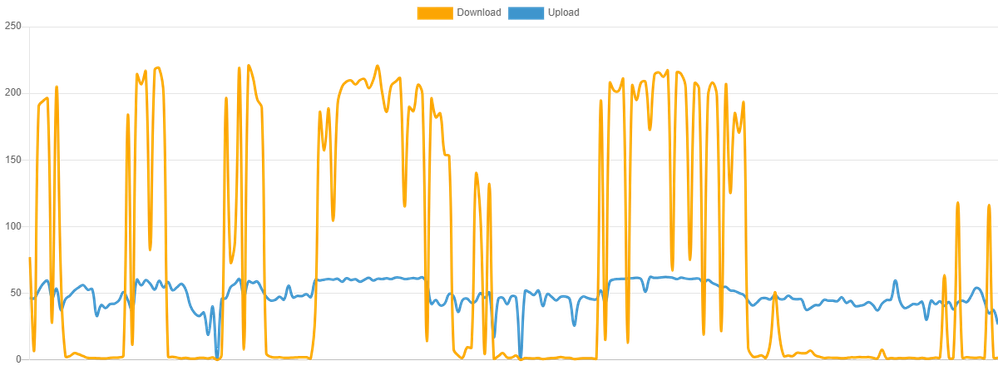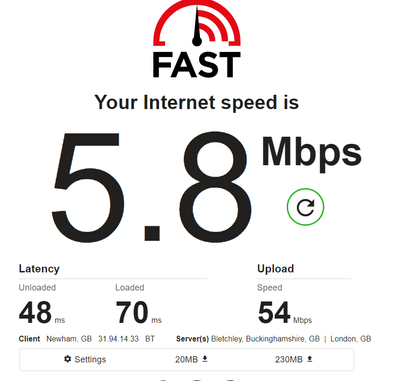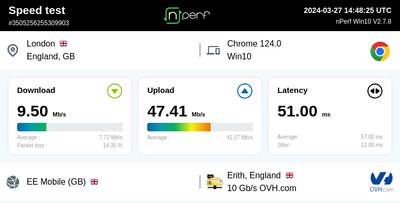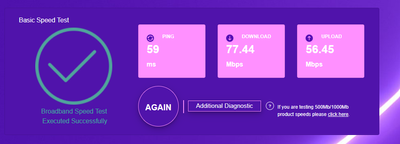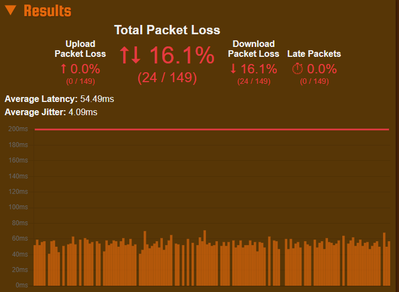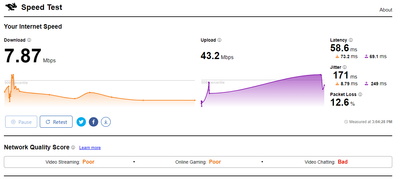- EE Community
- Home Services
- Mobile Broadband
- 4G D/L speed consistently dropping from 180mbps to ~4 mbps between 8:30 - 23:00
- Subscribe (RSS)
- Mark as unread
- Mark as read
- Float to top
- Bookmark
- Subscribe (email)
- Mute
- Print this discussion
4G D/L speed consistently dropping from 180mbps to ~4 mbps between 8:30 - 23:00
- Mark as unread
- Bookmark
- Subscribe
- Mute
- Subscribe (RSS)
- Permalink
- Print this post
- Report post
26-03-2024 10:21 PM - edited 26-03-2024 10:22 PM
Hey everyone, scratching my head with this one and have been hesitant to contact EE support just because explaining this over the phone may be a challenge. Wanted to get some advice here first hopefully.
I have a 5G unlimited data sim. I've been using it in my Huawei CPE Pro 2 for about 9 months now and it's been fantastic. I went from ~25mbps to ~180 overnight and it's been extremely reliable.
A couple of weeks ago (~15th March) we started noticing pretty bad speed issues. Nothing had changed on the internal network in the last week or so. LAN speeds were fine, so determined it was the EE connection.
Reported issue with coverage to EE on the 17th as it still hadn't resolved, and was told everything was fine in my area.
I've been doing regular speed tests with a docker image on my local network. Note, the x axis is misleading, originally I was testing every hour, and the container stopped at certain periods as I tried resolving the issue by playing around with DNS servers or VPN tunnelling. I switched to 15-min interval testing a couple of days ago (which starts about halfway through the graph). Total of ~116 tests.
TL;DR: The tests showing speeds of ~4mbps all start from 08:00, and stop at around 23:00.
Obviously, I expect fluctuation in data speeds, that's normal. But the consistent <5mbps speed for >12 hours a day is clearly more than a fluctuation.
I've ruled out any changes to our network internally in those times. I do work from home, but I'm more of a night owl so the speeds drop significantly before I'm even on the internet, and if anything my usage increases after 23:00 to make use of the speed boost whilst I have it. So I don't think it's a local bandwidth issue.
What is weird - which prompted me to to write this post, is after taking the sim card out of the router and putting it in my phone, I was getting decent speeds again. As soon as i tethered from my phone to the PC I could barely get 2 mbps download.
I don't think it's an issue with switching between 5G &4G masts, as with the phone test I described I restricted network connection to 4G only (which is what I typically connect to on my Huawei router).
Am I being throttled? I would have thought i'd have been notified by EE if I broke some sort of fair use policy and they were throttling me this much.
- Mark as unread
- Bookmark
- Subscribe
- Mute
- Subscribe (RSS)
- Permalink
- Print this post
- Report post
27-03-2024 01:24 PM
Thanks @James_B, I reported the issue a couple of weeks ago but didn't contact tech support, I'll do that now.
I'll report back with any relevant info for anyone else following this.
- Mark as unread
- Bookmark
- Subscribe
- Mute
- Subscribe (RSS)
- Permalink
- Print this post
- Report post
27-03-2024 01:26 PM
@James_B Thanks for this. My customer has reported this repeatedly over the last few days and keeps being told there are no issues with the network. My experience and knowledge suggests different.
I always find the biggest challenge with EE support is actually reaching someone who understands the problem and can genuinely help to resolve it. Seems impossible to get past the 1st and 2nd level teams. Based on what others are reporting, it sounds like a very specific change to the EE network has been applied as of 15th March (too much of a coincidence to be localised). How do we report what might be a huge problem across the whole region, as this is not just a single consumer or business issue, please?
- Mark as unread
- Bookmark
- Subscribe
- Mute
- Subscribe (RSS)
- Permalink
- Print this post
- Report post
27-03-2024 01:26 PM
- Mark as unread
- Bookmark
- Subscribe
- Mute
- Subscribe (RSS)
- Permalink
- Print this post
- Report post
27-03-2024 01:30 PM
Hi @AdamInt,
Looking at your post, it seems your issue may be slightly different.
The issue only affecting some connected devices suggests it may be an issue with the equipment you're using, rather than the network.
Have you tried updating the routers to the latest firmware or discussing it with the manufacturer?
James
- Mark as unread
- Bookmark
- Subscribe
- Mute
- Subscribe (RSS)
- Permalink
- Print this post
- Report post
27-03-2024 01:35 PM
I have tried a completely different router and different EE SIM. Identical issues on both (even when the only think plugged into the router is my own laptop via a direct Ethernet LAN port), so I would say the varied readings re: performance must be a slight red herring.
Without any doubt, I have been getting a consistent 1.5Mbps download on a network that has been consistently capable (for over 2 years) of 50Mbps plus.
This is clearly the same problem and the dates tie up exactly to appear like a backbone problem with EE. I wonder is there was a change applied overnight on the 14th March that might have caused a ripple effect?
- Mark as unread
- Bookmark
- Subscribe
- Mute
- Subscribe (RSS)
- Permalink
- Print this post
- Report post
27-03-2024 01:38 PM
Hi @AdamInt,
In that case, I'd recommend the technical support route.
If they're unable to resolve the issue, they can raise a ticket to escalate the problem to our support teams.
James
- Mark as unread
- Bookmark
- Subscribe
- Mute
- Subscribe (RSS)
- Permalink
- Print this post
- Report post
27-03-2024 01:46 PM - edited 27-03-2024 01:47 PM
Just got off the phone with tech support (I must admit my hesitation was probably PTSD from dealing with Vodafone's tech support in that past - however calling EE was very easy).
Apparently they were doing maintenance on the local mast a few days ago, and it takes a few days for the router's to be able to start connecting again to all the cells (I have pretty much zero knowledge of masts so will take his word for it).
I asked why the DL speed would bounce back so significantly at specific times consistently, and why there were issues relating to tethering when using a normal phone. He admitted he wasn't sure but wanted to rule out any issues regarding repairs etc which makes sense.
In any case, the guy was really helpful and said he's raised a case and will call me back tomorrow as that at least rules out any issues with local maintenance. Also flagged there were a few people affected in the forums (but to be fair from his perspective iIKm sure he hears loads of people saying the same thing re low speeds).
So, will I'm happy with them calling back to check/investigate further if required. Will update here with any developments.
- Mark as unread
- Bookmark
- Subscribe
- Mute
- Subscribe (RSS)
- Permalink
- Print this post
- Report post
27-03-2024 01:48 PM
Thanks for the update, @acharlwood 🙂
- Mark as unread
- Bookmark
- Subscribe
- Mute
- Subscribe (RSS)
- Permalink
- Print this post
- Report post
27-03-2024 01:58 PM - edited 27-03-2024 02:53 PM
@AdamInt Out of curiosity, for your setups do you restrict to an IPv4 address or use both 4 & 6?I ask as I was having a bit of a mare with IPv6 when setting up my router - so restricted it to only IPv4. I wondered if you did the same? My understanding of CG-NAT is limited, but I just wondered if IP allocation is somehow different during peak times. Having said that it doesn't explain the upload speeds/ping which have been normal throughout this.
Just tried enabling IPv6, didn't help - never mind!
Just discovered something really weird. I thought it might be worth using different speed test providers (as I've been largely using just Ookla). I find google's to be fairly unreliable so tried fast, nperf and BT wholesale. Got some really odd results.
fast.com:
nperf:
BT:
Weird eh? Having re-run the BT test a few times the download swings between 50-70mbps download.
- Mark as unread
- Bookmark
- Subscribe
- Mute
- Subscribe (RSS)
- Permalink
- Print this post
- Report post
27-03-2024 02:59 PM - edited 27-03-2024 03:09 PM
Sorry to spam notifications, was trying to maintain in one post but the time to edit has expired. Nperf's 15% packet loss seemed weirdly high, some further investigation via packetlosstest:
(This isn't a wired connection, but the 0% upload packet loss indicates the wireless connection is working fine)
And speed.clouflare.com:
- Mobile Broadband dropping daily - hard reset for 24hr soft fix in Mobile Broadband
- Full fibre keeps dropping out in Broadband & Landline
- mDNS, 4GEE Router and Home Connect - Siemens oven in Mobile Broadband
- Set top box in bedroom drops connectivity all the time in TV
- EE and open reach failure in Broadband & Landline