- EE Community
- Home Services
- Broadband & Landline
- general EE dns settings for non ee routers
- Subscribe (RSS)
- Mark as unread
- Mark as read
- Float to top
- Bookmark
- Subscribe (email)
- Mute
- Print this discussion
general EE dns settings for non ee routers
- Mark as unread
- Bookmark
- Subscribe
- Mute
- Subscribe (RSS)
- Permalink
- Print this post
- Report post
29-08-2023 08:19 PM
Hi I have been on EE for decades, and all that time used a Vigor 2710 router, which recently died. I used this as the standard supplied router does not give me the functionality I need and have used for many years.
As I am due to get fibre soon I decided to go for a top of the range replacement, so I bought a Vigor 2866ax, which has the technical features and can run ADSL, VDSL and GFast.
I have copied the settings from my temporary EE Brightbox which I used as a stop gap until my new 2866 arrived to my new router. I used the account name and pw to connect and ADSL appears to connect , but I am getting a DNS error - cant connect.
EE support could not help - they simply would not discuss the issue as it involved a 3rd party router, which is poor as there must be 1000's of users with non EE routers, and someone must know the answer to this.
Does anyone know settings for EE DNS that will work ?
I have tried Gateway, 1Y and 2Y DNS IPs copied from Brightbox, (172.16.19.158, 87.237.17.199, 87.237.17.187) also changed gateway to new router IP (NOT 192.168.1.1) and left blank but all same - cannot connect. Any help greatly appreciated - NO info found on any EE site about this issue.
Solved! See the answer below or view the solution in context.
- Mark as unread
- Bookmark
- Subscribe
- Mute
- Subscribe (RSS)
- Permalink
- Print this post
- Report post
30-08-2023 07:36 PM
What are the options for Modulation on that page?
What does WAN > General Setup say?
What is the exact wording of this DNS error msg?
To phone EE CS: Dial Freephone +44 800 079 8586 - Option 1 for Home Broadband & Home Phone or Option 2 for Mobile Phone & Mobile Broadband
ISPs: 1999: Freeserve 48K Dial-Up > 2005: Wanadoo 1 Meg BB > 2007: Orange 2 Meg BB > 2008: Orange 8 Meg LLU > 2010: Orange 16 Meg LLU > 2011: Orange 20 Meg WBC > 2014: EE 20 Meg WBC > 2020: EE 40 Meg FTTC > 2022:EE 80 Meg FTTC SoGEA > 2025 EE 150 Meg FTTP
- Mark as unread
- Bookmark
- Subscribe
- Mute
- Subscribe (RSS)
- Permalink
- Print this post
- Report post
30-08-2023 08:22 PM
here's a few more screens


- Mark as unread
- Bookmark
- Subscribe
- Mute
- Subscribe (RSS)
- Permalink
- Print this post
- Report post
30-08-2023 08:30 PM
In 1st screenshot what does "Multimode" drop down into?
To phone EE CS: Dial Freephone +44 800 079 8586 - Option 1 for Home Broadband & Home Phone or Option 2 for Mobile Phone & Mobile Broadband
ISPs: 1999: Freeserve 48K Dial-Up > 2005: Wanadoo 1 Meg BB > 2007: Orange 2 Meg BB > 2008: Orange 8 Meg LLU > 2010: Orange 16 Meg LLU > 2011: Orange 20 Meg WBC > 2014: EE 20 Meg WBC > 2020: EE 40 Meg FTTC > 2022:EE 80 Meg FTTC SoGEA > 2025 EE 150 Meg FTTP
- Mark as unread
- Bookmark
- Subscribe
- Mute
- Subscribe (RSS)
- Permalink
- Print this post
- Report post
30-08-2023 08:33 PM
The Encapsulation Type should be VC Mux.
Multimode is the Draytek recommended setting.
- Mark as unread
- Bookmark
- Subscribe
- Mute
- Subscribe (RSS)
- Permalink
- Print this post
- Report post
30-08-2023 08:40 PM
Maybe, but it would still be interesting to know what its possibilities are.
To phone EE CS: Dial Freephone +44 800 079 8586 - Option 1 for Home Broadband & Home Phone or Option 2 for Mobile Phone & Mobile Broadband
ISPs: 1999: Freeserve 48K Dial-Up > 2005: Wanadoo 1 Meg BB > 2007: Orange 2 Meg BB > 2008: Orange 8 Meg LLU > 2010: Orange 16 Meg LLU > 2011: Orange 20 Meg WBC > 2014: EE 20 Meg WBC > 2020: EE 40 Meg FTTC > 2022:EE 80 Meg FTTC SoGEA > 2025 EE 150 Meg FTTP
- Mark as unread
- Bookmark
- Subscribe
- Mute
- Subscribe (RSS)
- Permalink
- Print this post
- Report post
02-09-2023 09:08 AM
Hi Sorry for delay been away for a couple of days.
Here's the modulation options - no vcmux as such, but it has connected the ADSL line so the auto option must be working.
Still getting dns errors
- Mark as unread
- Bookmark
- Subscribe
- Mute
- Subscribe (RSS)
- Permalink
- Print this post
- Report post
02-09-2023 11:55 AM
What about the Encapsulation Type options?
Does that not have VC Mux as an option?
If not where did you get the router from? Is it approved for the UK market?
Is it running the latest UK market firmware?
- Mark as unread
- Bookmark
- Subscribe
- Mute
- Subscribe (RSS)
- Permalink
- Print this post
- Report post
02-09-2023 05:37 PM
Hi sorry for slow reply - been away for a short break.
Pls find attached modulation options - although ADSL connected ok , but still having dns issues
- Mark as unread
- Bookmark
- Subscribe
- Mute
- Subscribe (RSS)
- Permalink
- Print this post
- Report post
02-09-2023 05:41 PM - edited 02-09-2023 06:03 PM
Your images will not be approved for display here whilst you have your BB Username showing.
You problem is, as @Mustrum nicely spotted, that Encapsulation Type should be VC-Mux, not LLC that you have. It was stated in the article that he gave in the 1st reply to this thread but you felt it was lacking in detail
To phone EE CS: Dial Freephone +44 800 079 8586 - Option 1 for Home Broadband & Home Phone or Option 2 for Mobile Phone & Mobile Broadband
ISPs: 1999: Freeserve 48K Dial-Up > 2005: Wanadoo 1 Meg BB > 2007: Orange 2 Meg BB > 2008: Orange 8 Meg LLU > 2010: Orange 16 Meg LLU > 2011: Orange 20 Meg WBC > 2014: EE 20 Meg WBC > 2020: EE 40 Meg FTTC > 2022:EE 80 Meg FTTC SoGEA > 2025 EE 150 Meg FTTP
- Mark as unread
- Bookmark
- Subscribe
- Mute
- Subscribe (RSS)
- Permalink
- Print this post
- Report post
04-09-2023 08:58 AM
@Mustrum @Xrayspecs I did a bit of investigation yesterday and discovered an option to force use of a specific dns server.
This has worked and now the router consistently goes to the google servers 8888 and 8844.
However , still getting same error - no access to any site.
Do you think its worth trying other public ones?
I suspect there's something else more fundamental - I've joined the draytek user forum but cant find anything so far.
Regards
Chris
- [Fixed] EE TV Error AAU910 & "No Subscription" on Third-Party Routers (Orbi/ONT) in TV
- The EE Smart Hub has awful (gigabit) compatibility with other network equipment in Broadband & Landline
- Problem with WiFi calling with EE mobile and EE Full Fibre broadband and WiFi 7 in Broadband & Landline
- Broadband Connection Problem in Broadband & Landline
- Switching to EE Full Fibre broadband 1Gb tomorrow in Broadband & Landline

