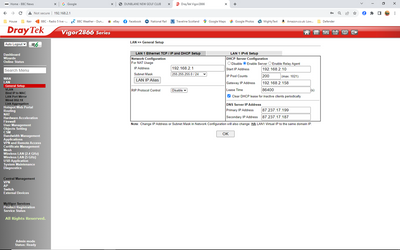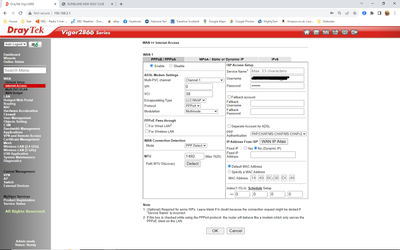- EE Community
- Home Services
- Broadband & Landline
- general EE dns settings for non ee routers
- Subscribe (RSS)
- Mark as unread
- Mark as read
- Float to top
- Bookmark
- Subscribe (email)
- Mute
- Print this discussion
general EE dns settings for non ee routers
- Mark as unread
- Bookmark
- Subscribe
- Mute
- Subscribe (RSS)
- Permalink
- Print this post
- Report post
29-08-2023 08:19 PM
Hi I have been on EE for decades, and all that time used a Vigor 2710 router, which recently died. I used this as the standard supplied router does not give me the functionality I need and have used for many years.
As I am due to get fibre soon I decided to go for a top of the range replacement, so I bought a Vigor 2866ax, which has the technical features and can run ADSL, VDSL and GFast.
I have copied the settings from my temporary EE Brightbox which I used as a stop gap until my new 2866 arrived to my new router. I used the account name and pw to connect and ADSL appears to connect , but I am getting a DNS error - cant connect.
EE support could not help - they simply would not discuss the issue as it involved a 3rd party router, which is poor as there must be 1000's of users with non EE routers, and someone must know the answer to this.
Does anyone know settings for EE DNS that will work ?
I have tried Gateway, 1Y and 2Y DNS IPs copied from Brightbox, (172.16.19.158, 87.237.17.199, 87.237.17.187) also changed gateway to new router IP (NOT 192.168.1.1) and left blank but all same - cannot connect. Any help greatly appreciated - NO info found on any EE site about this issue.
Solved! See the answer below or view the solution in context.
Accepted Solutions
- Mark as unread
- Bookmark
- Subscribe
- Mute
- Subscribe (RSS)
- Permalink
- Print this post
- Report post
25-09-2023 07:33 PM - edited 25-09-2023 07:34 PM
Might be worth flushing the dns on the machine that you are getting the failures on.
start a command line prompt/window (type cmd in the search bar) then type
ipconfig /flushdns
you should see :
'Windows IP Configuration
Successfully flushed the DNS Resolver Cache.'
returned as a result.
If still failing : if the machine autoconnects to wifi. Do a disconnect and manual reconnect to the wifi. If using a VPN turn it off and check the connection. Maybe tell the device to forget the wifi connection then search for it and re-enter the connection details for the SID/WIFI network you want to connect to.
I myself have seen all of these cause issues with the connection, causing it to fail. When another device is working correctly.
- Mark as unread
- Bookmark
- Subscribe
- Mute
- Subscribe (RSS)
- Permalink
- Print this post
- Report post
29-08-2023 08:50 PM
@chrisdodd99 more to the point, there are thousands of routers out there, no ISP support team can be expected to know anything other that their own routers.
That said, the Help Pages has a good section on setting up 3rd party routers here:
https://ee.co.uk/help/broadband/getting-started/using-and-configuring-a-third-party-router
As for DNS, you can pick your own from the many available, or leave at auto for the EE ones.
Try 8.8.8.8 and 8.8.4.4 to get you started.
- Mark as unread
- Bookmark
- Subscribe
- Mute
- Subscribe (RSS)
- Permalink
- Print this post
- Report post
29-08-2023 09:31 PM
Thanks for the info Mustrum - I have read the article you mention but it is very general and lacking in detail.
I have also tried 8.8.8.8 and 8.8.4.4 to no avail.
There is no Auto function as such in the Draytek DNS options :
- Mark as unread
- Bookmark
- Subscribe
- Mute
- Subscribe (RSS)
- Permalink
- Print this post
- Report post
29-08-2023 09:37 PM - edited 29-08-2023 09:44 PM
@chrisdodd99 : There is absolutely no reason why the EE DNS settings you see in an EE router should not work in any router. Alternatively & perhaps more reliably you may use 1 of these public DNS pairs:
OpenDNS : 208.67.222.222 & 208.67.220.220 Google DNS: 8.8.8.8 & 8.8.4.4
Cloudflare DNS 1.1.1.1 & 1.0.0.1
You should not be messing about with the 172.16.***.*** Gateway that you see on the BrightBox Status page. That is set by the network. You may be confusing it with the router's own Gateway IP Addy which is the router's own internal IP & for most routers starts with '192.168....".
@Mustrum : Any ISP support team ought to able to advise on these types of settings w/out knowing the router in question. After all EE does publish a help article entitled "USING AND CONFIGURING A THIRD PARTY ROUTER" & therefore should take responsibility for it.
To phone EE CS: Dial Freephone +44 800 079 8586 - Option 1 for Home Broadband & Home Phone or Option 2 for Mobile Phone & Mobile Broadband
ISPs: 1999: Freeserve 48K Dial-Up > 2005: Wanadoo 1 Meg BB > 2007: Orange 2 Meg BB > 2008: Orange 8 Meg LLU > 2010: Orange 16 Meg LLU > 2011: Orange 20 Meg WBC > 2014: EE 20 Meg WBC > 2020: EE 40 Meg FTTC > 2022:EE 80 Meg FTTC SoGEA > 2025 EE 150 Meg FTTP
- Mark as unread
- Bookmark
- Subscribe
- Mute
- Subscribe (RSS)
- Permalink
- Print this post
- Report post
29-08-2023 09:40 PM
@chrisdodd99 I would factory reset the router and go back to basic settings, then once they are working change the IP and gateway if you need to.
Copper
| Connection type: | Point-to-Point Protocol over Ethernet (PPPoA) |
| Broadband username or login name: | bthomehub@btbroadband.com |
| Broadband password: | BT (or leave blank) |
| Authentication: | CHAP |
| DNS: | Auto or Obtain from ISP (we'll automatically provide these when you connect) |
| Modulation: | G.DMT |
| Virtual Path Identifier (VPI): | 0 |
| Virtual Channel Identifier (VCI): | 38 |
| Multiplexing: | VC Based or VC-MUX |
- Mark as unread
- Bookmark
- Subscribe
- Mute
- Subscribe (RSS)
- Permalink
- Print this post
- Report post
29-08-2023 09:53 PM
Unlikely that OP is using ADSL Modulation as G.DMT; more likely G.992.5 (ADSL2+).
To phone EE CS: Dial Freephone +44 800 079 8586 - Option 1 for Home Broadband & Home Phone or Option 2 for Mobile Phone & Mobile Broadband
ISPs: 1999: Freeserve 48K Dial-Up > 2005: Wanadoo 1 Meg BB > 2007: Orange 2 Meg BB > 2008: Orange 8 Meg LLU > 2010: Orange 16 Meg LLU > 2011: Orange 20 Meg WBC > 2014: EE 20 Meg WBC > 2020: EE 40 Meg FTTC > 2022:EE 80 Meg FTTC SoGEA > 2025 EE 150 Meg FTTP
- Mark as unread
- Bookmark
- Subscribe
- Mute
- Subscribe (RSS)
- Permalink
- Print this post
- Report post
29-08-2023 10:17 PM
Let's see your WAN Settings, blanking out your BB Username & pwd.
To phone EE CS: Dial Freephone +44 800 079 8586 - Option 1 for Home Broadband & Home Phone or Option 2 for Mobile Phone & Mobile Broadband
ISPs: 1999: Freeserve 48K Dial-Up > 2005: Wanadoo 1 Meg BB > 2007: Orange 2 Meg BB > 2008: Orange 8 Meg LLU > 2010: Orange 16 Meg LLU > 2011: Orange 20 Meg WBC > 2014: EE 20 Meg WBC > 2020: EE 40 Meg FTTC > 2022:EE 80 Meg FTTC SoGEA > 2025 EE 150 Meg FTTP
- Mark as unread
- Bookmark
- Subscribe
- Mute
- Subscribe (RSS)
- Permalink
- Print this post
- Report post
30-08-2023
06:42 AM
- last edited on
30-08-2023
07:09 AM
by
![]() JeanT
JeanT
Hope this helps - Ive been trying various settings without success and I appreciate the help
[Mod edit: Image rejected as it contained personal information]
- Mark as unread
- Bookmark
- Subscribe
- Mute
- Subscribe (RSS)
- Permalink
- Print this post
- Report post
30-08-2023 09:11 AM - edited 30-08-2023 09:21 AM
@chrisdodd99 you left your username in the pic so the Mods have rejected it. However on a quick look, you are using PPOE, whereas ADSL is normally PPOA.
Without seeing the other options it is hard to say if others are wrong, but I will have a quick look and see if Draytek have a basic ADSL setting,.
Edit - The Draytek guide for your router only shows VDSL, but this one should not be far away, have a look and see if you have these settings:
https://www.draytek.co.uk/support/guides/vigor-2760-setup-on-adsl-vdsl-drayos
PPS - if you are not sure of the username and password, then you can use the BTHomehub one in the chart above.
- Mark as unread
- Bookmark
- Subscribe
- Mute
- Subscribe (RSS)
- Permalink
- Print this post
- Report post
30-08-2023 06:22 PM
Hi Mustrum
Last post took the unedited screen dump - heres the blanked out one
I took the opportunity to switch to pppoa - teh previous screen on draytek had both, and I hadnt realised there was a choice on second screen.
I also noted that the DNS had been changed to the google ones 8.8.8.8 and 8.8.4.4 but still dns error
I've been out all day baby sitting granddaughter - will have a look at the draytek stuff you sent after Ive eaten
Thanks again
chris
- [Fixed] EE TV Error AAU910 & "No Subscription" on Third-Party Routers (Orbi/ONT) in TV
- The EE Smart Hub has awful (gigabit) compatibility with other network equipment in Broadband & Landline
- Problem with WiFi calling with EE mobile and EE Full Fibre broadband and WiFi 7 in Broadband & Landline
- Broadband Connection Problem in Broadband & Landline
- Switching to EE Full Fibre broadband 1Gb tomorrow in Broadband & Landline