- EE Community
- Home Services
- Broadband & Landline
- Re: Why doesn't ipv6 work with my Xbox but does on other devices
- Subscribe (RSS)
- Mark as unread
- Mark as read
- Float to top
- Bookmark
- Subscribe (email)
- Mute
- Print this discussion
Why doesn't ipv6 work with my Xbox but does on other devices
- Mark as unread
- Bookmark
- Subscribe
- Mute
- Subscribe (RSS)
- Permalink
- Print this post
- Report post
29-12-2023 10:31 AM
Solved! See the answer below or view the solution in context.
- Mark as unread
- Bookmark
- Subscribe
- Mute
- Subscribe (RSS)
- Permalink
- Print this post
- Report post
03-01-2024 11:45 AM
I have my Xbox series X hard wired and Xbox series s wireless smart wife plus up stairs,I've tested ipv6 on Sony Xperia 1 and new iPhone and already done a system reboot, this is wot it shows in the hub
- Mark as unread
- Bookmark
- Subscribe
- Mute
- Subscribe (RSS)
- Permalink
- Print this post
- Report post
03-01-2024 11:55 AM
This is the ipv6 test site
- Mark as unread
- Bookmark
- Subscribe
- Mute
- Subscribe (RSS)
- Permalink
- Print this post
- Report post
03-01-2024 01:10 PM - edited 03-01-2024 01:12 PM
Assume you have the same issue with both Xboxes?
I can't see the second image as I suspect it might contain identifiable information so hasn't yet been approved. Looking at the first image though, it suggests to me that the hub itself isn't getting a public IPv6 address assignment; all the IPv6 addresses are local. I wouldn't expect this to get good results on the IPv6 test site?
I have just checked an Xbox Series S that I have wired to my SH+ via a couple of unmanaged switches and it looks to have full IPv6 connectivity. Moderate NAT (I have UPnP disabled and no port forwarding), but it's getting an IPv6 address 🤔
- Mark as unread
- Bookmark
- Subscribe
- Mute
- Subscribe (RSS)
- Permalink
- Print this post
- Report post
03-01-2024 01:18 PM
@bobpullen : The OP's 2nd image showed her public IPv4 IP & stated that no IPv6 IP was found. She should re-post it obscuring her public IPv4 IP.
To phone EE CS: Dial Freephone +44 800 079 8586 - Option 1 for Home Broadband & Home Phone or Option 2 for Mobile Phone & Mobile Broadband
ISPs: 1999: Freeserve 48K Dial-Up > 2005: Wanadoo 1 Meg BB > 2007: Orange 2 Meg BB > 2008: Orange 8 Meg LLU > 2010: Orange 16 Meg LLU > 2011: Orange 20 Meg WBC > 2014: EE 20 Meg WBC > 2020: EE 40 Meg FTTC > 2022:EE 80 Meg FTTC SoGEA > 2025 EE 150 Meg FTTP
- Mark as unread
- Bookmark
- Subscribe
- Mute
- Subscribe (RSS)
- Permalink
- Print this post
- Report post
03-01-2024 01:20 PM
@XRaySpeX wrote:The OP's 2nd image showed her public IPv4 IP & stated that no IPv6 IP was found...
Thanks, that's all the info needed really so no need to re-post 👍
- Mark as unread
- Bookmark
- Subscribe
- Mute
- Subscribe (RSS)
- Permalink
- Print this post
- Report post
03-01-2024 02:06 PM
So wot is causing this upnp
- Mark as unread
- Bookmark
- Subscribe
- Mute
- Subscribe (RSS)
- Permalink
- Print this post
- Report post
03-01-2024 03:46 PM
No, I very much doubt UPnP has anything to do with it. Your hub isn't picking up an IPv6 allocation from EE for some reason; something that should happen irresepctive of UPnP. You could always try temporarily disabling UPnP via the Hub Manager, however I'd be very surprised if that were to make any difference.
A better suggestion would be a full factory reset of the hub as it sounds like you've tweaked a few of the default settings. It would be helpful to know if you experience the same 'out of the box'.
Struggling to think what could be different to my setup unless it's something to do with the actual provision of your broadband connection.
Out of interest, what problems is the lack of end to end IPv6 causing you?
- Mark as unread
- Bookmark
- Subscribe
- Mute
- Subscribe (RSS)
- Permalink
- Print this post
- Report post
03-01-2024 03:58 PM
Turning starless off then rebooted router seem to solved the problem thank you for helping much appreciated 👍
- Mark as unread
- Bookmark
- Subscribe
- Mute
- Subscribe (RSS)
- Permalink
- Print this post
- Report post
03-01-2024 04:05 PM
@Hannahlou33 wrote:Turning starless off then rebooted router seem to solved the problem...
Are you saying you changed the setting below to 'Off' and it resolved the issue? If so, that's unexpected! (but glad it seems to have sorted things for you): -
- Mark as unread
- Bookmark
- Subscribe
- Mute
- Subscribe (RSS)
- Permalink
- Print this post
- Report post
03-01-2024 10:43 PM
Yes I just tried it boot had to reboot the router cause I lost the WiFi connection it was probably the reboot that sorted things but the reboot before never changed things so who knows,thanks once again 👍
- « Previous
-
- 1
- 2
- Next »
- Bad latency since the start of this year in Broadband & Landline
- D in Broadband & Landline
- Smart Hub plus 7 - Always use this IP address Issue in Broadband & Landline
- Unreliable connection in Broadband & Landline
- Device connection being made, however internet connection is not in Broadband & Landline



