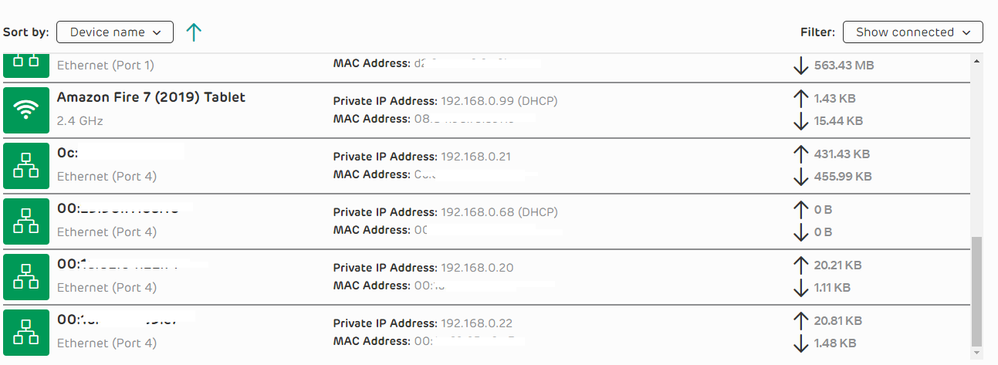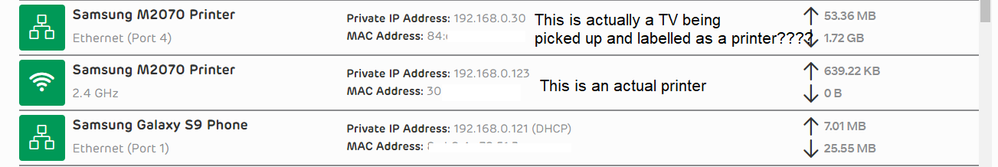- EE Community
- Home Services
- Broadband & Landline
- Router page - renaming connected devices - how?
- Subscribe (RSS)
- Mark as unread
- Mark as read
- Float to top
- Bookmark
- Subscribe (email)
- Mute
- Print this discussion
Router page - renaming connected devices - how?
- Mark as unread
- Bookmark
- Subscribe
- Mute
- Subscribe (RSS)
- Permalink
- Print this post
- Report post
21-11-2023 08:32 PM - edited 21-11-2023 09:08 PM
Hi, having recently switched over from the BT Smart Hub router to the EE Smart Hub Plus, there seems to be no way of changing the devices names connected in the router page, such as connected Printers, Tablets, Phones, TVs etc,
For example a Laptop is displayed in the router page as "Dell Windows PC/Laptop", and it doesn't pick up the actual name ie "X Laptop" set on the actual Laptop itself like the BT Home Hub did (you could enter a name for the device on the router page if you wanted to override it), and there seems to be no way to rename this device on the router page?!
Is that the case? Am I stuck with these names instead of being able to set the names of the devices that show up as connected devices in the router page.
I have some NAS devices that just show the MAC address now which is really annoying - Is there any way to fix this??
Devices that show up incorrectly:
- Mark as unread
- Bookmark
- Subscribe
- Mute
- Subscribe (RSS)
- Permalink
- Print this post
- Report post
20-07-2024 09:14 AM
I wish I hadn't been forced to upgrade. This hub is so much worse in terms of functionality to its BT predecessor. I can't rename anything !!!
- Mark as unread
- Bookmark
- Subscribe
- Mute
- Subscribe (RSS)
- Permalink
- Print this post
- Report post
20-07-2024 09:37 AM
@davidcummin You have to use the App to rename devices that the Router cannot work out correctly, it is the only way to do it, and in some cases the name does stick and cannot be updated.
- Mark as unread
- Bookmark
- Subscribe
- Mute
- Subscribe (RSS)
- Permalink
- Print this post
- Report post
04-12-2024 04:39 PM
...I use to have a BT Router, which had the renaming facililty.
The only way I have managed to get around this problem, withe EE Router, is to create a mapping in a Spreadsheet, not ideal but the only way I have to quickly identify what's what from a Network Admin perspective.
- Mark as unread
- Bookmark
- Subscribe
- Mute
- Subscribe (RSS)
- Permalink
- Print this post
- Report post
04-12-2024 04:53 PM
@Network-Admin You can us the EE app to rename devices, it just sometimes does not translate to the router via the web manager, but it is extremely sticky on the app.
- « Previous
-
- 1
- 2
- Next »
- Device connection being made, however internet connection is not in Broadband & Landline
- Full fibre keeps dropping out in Broadband & Landline
- Illegal profiling and illegal management under contractual .Law & Consumer Law in Broadband & Landline
- Parental controls stopped working in Broadband & Landline
- require a static IP in Broadband & Landline