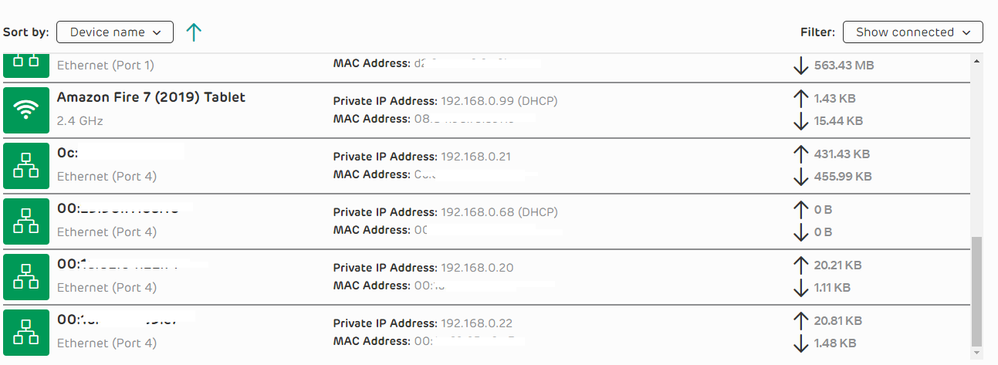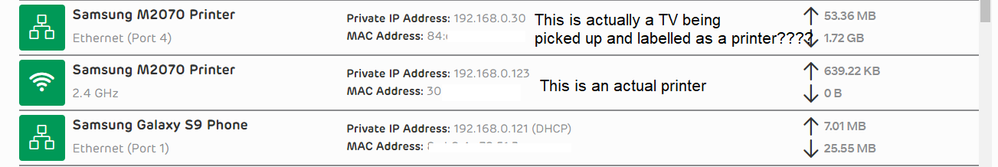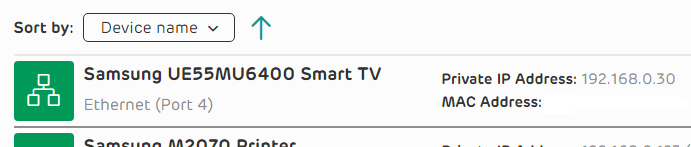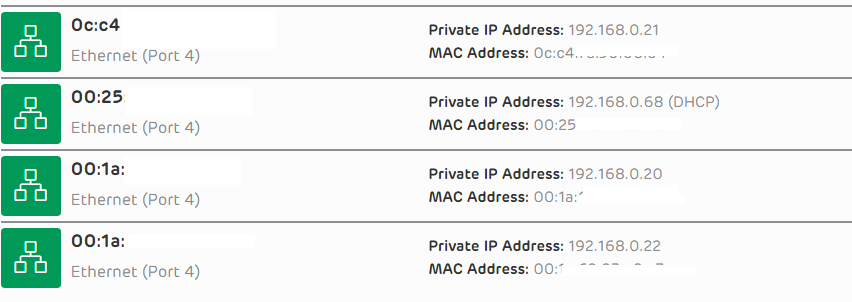- EE Community
- Home Services
- Broadband & Landline
- Router page - renaming connected devices - how?
- Subscribe (RSS)
- Mark as unread
- Mark as read
- Float to top
- Bookmark
- Subscribe (email)
- Mute
- Print this discussion
Router page - renaming connected devices - how?
- Mark as unread
- Bookmark
- Subscribe
- Mute
- Subscribe (RSS)
- Permalink
- Print this post
- Report post
21-11-2023 08:32 PM - edited 21-11-2023 09:08 PM
Hi, having recently switched over from the BT Smart Hub router to the EE Smart Hub Plus, there seems to be no way of changing the devices names connected in the router page, such as connected Printers, Tablets, Phones, TVs etc,
For example a Laptop is displayed in the router page as "Dell Windows PC/Laptop", and it doesn't pick up the actual name ie "X Laptop" set on the actual Laptop itself like the BT Home Hub did (you could enter a name for the device on the router page if you wanted to override it), and there seems to be no way to rename this device on the router page?!
Is that the case? Am I stuck with these names instead of being able to set the names of the devices that show up as connected devices in the router page.
I have some NAS devices that just show the MAC address now which is really annoying - Is there any way to fix this??
Devices that show up incorrectly:
- Mark as unread
- Bookmark
- Subscribe
- Mute
- Subscribe (RSS)
- Permalink
- Print this post
- Report post
21-11-2023 08:47 PM - edited 21-11-2023 08:53 PM
Device naming should be managed by WiFi Controls of MyEE app.
Would you care to obscure the MACs?
To phone EE CS: Dial Freephone +44 800 079 8586 - Option 1 for Home Broadband & Home Phone or Option 2 for Mobile Phone & Mobile Broadband
ISPs: 1999: Freeserve 48K Dial-Up > 2005: Wanadoo 1 Meg BB > 2007: Orange 2 Meg BB > 2008: Orange 8 Meg LLU > 2010: Orange 16 Meg LLU > 2011: Orange 20 Meg WBC > 2014: EE 20 Meg WBC > 2020: EE 40 Meg FTTC > 2022:EE 80 Meg FTTC SoGEA > 2025 EE 150 Meg FTTP
- Mark as unread
- Bookmark
- Subscribe
- Mute
- Subscribe (RSS)
- Permalink
- Print this post
- Report post
21-11-2023 09:19 PM
Do you have a screenshot of the device name editing process in the app?
- Mark as unread
- Bookmark
- Subscribe
- Mute
- Subscribe (RSS)
- Permalink
- Print this post
- Report post
21-11-2023 09:27 PM - edited 21-11-2023 09:28 PM
The app refuses to work for me & my SH+. Someone else might.
To phone EE CS: Dial Freephone +44 800 079 8586 - Option 1 for Home Broadband & Home Phone or Option 2 for Mobile Phone & Mobile Broadband
ISPs: 1999: Freeserve 48K Dial-Up > 2005: Wanadoo 1 Meg BB > 2007: Orange 2 Meg BB > 2008: Orange 8 Meg LLU > 2010: Orange 16 Meg LLU > 2011: Orange 20 Meg WBC > 2014: EE 20 Meg WBC > 2020: EE 40 Meg FTTC > 2022:EE 80 Meg FTTC SoGEA > 2025 EE 150 Meg FTTP
- Mark as unread
- Bookmark
- Subscribe
- Mute
- Subscribe (RSS)
- Permalink
- Print this post
- Report post
22-11-2023 05:53 PM
If you go into WiFi controls, then scroll down to the list of connected devices. Scroll down to the list of connected devices. Tap on the device you want to name or rename. Tap on the 3 dots 8n the top right had corner. The option to name or rename will come up at the bottom of the screen. Tap on the pencil icon and you can then name the device to what you want
- Mark as unread
- Bookmark
- Subscribe
- Mute
- Subscribe (RSS)
- Permalink
- Print this post
- Report post
07-12-2023 03:44 PM
Hi Explorer
There have been some improvements made with this area recently. We would appreciate if you can confirm that the device names are looking better these days ? Even share a new screenshot if possible - many thx
- Mark as unread
- Bookmark
- Subscribe
- Mute
- Subscribe (RSS)
- Permalink
- Print this post
- Report post
07-12-2023 03:52 PM
The only change has been that a TV now shows up with a name, instead of the printer name it was display before
The Drobo NAS devices and a server still only show the MAC address however, and this has not changed.
- Mark as unread
- Bookmark
- Subscribe
- Mute
- Subscribe (RSS)
- Permalink
- Print this post
- Report post
13-12-2023 01:54 PM
Why would a normal router function only be available in a phone app?
Just like with the band splitting not being possible, I don't get why they'd revert such core router features.
The "Advanced Settings" pages of router panels are there for a reason...
- Mark as unread
- Bookmark
- Subscribe
- Mute
- Subscribe (RSS)
- Permalink
- Print this post
- Report post
13-12-2023 02:03 PM
Beats me, @BobT36 ! You should be able to config a router direct thro' its management console. Any mobile phone app should only be an alternative to assist in doing so but not be the only means of doing some settings. Also it makes a smartphone a prerequisite to having BB from EE when not all BB users might not want or have a smartphone.
To phone EE CS: Dial Freephone +44 800 079 8586 - Option 1 for Home Broadband & Home Phone or Option 2 for Mobile Phone & Mobile Broadband
ISPs: 1999: Freeserve 48K Dial-Up > 2005: Wanadoo 1 Meg BB > 2007: Orange 2 Meg BB > 2008: Orange 8 Meg LLU > 2010: Orange 16 Meg LLU > 2011: Orange 20 Meg WBC > 2014: EE 20 Meg WBC > 2020: EE 40 Meg FTTC > 2022:EE 80 Meg FTTC SoGEA > 2025 EE 150 Meg FTTP
- Mark as unread
- Bookmark
- Subscribe
- Mute
- Subscribe (RSS)
- Permalink
- Print this post
- Report post
30-03-2024 06:18 PM
Hmmmmmmmmm!
I have 3 managed Switches, none of which could be identified by the App.
Eventually took an age to realize that "Host_11" is one of them, and "Host_8" was another.
Argggggggggggggggggg!
- Device connection being made, however internet connection is not in Broadband & Landline
- Full fibre keeps dropping out in Broadband & Landline
- Illegal profiling and illegal management under contractual .Law & Consumer Law in Broadband & Landline
- Parental controls stopped working in Broadband & Landline
- require a static IP in Broadband & Landline