- EE Community
- Home Services
- Broadband & Landline
- BT broadband full WiFi transfer to EE 1.6gbps
- Subscribe (RSS)
- Mark as unread
- Mark as read
- Float to top
- Bookmark
- Subscribe (email)
- Mute
- Print this discussion
BT broadband full WiFi transfer to EE 1.6gbps
- Mark as unread
- Bookmark
- Subscribe
- Mute
- Subscribe (RSS)
- Permalink
- Print this post
- Report post
30-10-2023 06:10 PM
What a pain it has been to switch over to EE to get new router and faster speeds. Initially I was told they can order the 1.6gbps broadband from EE as I had by complete WiFi and i agreed only then after the phone call ended I noticed they simply transferred over like for like package on EE and found I then had to pay more not much but still £1 more. I was later told to let my order complete and I can then regrade and get the 1.6gb fibre from EE. I then checked on EE and it was still showing as I have the 900mb package. A few days passed, however to my surprise it now shows I can get rhe 1.6 gbps package from EE. So when I called again to day I was told I can’t get it even though I am on full fibre fttp as the people on the phone said they can’t see the offer so can’t provide this to me so firstly I was misled and missold what I was ordering then now their site doesn’t match it states I can get which is mis advertising. I have spent a number hours on the phone.
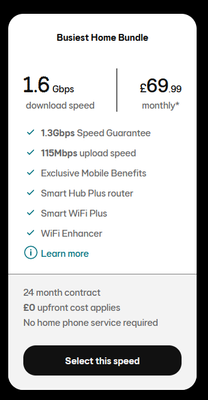
Solved! See the answer below or view the solution in context.
- Mark as unread
- Bookmark
- Subscribe
- Mute
- Subscribe (RSS)
- Permalink
- Print this post
- Report post
16-01-2024 08:12 PM
I think Tim might have a different make of ONT i posted a picture of mine and it says reset on front,also i try to add pictures of the kink on this post
Smart hub Pro and 3 backhauled smart WiFi Pro extenders
WiFi 7 devices iPhone 16 Pro Max
- Mark as unread
- Bookmark
- Subscribe
- Mute
- Subscribe (RSS)
- Permalink
- Print this post
- Report post
16-01-2024 08:15 PM
Mine is the Adtran one and i think Tim yours is the Nokia one
Smart hub Pro and 3 backhauled smart WiFi Pro extenders
WiFi 7 devices iPhone 16 Pro Max
- Mark as unread
- Bookmark
- Subscribe
- Mute
- Subscribe (RSS)
- Permalink
- Print this post
- Report post
16-01-2024 09:08 PM
Yes sadly (or not) mine is the Nokia ONT with no reset or no reset hole to push in, Just checked and nothing.😐
Dave you do know you can purchase spare fibre cables and fit them yourself if needed.
I have a spare here for such instances if mine gets twisted or damaged.
- Mark as unread
- Bookmark
- Subscribe
- Mute
- Subscribe (RSS)
- Permalink
- Print this post
- Report post
16-01-2024 09:16 PM
But i have no way to splice it to outside fibre in the grey box, but you able to see why i think this is the cause and had 3 different Openreach been out while it been like this,what will be very frustrating if it is the case as they should of flagged it up
Smart hub Pro and 3 backhauled smart WiFi Pro extenders
WiFi 7 devices iPhone 16 Pro Max
- Mark as unread
- Bookmark
- Subscribe
- Mute
- Subscribe (RSS)
- Permalink
- Print this post
- Report post
16-01-2024 09:28 PM
Another lesson learned today Dave, I thought it plugged in same as into the ONT so thanks for that mate, This is my customer service point where the cable comes into the house, I can see now it's not to messed with.😁
- Mark as unread
- Bookmark
- Subscribe
- Mute
- Subscribe (RSS)
- Permalink
- Print this post
- Report post
16-01-2024 09:35 PM
Pic are slow to load for me I can’t think why , on the subject of splicing there are 2 different types of units that can do it one is the type that for what of a better description it arc welds the 2 end of fibre with less light loss, the other unit joins them with a outer sleeve of plastic tubing with unit being cheaper but a higher light loss, you can guess what Openreach use
Smart hub Pro and 3 backhauled smart WiFi Pro extenders
WiFi 7 devices iPhone 16 Pro Max
- Mark as unread
- Bookmark
- Subscribe
- Mute
- Subscribe (RSS)
- Permalink
- Print this post
- Report post
16-01-2024 09:36 PM
Smart hub Pro and 3 backhauled smart WiFi Pro extenders
WiFi 7 devices iPhone 16 Pro Max
- Mark as unread
- Bookmark
- Subscribe
- Mute
- Subscribe (RSS)
- Permalink
- Print this post
- Report post
16-01-2024 09:42 PM - edited 16-01-2024 09:46 PM
This is the machine they used when installing mine Dave. Decent blokes I must add.
Looks like they used the heat shrink method you spoke of.
- Mark as unread
- Bookmark
- Subscribe
- Mute
- Subscribe (RSS)
- Permalink
- Print this post
- Report post
16-01-2024 09:47 PM - edited 16-01-2024 09:50 PM
Inside the grey box the have like a circle unit the wind the extra fibre so i guess they able to be able to replace inside wire and have enough outside fibre to do the splicing to the new internal fibre
i was surprised as i thought they would of had the other tech to do it, i wonder how long it will take Openreach to come out and do a light test on the fibre
Smart hub Pro and 3 backhauled smart WiFi Pro extenders
WiFi 7 devices iPhone 16 Pro Max
- Mark as unread
- Bookmark
- Subscribe
- Mute
- Subscribe (RSS)
- Permalink
- Print this post
- Report post
17-01-2024 04:34 PM
Looks like another day without any news from. EE or Openreach,2 day from review date so fully expect them to say another week untill another review date, am i expecting to much to be kept in the loop and updates with it being a colander month with total loss of service?
Smart hub Pro and 3 backhauled smart WiFi Pro extenders
WiFi 7 devices iPhone 16 Pro Max









