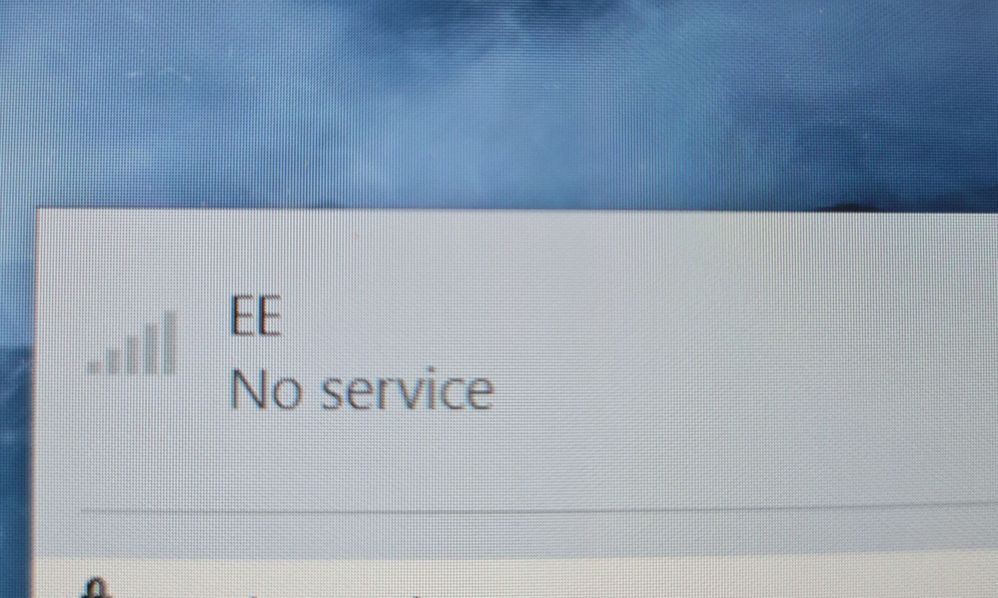- EE Community
- Archived Posts
- Samsung Galaxy flex 2 5g showing "no service"
- Subscribe (RSS)
- Mark as unread
- Mark as read
- Float to top
- Bookmark
- Subscribe (email)
- Mute
- Print this discussion
This page is no longer active
closeFor up-to-date information and comments, search the EE Community or start a new topic. |
Samsung Galaxy flex 2 5g showing "no service"
- Mark as unread
- Bookmark
- Subscribe
- Mute
- Subscribe (RSS)
- Permalink
- Print this post
- Report post
21-07-2021 12:39 PM
I've had the Galaxy Flex 2 for a few days now, activated the sim (made sure it works in old tablet and current phone.) but on the laptop under "mobile" it says "no service."
I've tried network settings etc, uninstalled drivers, reinstalled but it still says the same "no service." it's odd because it's detecting the ee network it displays "EE."
I'm thinking this is a software issue from Samsung, wondering if anyone else has any issues or any resolutions.
Cheers
- Mark as unread
- Bookmark
- Subscribe
- Mute
- Subscribe (RSS)
- Permalink
- Print this post
- Report post
21-07-2021 01:34 PM
Hello @TheSandman
Do you have an EE phone? If so, is it getting coverage in your present location?
- Mark as unread
- Bookmark
- Subscribe
- Mute
- Subscribe (RSS)
- Permalink
- Print this post
- Report post
21-07-2021 02:01 PM - edited 21-07-2021 02:02 PM
Hello,
(sorry had to edit ; yes all these devices and sims are on EE)
Yes everything has full 4g signal in the house, phone tablet and even my Samsung watch (fan boy I know 😂😂.)
For whatever reason the laptop itself doesn't seem to show any signal, just "no service."
Using the laptop outside makes no difference either, I've tried the sim in a couple of things and it's definitely not that that's the problem.
Cheers
- Mark as unread
- Bookmark
- Subscribe
- Mute
- Subscribe (RSS)
- Permalink
- Print this post
- Report post
21-07-2021 04:04 PM
Hi @TheSandman
I hope you're well and having a nice day, other than this issue of course.
Could I please just check what operating system you're using, is it Windows 10 or something else?
Thanks
Chris
- Mark as unread
- Bookmark
- Subscribe
- Mute
- Subscribe (RSS)
- Permalink
- Print this post
- Report post
21-07-2021 04:26 PM
Hi Chris,
It's Windows 10 home
Thanks,
Sandy
- Mark as unread
- Bookmark
- Subscribe
- Mute
- Subscribe (RSS)
- Permalink
- Print this post
- Report post
21-07-2021 04:32 PM
Thanks @TheSandman
Did this start to happen after any kind of windows update, or has it just randomly started happening?
Thanks
Chris
- Mark as unread
- Bookmark
- Subscribe
- Mute
- Subscribe (RSS)
- Permalink
- Print this post
- Report post
21-07-2021 04:59 PM
Hi again Chris,
It's a brand new laptop and the mobile connection has never worked. I can't roll back any drivers or anything because they're the ones that came with the laptop and there's no new Samsung drivers or windows ones to update.
I think it's a Samsung software issue, I've tried multiple EE apns, but none of them work and I just get the default
"EE - no service"
Thanks,
Sandy
- Mark as unread
- Bookmark
- Subscribe
- Mute
- Subscribe (RSS)
- Permalink
- Print this post
- Report post
21-07-2021 05:04 PM
In that case I suspect your right and you'll need to contact Samsung to see what they can do.
Thanks
Chris
- Mark as unread
- Bookmark
- Subscribe
- Mute
- Subscribe (RSS)
- Permalink
- Print this post
- Report post
21-07-2021 05:34 PM
Thanks Chris
Maybe if anyone else is having the same problem they'll post in here with any ideas other than that I'll try popping into the Samsung store next chance I get
Cheers
Sandy