- EE Community
- Archived Posts
- EE Sim + 4G Router constantly dropping internet connections, DHCP issue?
- Subscribe (RSS)
- Mark as unread
- Mark as read
- Float to top
- Bookmark
- Subscribe (email)
- Mute
- Print this discussion
This page is no longer active
closeFor up-to-date information and comments, search the EE Community or start a new topic. |
EE Sim + 4G Router constantly dropping internet connections, DHCP issue?
- Mark as unread
- Bookmark
- Subscribe
- Mute
- Subscribe (RSS)
- Permalink
- Print this post
- Report post
21-09-2020 03:06 PM - edited 21-09-2020 03:09 PM
I recently bought an Asus 4G-AC68u Router for gaming and home use when I travel around the UK.
To test the router I used a GiffGaff sim with 80GB of Data and it was fine over the space of a week, no connection drops, however the average speed was 12Mbps.
Now today I got a EE 200GB sim card and inserted it into the router and did a full reset, the connection speed is around 70Mbps which is great.
However the internet is constantly dropping and not persisting.
Here is an output of logs from the router
Sep 21 14:48:03 WAN Connection: Ethernet link down.
Sep 21 14:48:11 kernel: cdc_acm 2-2:1.2: This device cannot do calls on its own. It is not a modem.
Sep 21 14:48:11 kernel: cdc_acm 2-2:1.4: This device cannot do calls on its own. It is not a modem.
Sep 21 14:48:11 hotplug: add net usb0.
Sep 21 14:48:12 hotplug: Got net usb0, vid 0x5c6, pid 0x9026.
Sep 21 14:48:12 hotplug: set net usb0.
Sep 21 14:48:21 WAN Connection: Ethernet link up.
Sep 21 14:48:21 rc_service: wanduck 182:notify_rc restart_wan_if 0
Sep 21 14:48:33 rc_service: httpd 552:notify_rc restart_simauth 0
Sep 21 14:48:33 rc_service: waitting "restart_wan_if 0" via wanduck ...
Sep 21 14:48:48 rc_service: skip the event: restart_simauth 0.
Sep 21 14:49:13 WAN Connection: ISP's DHCP did not function properly.
Sep 21 14:49:25 nat: apply nat rules (/tmp/nat_rules_usb0_usb0)
Sep 21 14:49:26 wan: finish adding multi routes
Sep 21 14:49:27 WAN Connection: WAN was restored.
Sep 21 14:49:30 dnsmasq[543]: nameserver 109.249.185.228 refused to do a recursive query
Sep 21 14:49:31 miniupnpd[6833]: shutting down MiniUPnPd
Sep 21 14:49:31 miniupnpd[30389]: version 1.9 started
Sep 21 14:49:31 miniupnpd[30389]: HTTP listening on port 44368
Sep 21 14:49:31 miniupnpd[30389]: Listening for NAT-PMP/PCP traffic on port 5351
Sep 21 14:49:53 dnsmasq[543]: nameserver 109.249.185.229 refused to do a recursive query
Sep 21 14:50:00 kernel: The For ALL DEVICES flag of Prof 1 has been set to ENABLE
Sep 21 14:50:00 BWDPI: fun bitmap = 47f
Sep 21 14:50:02 nat: apply nat rules (/tmp/nat_rules_usb0_usb0)
Sep 21 14:50:02 dhcp client: bound 100.74.35.142/255.255.255.255 via 100.74.35.142 for 7200 seconds.
Sep 21 14:51:06 syslog: WLCEVENTD wlceventd_proc_event(466): eth1: Deauth_ind 48:74:6E:E0:D1:F5, status: 0, reason: Disassociated due to inactivity (4)
Sep 21 14:52:23 kernel: tty_port_close_start: tty->count = 1 port count = 0.
Sep 21 14:52:23 hotplug: remove net usb0.
Sep 21 14:52:24 WAN Connection: ISP's DHCP did not function properly.
Sep 21 14:52:24 rc_service: wanduck 182:notify_rc stop_wan_if 0
Sep 21 14:52:25 nat: apply redirect rules
Sep 21 14:52:28 WAN Connection: Ethernet link down.
Sep 21 14:52:36 kernel: cdc_acm 2-2:1.2: This device cannot do calls on its own. It is not a modem.
Sep 21 14:52:36 kernel: cdc_acm 2-2:1.4: This device cannot do calls on its own. It is not a modem.
Sep 21 14:52:36 hotplug: add net usb0.
Sep 21 14:52:36 hotplug: Got net usb0, vid 0x5c6, pid 0x9026.
Sep 21 14:52:36 hotplug: set net usb0.
Here is a screenshot of the routers 4G WAN settings (it autoconfigured the APN)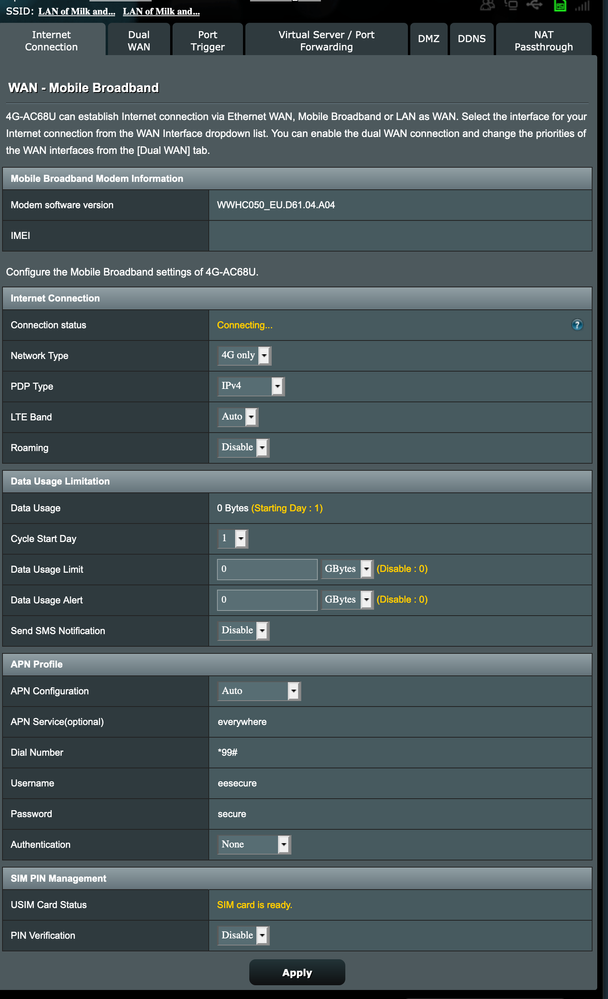
I believe the issue is at the network level (TCP/IP).
What settings would you recommend for me:
* LTE Band - (B1,B3,B7,B20.B38)
* PDP Type - (IPV4, IPV6, PPP, IPV4&IPV6)
Do the APN settings look ok?
Things I have done:
* Upgraded the firmware
* Tested another 4G sim (Giffgaff - O2, Virgin Media - EE)
* Checked the signal, full strength and line of sight with transmitter
Is EE kicking my router off its network because its not an offical EE 4G router?
Any ideas
Solved! See the answer below or view the solution in context.
- Mark as unread
- Bookmark
- Subscribe
- Mute
- Subscribe (RSS)
- Permalink
- Print this post
- Report post
14-01-2022 04:44 PM
Hi @IanP29 ,
You may wish to do a search online with the below search terms.
"WAN Connection: ISP's DHCP did not function properly." asus
It seems to be a common problem and may have a solution or workaround by now which could involve a different version of firmware.
Contract SIM: Plan | Data | Usage | Check Status | Abroad | Chat | SMS | APN | PM
Wired: Check Speed | Test Socket | Faults | fast.com | speedtest.net
- « Previous
-
- 1
- 2
- Next »
