- EE Community
- Mobile Services
- Mobile Network discussions
- Re: 5gee router which antenna
- Subscribe (RSS)
- Mark as unread
- Mark as read
- Float to top
- Bookmark
- Subscribe (email)
- Mute
- Print this discussion
5gee router which antenna
- Mark as unread
- Bookmark
- Subscribe
- Mute
- Subscribe (RSS)
- Permalink
- Print this post
- Report post
01-03-2022 10:10 PM
Can someone point me in the direction of the best Antenna for the 5gee router I got delivered today, EE tell me they don't sell one to go with it?!
- Mark as unread
- Bookmark
- Subscribe
- Mute
- Subscribe (RSS)
- Permalink
- Print this post
- Report post
27-06-2023 12:45 PM
Hi EssexBoyEE,
I am in the middle of a bunch of towers between 1 mile and 2 miles away. Some are 4G, some are 5G.
Three I have connected to are:
6763268 5G B3+B7+B7+B1+N78 (2 bars) <-- Current one, but drops onto next one quite often.
7121152 4G LTE ? B3+B3 <-- normal default.
6449682 4G LTE? B1+B3+B3 <- Have picked up when turning box to find best signal.
I'm on a hill, so can see a long way around, with no buildings to obstruct.
House is a converted bungalow that has new style loft insulation (foil backed solid stuff) , so feel I'm sat in a faraday cage.
Is it worth investing in an external aerial ? I have a NR5103E I believe.
Do I go for a directional 2x2 and find a strong 5G? or 2 directionals and find 2 5G's or a 5G and a 4G ?
or an omin-directional 4x4?
Thanks for your advice 🙂
- Mark as unread
- Bookmark
- Subscribe
- Mute
- Subscribe (RSS)
- Permalink
- Print this post
- Report post
28-06-2023 04:15 PM
@MidgeY2K wrote -
6763268 5G B3+B7+B7+B1+N78 (2 bars) <-- Current one, but drops onto next one quite often.
7121152 4G LTE ? B3+B3 <-- normal default.
6449682 4G LTE? B1+B3+B3 <- Have picked up when turning box to find best signal.
In reverse order, Mast Sector 6449682 doesn't calculate for the EE Network, is there a Typo in the Number.
Mast Sector 7121152 appears to be a Mast near Lincoln Rd near Branston and as you say serves you 4G+
Mast Sector 6763268 which seems your best choice, appears to be a Site on Queensgate House in Silver St, Lincoln which is serving you 4G+ B3 (1800) + CA, but I don't believe your getting your 5G Signal from this Mast, if I was to hazard a guess, I would say your 5G Signal is coming from a Mast at the Pelham Centre Ind Est (Roof Car Park) that would serve you 5G NR n78 (3500), the Mast Sectors from this Site would be something in the range 8700160 to 8700170 and 8700178 (unless its been Upgraded recently), so your picking up 4G+5G from two different Sites but close together.
Your Router is a NR5103 with EE Firmware not a NR5103E, from your Pic Your 4G Signal (-112dbm) from Sector 6763268 inst that great, it would be good to see that 4G Signal be a lot better, say less than -100dbm or ideally around 80 to -90dbm. My belief is with an External Antenna Setup this would greatly improve overall Signal Strength and Quality.
The fact that your sat on top of a Hill with a clear view around is a good start but it could also hinder your objective by means of picking up unwanted Sites or Mast in Area, in terms of which Antenna types, difficult one, but I woud probably rule out Omni Directional Antennas for the reason before, some of the 2x2 and 4x4 Mimo Directional Panel Antennas are directional to a degree some not so, then you have something like a Log Periodic Antenna which are very directional and fiddly to set up plus your need one for each Mimo Path so thats 2 of them for 2x2 or 4 for 4x4 Mimo, each antenna looks similar to a long thin TV Antenna.
As for mixing 4G and 5G Antennas, strangely, that's exactly what I do at my Location, 4G to my nearest Mast and then a 5G Only Directional to another Mast further away, but that's purely down to 5G being quiet challenging in my Area.
As you probably already know your Router (NR5103) will support 4x4 Mimo on both 4G and 5G and has the added bonus of having 4 Antenna Ports to support this, although as 5G NSA also needs a 4G + 5G connection to work, so you have a lot of experimenting going on with the Antenna Ports, down side to the 4 Ports on the Router is its All or Nothing on the Ports as the Int / Ext Antenna Switch selects all the Ports at the same time.
Because you live on top of a Hill, if you could send me (by Private Message) your Post Code or approx. location, I could try and do some Point to Point LOS profiles from Your Location and the EE Mast around you, that may (or not) give a better understanding of the type of Antennas to use and to the 4G/5G Mimo Combo's, I would need a few days possibly a week before I could sit down and go through the Profiles though.
Meanwhile, you could do a bit research on Cell Site surroundings, do a have a 4G and or 4G/5G Android Device per chance?
- Mark as unread
- Bookmark
- Subscribe
- Mute
- Subscribe (RSS)
- Permalink
- Print this post
- Report post
30-06-2023 10:37 PM
So, recently my speeds have dropped. I am running a ee NR5103 2021 with a poynting 5g v2 2x2 antenna. So I split the 2 cables and had the pairs in 1 and 3 and 2 and 4. I was getting between 70 and 120 mbps. I get between 30 and 70 now. So I have been playing around with the antenna inputs. So if 1 is the most bottom connector, I took the splitters off and tried plugging one cable in 1 port. In port 1 I got nothing, I got around 20mbps in port 2, nothing in port three and 20mbps in port 4. So my question is, obviously, one cable is one antenna. As I read the antenna has 2 internal antennas. So why do ports 1 and 3 do nothing? I tried both cables on their own. If I got another 2x2 or swapped to a 4x4 how would port's 1 and 3 work?
Do I have a settings or a hardware problem? It's just baffled me why it's all of a sudden dropped. Maybe I have broke the unit using the splitter but how can I test that?
Thanks for any help
- Mark as unread
- Bookmark
- Subscribe
- Mute
- Subscribe (RSS)
- Permalink
- Print this post
- Report post
03-07-2023
11:27 AM
- last edited on
03-07-2023
11:57 AM
by
![]() DanielPA
DanielPA
can anyone help me with this question. connected to the post above.
so i have my poynting xpol_v3_5g 2x2 pointing at one antenna, thats nearly 9 miles away, in ports 2 and 4. as you can guess, the speeds are really up and down, depending on weather and traffic. the antenna is pointing around SW of my location.
now have i read somewhere that the ports on the NR5103 are for different frequencies?
i want to do a test you see. so i get nothing from ports 1 and 3 with the antenna in its current position but to my east is a mast that my phone picks up, also on EE, although one bar, but it amazed me that this wasn't my strongest signal with the antenna. what i am thinking is plugging the cables into ports 1 and 3 trying the search again moving the antenna 360 to pick up the best signal.
to add to this here is my surroundings in a nutshell.
this is ports 2 and 4
i want to try this with 1 and 3
is this a mad theory?
maybe you would know if its worth a try @EssexBoyEE
[Mod edit: Image rejected due to it containing personal information.]
- Mark as unread
- Bookmark
- Subscribe
- Mute
- Subscribe (RSS)
- Permalink
- Print this post
- Report post
03-07-2023 12:48 PM - edited 03-07-2023 12:53 PM
@S1GAR wrote - maybe you would know if its worth a try @EssexBoyEE
I cannot see your pics yet as they need to be approved for public viewing.
You mentioned in your previous Post that you are using Cable Splitters, these are not actual Splitters but are 2 lengths of Coax that are shorted together at the single plug end. So what you are doing is shorting out one of the Devices Transmitter and Receiver Port with another Port then trying to connect a Single Antenna to the 2 shorted Ports,
What EE Sites are you trying to connect to?, 4G, 5G? remember you cannot connect to a 5G Signal without first being connected to 4G, added to the fact that EE now use up to five different 5G Frequency Bands now, do you happen to know which 5G Bands are available in your location.
- Mark as unread
- Bookmark
- Subscribe
- Mute
- Subscribe (RSS)
- Permalink
- Print this post
- Report post
03-07-2023
01:42 PM
- last edited on
03-07-2023
03:02 PM
by
![]() DanielPA
DanielPA
my pics have been taken off 😞
i was doing that but i dumped the splitters and went back to singles.
I am currently connected to eNB ID 16941 (4336899)
Cell Identifier 4336899 (0x422D03)
System Subtype LTE
PCI 191 (63/2)
Bandwidth 10 MHz
EARFCN 1815
Maximum Signal (RSRP) -74 dBm
Direction NW (318°)
Max / Avg DL Speed 24 Mbps / 8 Mbps
Max / Avg UL Speed 22 Mbps / 14 Mbps
First Seen Fri, 22 Oct 2021
Last Seen Mon, 26 Jun 2023
Actions
Delete Cell
Go to Cell
Notes Second Carrier B3
Uplink Frequency 1771.5 MHz
Downlink Frequency 1866.5 MHz
Frequency Band DCS (B3 FDD)
but, when at the location my phone picks up eNB 16949 but i cant remember what actual cell and i am not there at the moment to check. postcode xxxx xxx.
its a shame i cannot see the data i uploaded to cell mapper.
its all complex isnt it 🙂 my router is saying i am connected to 5g but i think this is more good 4g than actual 5g
my main thing is though if i am wasting my time using 1 and 3 and trying a search again. if it would give different results from 2 and 4 or if it wouldn't matter.
whats made me think this is if i am connected to the SW mast (xxxxx), that is far away, on 2 and 4 and 1 and 3 are for different frequencies that i am out range for, on that mast, then is it worth a go?
i am thinking of getting another 2x2 antenna if it did work.
@EssexBoyEE am i completely wrong here? i dont know enough about it you see.
[Mod edit: Please do not post personal information on the public board. Thanks!]
- Mark as unread
- Bookmark
- Subscribe
- Mute
- Subscribe (RSS)
- Permalink
- Print this post
- Report post
03-07-2023 02:39 PM - edited 03-07-2023 02:41 PM
Your Area rings a bell, we have spoken about your location before?, if so what was the outcome as I can't remember off hand.
The EE 2021 Router will report a 5G Signal if your within a 5G Signal Layer but this is no guarantee that you are actually connected to 5G, also EE Firmware restricts any 5G Signal Info, so on the Status Page it will only show 4G Signal RSRP, but it should show Carrier Agregation info, so it from that you can tell if you have a 5G Connection, ie, CA for 4G could be something like B3+B3, where as a 4+5G could be something like B3+B3+n78, where the later represents a 5G NR connection state.
Post up a Status Page Pic but omit any personal info like Phone Number or IMEI.
- Mark as unread
- Bookmark
- Subscribe
- Mute
- Subscribe (RSS)
- Permalink
- Print this post
- Report post
03-07-2023 03:01 PM
i will do, i am not there until Friday though
i ended up getting around 125mbs download and around 20mbs upload but it has dropped off recently to around 70 download and 20 upload but the thing that is bugging the hell out of me is that i should be able to get a good signal from the mast that is closest to me but i don't. i am really thinking of getting another antenna to run them both. but its puzzling me why 1 and 3 ports aren't working.
i have the unlimited data package from ee as well, upgraded from 100gb when i realised my daughters hammer youtube and toktik. i always wonder when i get my message saying my sharing data is up if they throttle it back! i doubt it but my mind is in overtime.
- Mark as unread
- Bookmark
- Subscribe
- Mute
- Subscribe (RSS)
- Permalink
- Print this post
- Report post
03-07-2023 03:29 PM - edited 03-07-2023 03:44 PM
I don't have one of these Routers to test, but it could be a case of you are getting a Signal but it's not showing within the RSRP, as Mobile Routers generally only report a Signal from only one of the Ports, normally Port 1, which Ports are you calling 1 to 4, from memory Port 1 Main is at the bottom and Port 4 is at the Top.
On the UL Data side the Gift Data warning is to say your about to run out of Giftable Data, even if you haven't Gifted any, as your Gifting Allowance of 100Gb come out of your First 100Gb of normal UL Data Usage if that makes sense, so as example if you've used 80Gb of normal Router UL Usage from your Month Start then you only have 20Gb left to Gift and so on untill you exceeded 100gb then your done for Gifting. Best bet if you do Gift is to Gift All of your 100gb at the begenibg of each Month, then it's safe.
EE do have a UL Data of 600Gb FUP, also if you Gift 100Gb then this will drop to 500Gb FUP (total 100+500gb), once you hit your 600Gb FUP on new UL Contracts EE will restrict your 5G Access to only 4G (even though the Router will display a 5G Connection (see my earlier comment on checking CA for 5G Connection State), it could be that EE may or may not also restrict 4G Speed after you hit your FUP untill the next refresh Data, it's confusing but you just need to try and work out what's really going on here.
- Mark as unread
- Bookmark
- Subscribe
- Mute
- Subscribe (RSS)
- Permalink
- Print this post
- Report post
02-08-2023 01:04 PM - last edited on 02-08-2023 01:08 PM by Leanne_T
Hi Simon
like you I live in a rural location ! Wading through tons of antennas can you tell me the one that worked for you and I will get that one.
*************
regards
Simon
[mod edit: removed personal details from the forum]


