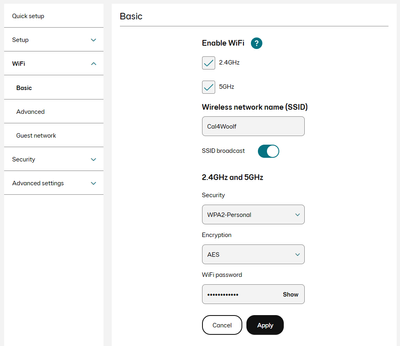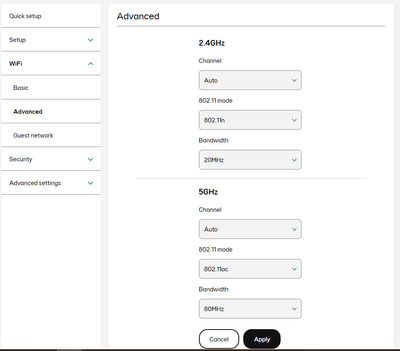- EE Community
- Home Services
- Mobile Broadband
- Setting up a 2.4 ghz and 5ghz spilt connection on EE Smart 4G Hub
- Subscribe (RSS)
- Mark as unread
- Mark as read
- Float to top
- Bookmark
- Subscribe (email)
- Mute
- Print this discussion
Setting up a 2.4 ghz and 5ghz spilt connection on EE Smart 4G Hub
- Mark as unread
- Bookmark
- Subscribe
- Mute
- Subscribe (RSS)
- Permalink
- Print this post
- Report post
03-04-2024 12:56 PM
Hi,
I recently purchased a Smart 4G hub for mobile broadband, but I am having problems connecting certain devices to the network (e.g., smart speakers and home security cameras) as well as certain functions on other devices (streaming on a TV, VPN connections on a laptop)
I've been advised I need to create a spilt connection for the 2.4ghz and 5hz frequencies so I can separate my devices, however any guides/how to videos I can find don't match the specific layout of the Smart 4G hub admin page.
Is anyone able to help with some instructions please?
- Mark as unread
- Bookmark
- Subscribe
- Mute
- Subscribe (RSS)
- Permalink
- Print this post
- Report post
03-04-2024 12:58 PM
Post an image of the WiFi Settings page.
To phone EE CS: Dial Freephone +44 800 079 8586 - Option 1 for Home Broadband & Home Phone or Option 2 for Mobile Phone & Mobile Broadband
ISPs: 1999: Freeserve 48K Dial-Up > 2005: Wanadoo 1 Meg BB > 2007: Orange 2 Meg BB > 2008: Orange 8 Meg LLU > 2010: Orange 16 Meg LLU > 2011: Orange 20 Meg WBC > 2014: EE 20 Meg WBC > 2020: EE 40 Meg FTTC > 2022:EE 80 Meg FTTC SoGEA > 2025 EE 150 Meg FTTP
- Mark as unread
- Bookmark
- Subscribe
- Mute
- Subscribe (RSS)
- Permalink
- Print this post
- Report post
03-04-2024 02:07 PM
- Mark as unread
- Bookmark
- Subscribe
- Mute
- Subscribe (RSS)
- Permalink
- Print this post
- Report post
03-04-2024 02:39 PM
There is no way of splitting them. They share the same SSID. The most you can do is to temporarily disable the 5 GHz WiFi band while connecting problematic 2.4 GHz devices.
To phone EE CS: Dial Freephone +44 800 079 8586 - Option 1 for Home Broadband & Home Phone or Option 2 for Mobile Phone & Mobile Broadband
ISPs: 1999: Freeserve 48K Dial-Up > 2005: Wanadoo 1 Meg BB > 2007: Orange 2 Meg BB > 2008: Orange 8 Meg LLU > 2010: Orange 16 Meg LLU > 2011: Orange 20 Meg WBC > 2014: EE 20 Meg WBC > 2020: EE 40 Meg FTTC > 2022:EE 80 Meg FTTC SoGEA > 2025 EE 150 Meg FTTP
- Mark as unread
- Bookmark
- Subscribe
- Mute
- Subscribe (RSS)
- Permalink
- Print this post
- Report post
03-04-2024 02:44 PM
hmm ok - would these remain connected to the 2.4GHz when I re-enable the 5GHz to connect the other devices?
- Mark as unread
- Bookmark
- Subscribe
- Mute
- Subscribe (RSS)
- Permalink
- Print this post
- Report post
03-04-2024 02:49 PM
Should do!
To phone EE CS: Dial Freephone +44 800 079 8586 - Option 1 for Home Broadband & Home Phone or Option 2 for Mobile Phone & Mobile Broadband
ISPs: 1999: Freeserve 48K Dial-Up > 2005: Wanadoo 1 Meg BB > 2007: Orange 2 Meg BB > 2008: Orange 8 Meg LLU > 2010: Orange 16 Meg LLU > 2011: Orange 20 Meg WBC > 2014: EE 20 Meg WBC > 2020: EE 40 Meg FTTC > 2022:EE 80 Meg FTTC SoGEA > 2025 EE 150 Meg FTTP
- Mark as unread
- Bookmark
- Subscribe
- Mute
- Subscribe (RSS)
- Permalink
- Print this post
- Report post
03-04-2024 02:54 PM
Ok, i'll give this a try
- Mark as unread
- Bookmark
- Subscribe
- Mute
- Subscribe (RSS)
- Permalink
- Print this post
- Report post
03-04-2024 04:18 PM
I'm still unable to connect the smart home devices to the network
- Mark as unread
- Bookmark
- Subscribe
- Mute
- Subscribe (RSS)
- Permalink
- Print this post
- Report post
04-04-2024 04:40 PM
Have you had any luck getting your devices connected yet, @cncalvinus?
What type of devices are they?
James
- Mark as unread
- Bookmark
- Subscribe
- Mute
- Subscribe (RSS)
- Permalink
- Print this post
- Report post
09-04-2024 06:47 PM
Can I ask what sort of area you live in? We are in a rural area and have been advised to go for this, having been initially issued with a 4G device which is virtually unusable. We can’t stream or use home devices which is half the problem now, I wonder if we will just have the same issue with the smart hub?