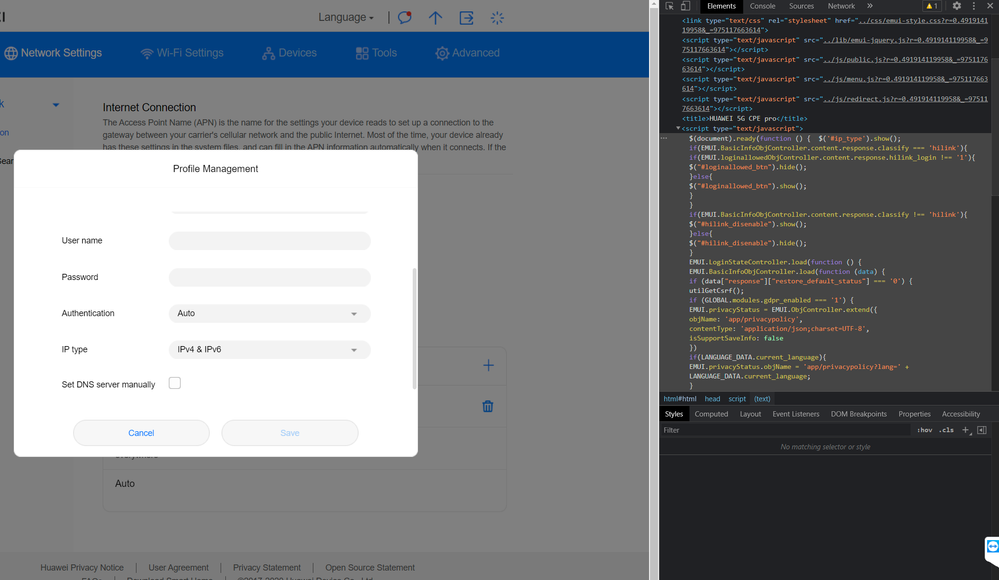- EE Community
- Home Services
- Mobile Broadband
- Huawei CPE Pro from the 5GEE Home Router
- Subscribe (RSS)
- Mark as unread
- Mark as read
- Float to top
- Bookmark
- Subscribe (email)
- Mute
- Print this discussion
Huawei CPE Pro from the 5GEE Home Router
- Mark as unread
- Bookmark
- Subscribe
- Mute
- Subscribe (RSS)
- Permalink
- Print this post
- Report post
31-03-2020 08:28 PM
Hello There
Just received my Huawei CPE Pro from the 5GEE Home Router bundle
It is the Huawei H112 - B372 model
My issue is with this router now I cannot connect my switch or even do some facetime and all the app for video call its says all the time connecting .. but nothing.
Just before I had the home broadband from Three, very slow speed, but at least I did not get any issue for all Video call or even connecting my switch.
Any idea of what could be the problem in the settings ?
Tried to take off the firewall, same issue
Tried to unblock the parental control from EE, same issue
Following that post : https://community.ee.co.uk/t5/4G-and-mobile-data/Torrent-issue-with-Huawei-5g-CPE-Pro/m-p/838918/hig...
I bet I could be the APN issue, but can't find where to change/ tweak it.
Thank you very much fr your help
- Mark as unread
- Bookmark
- Subscribe
- Mute
- Subscribe (RSS)
- Permalink
- Print this post
- Report post
14-07-2020 09:41 PM
Originally I didn't see the drop-down to allow me to choose IPv4 only, but I got this working with my H112-372 that I bought from Amazon by doing the following.
The problem is that some fields are hidden by default by Huawei, I don't know why they do this but the only way I've found to get around this is via the Developer Tools (in Chrome).
I followed Ray's post to open the menu to add a new APN. I then opened the Developer Tools (on Chrome on Mac this is done with Option + ⌘ + i), I then typed the following in and pressed return and voila, scroll down a bit in the add APN window and you can see the drop-down below the Authentication one:
$('#ip_type').show();
This line is basically just telling your web browser to unhide something called 'ip_type' which is what we're interested in.
Once successful, you can then continue to follow Ray's post and successfully add an IPv4-only APN.
- Mark as unread
- Bookmark
- Subscribe
- Mute
- Subscribe (RSS)
- Permalink
- Print this post
- Report post
02-09-2020 06:38 PM
@Ray_88 Thanks Ray, I had the same problem and your ipv4 update steps seems to have fixed it!
I did get my Huawei CPE 5G router independently of EE so didn't have any issues changing to ipv4.
Cheers!
- Mark as unread
- Bookmark
- Subscribe
- Mute
- Subscribe (RSS)
- Permalink
- Print this post
- Report post
20-09-2020 09:34 AM
Hi - I think this is what I need to do and can get the developer tools open but where exactly do I type that command in?
- Mark as unread
- Bookmark
- Subscribe
- Mute
- Subscribe (RSS)
- Permalink
- Print this post
- Report post
23-10-2020 08:04 PM - edited 23-10-2020 08:05 PM
Hi. At the very bottom of the dev tools is a box with > at the start. This is a cmd line. Just place this command in it:
$('#ip_type').show();
And it'll show the hidden menu. Works a treat. Thanks tmrbnsn
Anyway to find out all the other hidden menus? I assume VPN would be blocked/hidden via CSS?
- Mark as unread
- Bookmark
- Subscribe
- Mute
- Subscribe (RSS)
- Permalink
- Print this post
- Report post
06-11-2020 03:16 PM
Hi everyone,
I just wanted to say thank you for this thread.
Our household has had problems with our PS4 and Nintendo Switch connecting, something about NAT C errors or so. We were pretty upset at the idea of not being able to play Animal Crossing online and had to use a mobile hotpost in the meantime.
With Ray_88's solution it fixed it all immediately! Thank you so much once again.
- Mark as unread
- Bookmark
- Subscribe
- Mute
- Subscribe (RSS)
- Permalink
- Print this post
- Report post
13-11-2020 12:47 PM - edited 13-11-2020 12:48 PM
So I want to say to Ray, thank you. I have been messing with this for a year so I am relieved you figure it out. Excuse my ignorance but does this mean if I have a internal router connected to the Huaweii I can now port forward and have a public IP? I want to be able to make my internal NAS available with a public IP so I can access it. any help is much appreciated. @Ray88
- Mark as unread
- Bookmark
- Subscribe
- Mute
- Subscribe (RSS)
- Permalink
- Print this post
- Report post
13-11-2020 01:41 PM
Hi,
unfortunately i am not very much tech savvy apologies! I am very happy that my process is working for many. Appreciate it.
Hopefully someone can help you on port forwarding query?
i am still surprised that EE have not really found a permanent fix to this for us. Surely they must be receiving many complaints and taking action?!
Regards,
R
- Mark as unread
- Bookmark
- Subscribe
- Mute
- Subscribe (RSS)
- Permalink
- Print this post
- Report post
05-05-2021 12:59 PM
You can view and change the IPV4 configuration by opening up the developer console in Safari and typing in $('#ip_type').show();
- Mark as unread
- Bookmark
- Subscribe
- Mute
- Subscribe (RSS)
- Permalink
- Print this post
- Report post
23-05-2021 08:47 PM
Thanks for the information in this thread. Just got EE 5G home broadband and had issues until I disabled ipv6. One would hope a firmware update is coming to fix these issues as otherwise the service is great.
- Mark as unread
- Bookmark
- Subscribe
- Mute
- Subscribe (RSS)
- Permalink
- Print this post
- Report post
25-05-2021 11:15 PM - edited 25-05-2021 11:16 PM
Been tearing my hair out trying to solve an issue with my mesh router (Tenda MW3) connecting to the CPE pro (H112-370 - Vodafone unit) but having no internet access. Turns out it was the EE APN and the mesh router only had an IPv4. Your post resolved it! 😁
Used your line of code to show the option to adjust the IP type, thank god you posted that or I would have flung the thing outta the window trying to show the hidden options.
- EE Home hub might just be the worst router I've ever used in Broadband & Landline
- Advice for neighbours broadband in Mobile Broadband
- Digital home phone & Smart Hub in Digital Home Phone
- Illegal profiling and illegal management under contractual .Law & Consumer Law in Broadband & Landline
- mDNS, 4GEE Router and Home Connect - Siemens oven in Mobile Broadband