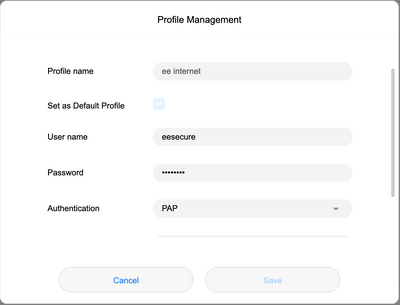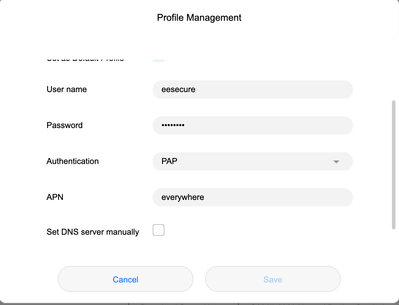- EE Community
- Home Services
- Mobile Broadband
- Huawei CPE Pro from the 5GEE Home Router
- Subscribe (RSS)
- Mark as unread
- Mark as read
- Float to top
- Bookmark
- Subscribe (email)
- Mute
- Print this discussion
Huawei CPE Pro from the 5GEE Home Router
- Mark as unread
- Bookmark
- Subscribe
- Mute
- Subscribe (RSS)
- Permalink
- Print this post
- Report post
31-03-2020 08:28 PM
Hello There
Just received my Huawei CPE Pro from the 5GEE Home Router bundle
It is the Huawei H112 - B372 model
My issue is with this router now I cannot connect my switch or even do some facetime and all the app for video call its says all the time connecting .. but nothing.
Just before I had the home broadband from Three, very slow speed, but at least I did not get any issue for all Video call or even connecting my switch.
Any idea of what could be the problem in the settings ?
Tried to take off the firewall, same issue
Tried to unblock the parental control from EE, same issue
Following that post : https://community.ee.co.uk/t5/4G-and-mobile-data/Torrent-issue-with-Huawei-5g-CPE-Pro/m-p/838918/hig...
I bet I could be the APN issue, but can't find where to change/ tweak it.
Thank you very much fr your help
- Mark as unread
- Bookmark
- Subscribe
- Mute
- Subscribe (RSS)
- Permalink
- Print this post
- Report post
06-04-2020 09:23 PM
Hello Ray,
Was your router provided by EE? I cannot manage to see any IPv4 options nor "set DNS server manually" when adding new APN settings.
Thanks!
- Mark as unread
- Bookmark
- Subscribe
- Mute
- Subscribe (RSS)
- Permalink
- Print this post
- Report post
07-04-2020 07:26 AM - edited 07-04-2020 07:28 AM
Hi Flavin,
The device is a ex-vodafone gigacube (Model H112-370). All UK networks are using this same device for their 5G Mobile broadband plans.
That is very strange that you are unable to see some of the options?
i did see a previous post where someone mentioned something about EE locking half the settings.... Maybe its on select devices and you unfortunately are one to have that device....
i’ll private message you ok, you can probably send a picture of what you see and i can see if it was the same for me.
- Mark as unread
- Bookmark
- Subscribe
- Mute
- Subscribe (RSS)
- Permalink
- Print this post
- Report post
07-04-2020 10:53 AM
Hi there, Im having the same issue here, it would be interesting to know what option from EE are you using at the moment.
If you dont mind we could start a private conversation to exchange opinions about this.
So far your sollution provides internet, so thumbs up, but no option for IPV4
Best
- Mark as unread
- Bookmark
- Subscribe
- Mute
- Subscribe (RSS)
- Permalink
- Print this post
- Report post
07-04-2020 07:05 PM
hi Ray_88 !
Thank again for having found a solution who is working for you.
Tried to do the same, but looks like that the EE router have their own version of the firmware who is blocking us to have more functions like to change and force to get the ipv4 instead of ipv6.
The version they are sending are in this bundle is the H112-B372
I know that Three is using the H112-B370
I think the reason they blocked us for do better settings is also because they have their own parental control so at least they still can have a control on our data /security.
For EE technician who can read is, if we contact Huawei to have a standard Firmware, would you allow us to change/upgrade ?
Thank you
- Mark as unread
- Bookmark
- Subscribe
- Mute
- Subscribe (RSS)
- Permalink
- Print this post
- Report post
07-04-2020 07:11 PM - edited 07-04-2020 07:12 PM
Not until it's 6 months old.
To phone EE CS: Dial Freephone +44 800 079 8586 - Option 1 for Home Broadband & Home Phone or Option 2 for Mobile Phone & Mobile Broadband
ISPs: 1999: Freeserve 48K Dial-Up > 2005: Wanadoo 1 Meg BB > 2007: Orange 2 Meg BB > 2008: Orange 8 Meg LLU > 2010: Orange 16 Meg LLU > 2011: Orange 20 Meg WBC > 2014: EE 20 Meg WBC > 2020: EE 40 Meg FTTC > 2022:EE 80 Meg FTTC SoGEA > 2025 EE 150 Meg FTTP
- Mark as unread
- Bookmark
- Subscribe
- Mute
- Subscribe (RSS)
- Permalink
- Print this post
- Report post
08-04-2020 09:47 AM
My CPE Pro device doesnt belong to any phone company, it comes free from factory, and Im still cant manage to see this option.
It would be interesting to check this option with a 4G and a 5G simcard to see any differences.
I believe the 6 months waiting is to make your CPE Pro device compatible with all companies, but that doesnt mean more options. I was testing a Vodafone unit with 5G and all the options were visible. You could even establish a VPN service, which you cant with the EE simcard. And this tbh is quite crazy. Vodafone was still tho having the same issues with IPV6 and NAT3 restricitions.
Lets keep working on this
- Mark as unread
- Bookmark
- Subscribe
- Mute
- Subscribe (RSS)
- Permalink
- Print this post
- Report post
04-05-2020 09:03 PM - edited 04-05-2020 09:16 PM
Ray,
This is really useful but I'm not getting the same options.
I sourced my CPE Pro unlocked from Amazon. The option screens I get are
[Ok, apparently not got the hang of uploading images - does this link work instead?
without any ipv4/ipv6 options.
My firmware is
H112-372
Current version: 10.0.1.1(H321SP5C983)
Did anyone work out how to re-configure to be offered the option of ipv4 only?
Is everyone having trouble using a 372 variant? It looked like the only person with this option had a 370?
- Mark as unread
- Bookmark
- Subscribe
- Mute
- Subscribe (RSS)
- Permalink
- Print this post
- Report post
26-06-2020 11:52 AM
Found this interesting site:
- Mark as unread
- Bookmark
- Subscribe
- Mute
- Subscribe (RSS)
- Permalink
- Print this post
- Report post
26-06-2020 11:53 AM
There are two versions of the 5G CPE Pro: the H112-370 (left) and the H112-372 (right).
When you buy the Huawei 5G CPE Pro on a plan from EE, Three or Vodafone, you’ll receive the version of the product with the model number H112-370. This is the optimum version of the product for use in the UK market. It has support for the n78 frequency band (3500MHz) which is used by all of the 5G networks in the UK. You’ll also get support for Wi-Fi 6 (802.11ax) with 4×4 MIMO. This supports speeds on wi-fi of up to 5,100Mbit/s.
When you buy the Huawei 5G CPE Pro on an unlocked basis (e.g. from Amazon.co.uk), you’ll get the H112-372 version of the router instead. This supports a couple of extra 5G frequencies (bands n41, n77 and n79). These are not currently used in the UK, but can potentially be useful if you’re travelling abroad with the router and planning to use it in China, Japan, the USA or a few other countries in Asia. On the flip side, you’ll get slower Wi-Fi 5 (802.11ac) connectivity and you’ll also lose an RJ11 phone port from the device
- Mark as unread
- Bookmark
- Subscribe
- Mute
- Subscribe (RSS)
- Permalink
- Print this post
- Report post
26-06-2020 12:10 PM
I believe you only get the IPv4 option when you add a new APN, not modify an existing one, I have a non-EE 5G Pro bought off Amazon and it's solved all my problems, setting up a new APN as IPV4 only.
- EE5G USBC Only - How to Connect to External Router and Keep Charge in Mobile Broadband
- Smart Hub plus 7 - Always use this IP address Issue in Broadband & Landline
- EE Home hub might just be the worst router I've ever used in Broadband & Landline
- Advice for neighbours broadband in Mobile Broadband
- Digital home phone & Smart Hub in Digital Home Phone