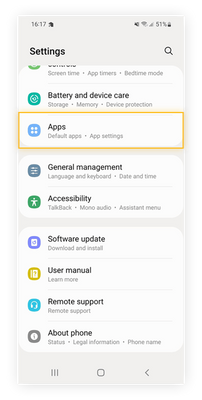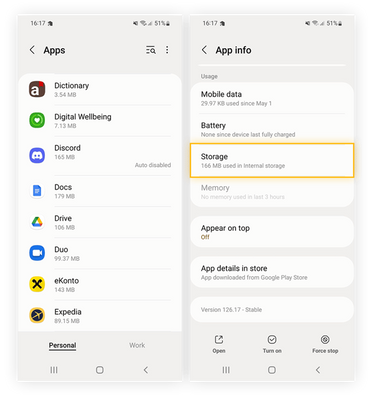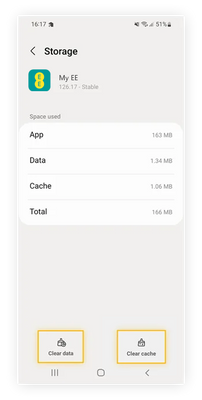- EE Community
- Account
- EE app and website
- How to clear app cache on Android phones
- Subscribe (RSS)
- Mark as unread
- Mark as read
- Float to top
- Bookmark
- Subscribe (email)
- Mute
- Print this discussion
How to clear app cache on Android phones
- Mark as unread
- Bookmark
- Subscribe
- Mute
- Subscribe (RSS)
- Permalink
- Print this post
- Report post
26-06-2023 09:04 AM - edited 26-06-2023 09:08 AM
If the My EE app is not working for you then clearing the app's cache/data might help.
- Open Settings and select Apps.
Tap on the app you want to clear app data for and select Storage.
Tap Clear data and Clear cache.
- Open the My EE app and log in.
If you are still experiencing issues, try reinstalling the My EE app.
You can text APP to 150 to re-download the latest version of the app or click the buttons below.
Useful Links: My EE | Live Chat | Bills | Usage | Network Coverage Checker | Abroad | APN Settings | PM
- Mark as unread
- Bookmark
- Subscribe
- Mute
- Subscribe (RSS)
- Permalink
- Print this post
- Report post
26-06-2023 11:13 AM
- Mark as unread
- Bookmark
- Subscribe
- Mute
- Subscribe (RSS)
- Permalink
- Print this post
- Report post
02-08-2023 12:21 PM
Sadly this didn't help. Still can't log into the App on my phone. Keeps asking me to set up a PIN but the keyboard won't enter a number on the screen.
- Mark as unread
- Bookmark
- Subscribe
- Mute
- Subscribe (RSS)
- Permalink
- Print this post
- Report post
02-08-2023 12:57 PM
- Mark as unread
- Bookmark
- Subscribe
- Mute
- Subscribe (RSS)
- Permalink
- Print this post
- Report post
02-08-2023 10:52 PM
Yep - and I inadvertently left the App running and it eventually let me create a PIN and log in. However, I've no tried to log in again and am now getting 503 Service Unavailable. Rather frustrating!
- Mark as unread
- Bookmark
- Subscribe
- Mute
- Subscribe (RSS)
- Permalink
- Print this post
- Report post
03-08-2023 09:18 AM
Hi @SILL.
Thanks for getting back to us.
I would recommend reporting this to our technical care team by calling 150.
Katie
- Mark as unread
- Bookmark
- Subscribe
- Mute
- Subscribe (RSS)
- Permalink
- Print this post
- Report post
15-08-2023 09:22 AM
Nope, still doesn't work. I've deleted and reinstalled app several times, deleted cache and data but still won't log in. Infuriating!
- Mark as unread
- Bookmark
- Subscribe
- Mute
- Subscribe (RSS)
- Permalink
- Print this post
- Report post
15-08-2023 10:11 AM
- Mark as unread
- Bookmark
- Subscribe
- Mute
- Subscribe (RSS)
- Permalink
- Print this post
- Report post
15-08-2023 10:39 AM
Absolutely nothing, will not go past password screen.
- Mark as unread
- Bookmark
- Subscribe
- Mute
- Subscribe (RSS)
- Permalink
- Print this post
- Report post
15-08-2023 10:48 AM
Thanks @Greendog
What device are you using?
Can you check block pop ups and block cookies are not enabled in your device settings and try again?
Leanne 🙂