- EE Community
- Home Services
- Broadband & Landline
- Re: Partial Broadband Dropouts
- Subscribe (RSS)
- Mark as unread
- Mark as read
- Float to top
- Bookmark
- Subscribe (email)
- Mute
- Print this discussion
Partial Broadband Dropouts
- Mark as unread
- Bookmark
- Subscribe
- Mute
- Subscribe (RSS)
- Permalink
- Print this post
- Report post
21-04-2025 04:03 PM - edited 21-04-2025 04:04 PM
As of last week, I have been getting full dropouts in Wi-Fi service and some Ethernet dropouts (some devices still work via ethernet and other's don't such as EETV). Not sure if "dropouts" is the proper terminology but all the devices are still connected to the internet (like 3 Wi-Fi bars) but nothing loads, even after waiting several minutes) . The only fix is for me to restart my hub (I have also tried refreshing the connection via the EE text thing which just results in the same solution). The only problem is this fix might last about a day and then it drops out again or if I'm lucky I'll get a full day of proper connection until it drops out the following day. I currently have a BT Smart Hub 2. Any sort of guidance or solution as to what I can do would be appreciated. I did see I have a Smart Hub Plus from EE on my plan but never bothered chasing up on it since the SH2 was working fine, thought I'd mention it since maybe my router needs to be replaced?
Solved! See the answer below or view the solution in context.
Accepted Solutions
- Mark as unread
- Bookmark
- Subscribe
- Mute
- Subscribe (RSS)
- Permalink
- Print this post
- Report post
21-04-2025 04:19 PM
@tdmello why not follow the steps in the Help page
Contact us about your broadband and landline
Text EE for a call back
If you need help with your broadband, text HELP to 66033
If you need help with your landline, text PHONE to 66033
- We’ll run tests on your connection to find out what’s going on.
- If you need an engineer, we’ll text you in 15 minutes to book a slot.
- If you don’t need an engineer, we’ll call you within 30 minutes to help solve your issue.
Opening hours:
Monday to Friday, 8am to 9pm
Saturday and Sunday, 8am to 8pm
Call us
Our lines are currently closed.
Opening hours:
Monday to Friday, 8am to 9pm
Saturday and Sunday, 8am to 8pm
Support for Deaf and hard of hearing customers
Our lines are currently closed.
Opening hours:
Monday to Friday, 8am to 9pm
Saturday and Sunday, 8am to 8pm
- Mark as unread
- Bookmark
- Subscribe
- Mute
- Subscribe (RSS)
- Permalink
- Print this post
- Report post
21-04-2025 04:19 PM
@tdmello why not follow the steps in the Help page
Contact us about your broadband and landline
Text EE for a call back
If you need help with your broadband, text HELP to 66033
If you need help with your landline, text PHONE to 66033
- We’ll run tests on your connection to find out what’s going on.
- If you need an engineer, we’ll text you in 15 minutes to book a slot.
- If you don’t need an engineer, we’ll call you within 30 minutes to help solve your issue.
Opening hours:
Monday to Friday, 8am to 9pm
Saturday and Sunday, 8am to 8pm
Call us
Our lines are currently closed.
Opening hours:
Monday to Friday, 8am to 9pm
Saturday and Sunday, 8am to 8pm
Support for Deaf and hard of hearing customers
Our lines are currently closed.
Opening hours:
Monday to Friday, 8am to 9pm
Saturday and Sunday, 8am to 8pm
- Mark as unread
- Bookmark
- Subscribe
- Mute
- Subscribe (RSS)
- Permalink
- Print this post
- Report post
21-04-2025 04:57 PM
What does the Home > Status page show when these drop-outs happen?
To phone EE CS: Dial Freephone +44 800 079 8586 - Option 1 for Home Broadband & Home Phone or Option 2 for Mobile Phone & Mobile Broadband
ISPs: 1999: Freeserve 48K Dial-Up > 2005: Wanadoo 1 Meg BB > 2007: Orange 2 Meg BB > 2008: Orange 8 Meg LLU > 2010: Orange 16 Meg LLU > 2011: Orange 20 Meg WBC > 2014: EE 20 Meg WBC > 2020: EE 40 Meg FTTC > 2022:EE 80 Meg FTTC SoGEA > 2025 EE 150 Meg FTTP
- Mark as unread
- Bookmark
- Subscribe
- Mute
- Subscribe (RSS)
- Permalink
- Print this post
- Report post
23-04-2025 08:21 PM - edited 23-04-2025 08:57 PM
Just this, not helpful since it's the exact same when it does work. Dropped out twice today as you can see only 2hrs uptime between the two. Ironically one right after (maybe during and I didn't notice) they ran all their tests when I was on the call with them. They booked an engineer out for Friday since they couldn't find any issues remotely which I'm not too surprised by since connection up to the router is perfectly fine. Can even connect to the internet, but just ends up permanently buffering. Today some websites were unreachable via ethernet. Think it's just a dodgy router still. Anyhow, hope it gets solved Friday. I'll let you know of the solution come Friday.
- Mark as unread
- Bookmark
- Subscribe
- Mute
- Subscribe (RSS)
- Permalink
- Print this post
- Report post
23-04-2025 09:32 PM - edited 23-04-2025 09:32 PM
It wouldn't have been like that 2.5 hours before. The BB went down then.
To phone EE CS: Dial Freephone +44 800 079 8586 - Option 1 for Home Broadband & Home Phone or Option 2 for Mobile Phone & Mobile Broadband
ISPs: 1999: Freeserve 48K Dial-Up > 2005: Wanadoo 1 Meg BB > 2007: Orange 2 Meg BB > 2008: Orange 8 Meg LLU > 2010: Orange 16 Meg LLU > 2011: Orange 20 Meg WBC > 2014: EE 20 Meg WBC > 2020: EE 40 Meg FTTC > 2022:EE 80 Meg FTTC SoGEA > 2025 EE 150 Meg FTTP
- Mark as unread
- Bookmark
- Subscribe
- Mute
- Subscribe (RSS)
- Permalink
- Print this post
- Report post
24-04-2025 08:38 PM
No this is because I had to restart the hub which I assume resets the uptime (since this is the only fix for the time being...). Not sure if that is what you were referring to.
- Mark as unread
- Bookmark
- Subscribe
- Mute
- Subscribe (RSS)
- Permalink
- Print this post
- Report post
25-04-2025 09:19 AM
@tdmello Question for you, previous to about a month ago, would you have considered in your opinion that everything was working fine with your broadband and the BT Smarthub2 that you have. Jim
- Mark as unread
- Bookmark
- Subscribe
- Mute
- Subscribe (RSS)
- Permalink
- Print this post
- Report post
25-04-2025 02:58 PM - edited 25-04-2025 03:05 PM
Yup everything was fine. Got BT in Feb 2023 when they newly installed FTTP infrastructure, absolutely 0 downtime till recently. Obviously this probably excludes when the hub restarts itself to install new firmware or whatever but I believe that is when nobody is using it. Renewed late Jan since we never had problems with it (was previously with Virgin...), obviously this meant we had to migrate over to EE. Only as of like 1-2 weeks ago, this problem started occurring. Also if anybody wanted an update for today: engineer came round this morning, did some supposed tests and found nothing wrong, bearing in mind the issue started yday night and I left it like it was till today morning so he could visibly see the issue. All he did was factory reset the ONT and say he can't issue a new hub but if the issue reoccurs I can contact EE to deliver one. Even he couldn't connect to the hub without factory resetting it so I'm still convinced it's a hub issue (also I have the complete wi-fi thing and I have to factory reset the hub to pair new mesh extenders). I assume some of you are bit more of an expert than I am, out of curiosity, given I am getting full speeds to the hub and it works for a period of time before this issue occurs, how does resetting the ONT actually fix this problem? Since as far as I am aware the ONT just terminates the optical fibre and is responsible for delivering the speeds. If it was an exterior cable problem, then surely a hub restart wouldn't just fix it.
- Mark as unread
- Bookmark
- Subscribe
- Mute
- Subscribe (RSS)
- Permalink
- Print this post
- Report post
25-04-2025 04:00 PM
@tdmello Can you turn PM Private Messages on for your account?
- Mark as unread
- Bookmark
- Subscribe
- Mute
- Subscribe (RSS)
- Permalink
- Print this post
- Report post
25-04-2025 06:37 PM
I have popped you a message since it seems to be turned on from my side so hoping you can reply via that.
- broadband dropout/ poor/ reduced connection. Possible cable problem? in Broadband & Landline
- Can I get rid of my EE router? in Broadband & Landline
- Wi-Fi Dropouts Since Receiving New Router – Any Settings to Improve Stability? in Broadband & Landline
- Restrictions in Broadband & Landline
- Partial Broadband Dropouts in Broadband & Landline

