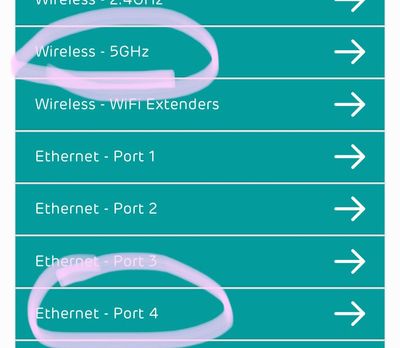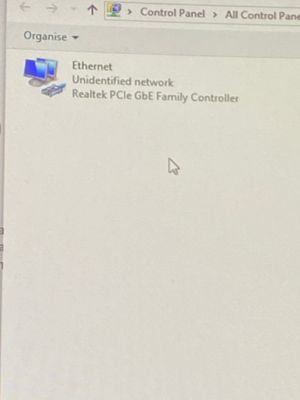- EE Community
- Home Services
- Broadband & Landline
- New ee wifi and now my pc is unusable
- Subscribe (RSS)
- Mark as unread
- Mark as read
- Float to top
- Bookmark
- Subscribe (email)
- Mute
- Print this discussion
New ee wifi and now my pc is unusable
- Mark as unread
- Bookmark
- Subscribe
- Mute
- Subscribe (RSS)
- Permalink
- Print this post
- Report post
13-04-2024 05:57 PM
we just got ee wifi after being on bt for a few years and i had no prior issues, i had my tp link power line adapters connected to my router and my pc to give me internet and ever since we started with ee i haven’t been able to get wifi almost at all, if i do it’s for around 2 minutes and it’s the slowest thing i’ve ever seen. our router is downstairs and i’m not sure if being upstairs is the issue as my brother’s xbox is also quite laggy he says (he is also on the upstairs floor) though our mobile devices work just fine with this new wifi. they’re sending us a new router shortly but i’m just wondering if there is anything i should buy to help improve this connection? i’m hoping the new router can fix this issue but i’m not too educated on wifi issues as everything worked well for me smoothly with my BT router and the ethernet adapters. please let me know if this is a common issue & if you have any recommendations on purchases to improve and fix my wifi
- Mark as unread
- Bookmark
- Subscribe
- Mute
- Subscribe (RSS)
- Permalink
- Print this post
- Report post
13-04-2024 06:23 PM
The main diff on the WiFi front between the BT & EE routers is that BT SH2 is WiFi-5 while EE SH+ is WiFi-6 which your PC might not be able to cope with. Turn down the SH+ router from WiFi-6 to WiFi-5.
To phone EE CS: Dial Freephone +44 800 079 8586 - Option 1 for Home Broadband & Home Phone or Option 2 for Mobile Phone & Mobile Broadband
ISPs: 1999: Freeserve 48K Dial-Up > 2005: Wanadoo 1 Meg BB > 2007: Orange 2 Meg BB > 2008: Orange 8 Meg LLU > 2010: Orange 16 Meg LLU > 2011: Orange 20 Meg WBC > 2014: EE 20 Meg WBC > 2020: EE 40 Meg FTTC > 2022:EE 80 Meg FTTC SoGEA > 2025 EE 150 Meg FTTP
- Mark as unread
- Bookmark
- Subscribe
- Mute
- Subscribe (RSS)
- Permalink
- Print this post
- Report post
13-04-2024 06:28 PM
Sorry i’m not too knowledgable on this stuff, how do I do that?
- Mark as unread
- Bookmark
- Subscribe
- Mute
- Subscribe (RSS)
- Permalink
- Print this post
- Report post
13-04-2024 06:44 PM - edited 13-04-2024 06:44 PM
Login to your EE SH/SR at http://192.168.1.254 with the admin password on the bottom of the slider label on the back of the router. Then you'll find WiFi standard on the Advanced > Advanced WiFi page.
To phone EE CS: Dial Freephone +44 800 079 8586 - Option 1 for Home Broadband & Home Phone or Option 2 for Mobile Phone & Mobile Broadband
ISPs: 1999: Freeserve 48K Dial-Up > 2005: Wanadoo 1 Meg BB > 2007: Orange 2 Meg BB > 2008: Orange 8 Meg LLU > 2010: Orange 16 Meg LLU > 2011: Orange 20 Meg WBC > 2014: EE 20 Meg WBC > 2020: EE 40 Meg FTTC > 2022:EE 80 Meg FTTC SoGEA > 2025 EE 150 Meg FTTP
- Mark as unread
- Bookmark
- Subscribe
- Mute
- Subscribe (RSS)
- Permalink
- Print this post
- Report post
13-04-2024 07:02 PM
I fear it has been on Wifi-5 this entire time.
Im the only one not on wireless and that may be the issue? I’m not sure. I’m on ethernet and it’s not working.
- Mark as unread
- Bookmark
- Subscribe
- Mute
- Subscribe (RSS)
- Permalink
- Print this post
- Report post
13-04-2024 07:07 PM
- Mark as unread
- Bookmark
- Subscribe
- Mute
- Subscribe (RSS)
- Permalink
- Print this post
- Report post
13-04-2024 07:11 PM
The only fix is temporary which is restarting my router which is just an inconvenience for my entire household & only lasts about 5 minutes with terrible speed , running a diagnostic test it tells me to investigate router issues so i don’t know if i was sent a faulty router or what
- Mark as unread
- Bookmark
- Subscribe
- Mute
- Subscribe (RSS)
- Permalink
- Print this post
- Report post
13-04-2024 07:16 PM - edited 13-04-2024 07:16 PM
I fear you are misreading it. 5 GHz is a frequency of whatever WiFi standard is being used. It is not the same as WiFi-5! Now just go to the page I told you of.
To phone EE CS: Dial Freephone +44 800 079 8586 - Option 1 for Home Broadband & Home Phone or Option 2 for Mobile Phone & Mobile Broadband
ISPs: 1999: Freeserve 48K Dial-Up > 2005: Wanadoo 1 Meg BB > 2007: Orange 2 Meg BB > 2008: Orange 8 Meg LLU > 2010: Orange 16 Meg LLU > 2011: Orange 20 Meg WBC > 2014: EE 20 Meg WBC > 2020: EE 40 Meg FTTC > 2022:EE 80 Meg FTTC SoGEA > 2025 EE 150 Meg FTTP
- Mark as unread
- Bookmark
- Subscribe
- Mute
- Subscribe (RSS)
- Permalink
- Print this post
- Report post
13-04-2024 08:05 PM
@TiaWbs With regards to the TP-Link powerline, would be good if you were to say the model, i Have the 4010, and the 4020 on wifi so both types, Had to Reset to factory settings, re-pair the 4010's for the network only to router WPS and re-establish the secure network, then paired the WiFi 4020's to the router also, Did ONE at a time to make sure that Network was stable, then added WiFi to make sure it was ok. The web Interface or the App on mobile is virtually no help in diagnosing any issues.
If i was you, would take the same approach if you have not already done so.
- Mark as unread
- Bookmark
- Subscribe
- Mute
- Subscribe (RSS)
- Permalink
- Print this post
- Report post
13-04-2024 08:10 PM
i’m using the tp link av600 it says
- Amazing h1b coded website won't even let me check service status in my area in Broadband & Landline
- Using custom DNS HUB PRO WiFi speed test drop FTTP in Broadband & Landline
- Caravan in garden next to house in Broadband & Landline
- Smart Hub SH32B (Model F5394-P) and 802.11r (Fast Roaming) in Broadband & Landline
- BT TV package with broadband smart hub2 upgrade to EE wifi pro 7 in Broadband & Landline