- EE Community
- Home Services
- Broadband & Landline
- Huge ping/latency spikes after switching to ee
- Subscribe (RSS)
- Mark as unread
- Mark as read
- Float to top
- Bookmark
- Subscribe (email)
- Mute
- Print this discussion
Huge ping/latency spikes after switching to ee
- Mark as unread
- Bookmark
- Subscribe
- Mute
- Subscribe (RSS)
- Permalink
- Print this post
- Report post
02-11-2024 03:01 PM
Just switched from sky Wi-Fi to EE, the general speeds are much better and averaging around 200-400 mbps download speed however about every 10,15,20 seconds ill get really bad spikes in ping for a few seconds.
does anyone know how to fix this please?(cant use ethernet)
- Mark as unread
- Bookmark
- Subscribe
- Mute
- Subscribe (RSS)
- Permalink
- Print this post
- Report post
03-11-2024 10:57 PM
I don't know what is was before but it wasn't fttp, it was worse. It was just a router switch over also and also didn't have sky max or sky boosters, the sky wifi was very bad.
- Mark as unread
- Bookmark
- Subscribe
- Mute
- Subscribe (RSS)
- Permalink
- Print this post
- Report post
03-11-2024 11:04 PM
@chilliesWhat EE router do you have, label on it will say model number, what BB package have you bought from EE, the router is it connected by the short cable that came with it, to your new ONT that was installed, also post up the main screen so i can see connected devices.
- Mark as unread
- Bookmark
- Subscribe
- Mute
- Subscribe (RSS)
- Permalink
- Print this post
- Report post
04-11-2024 05:20 PM
I'm on full fibre 500 Mbps download and 73 Mbps upload
I got the smart hub SH32B and its model number is: F5394-P EE
yeah its connected by the short cable it came with to my new ONT that was installed
what is the main screen?
- Mark as unread
- Bookmark
- Subscribe
- Mute
- Subscribe (RSS)
- Permalink
- Print this post
- Report post
04-11-2024 05:48 PM - edited 04-11-2024 05:54 PM
@chillies when you http://192.168.1.254 that screen that comes up then, no clicking on any of the boxes. Just obscure your network name, if using win11 just right click, screenshot, capture full page and colour over the name.
Also sent you a PM, not sure if you got it?
- Mark as unread
- Bookmark
- Subscribe
- Mute
- Subscribe (RSS)
- Permalink
- Print this post
- Report post
04-11-2024 05:57 PM
whats a PM where do I see that?
- Mark as unread
- Bookmark
- Subscribe
- Mute
- Subscribe (RSS)
- Permalink
- Print this post
- Report post
04-11-2024 06:01 PM
@chillies Top right on your screen, you will see an envelope, hoover over it say's messages, just click on it and will take you there.
- Mark as unread
- Bookmark
- Subscribe
- Mute
- Subscribe (RSS)
- Permalink
- Print this post
- Report post
04-11-2024 06:11 PM
cool
- Mark as unread
- Bookmark
- Subscribe
- Mute
- Subscribe (RSS)
- Permalink
- Print this post
- Report post
04-11-2024 06:35 PM
@chillies So apart from your ping spikes, what else is going on with your wireless and BB system that is causing you agro?
- Mark as unread
- Bookmark
- Subscribe
- Mute
- Subscribe (RSS)
- Permalink
- Print this post
- Report post
04-11-2024 07:56 PM
@chillies So you have 8 wireless devices attached, and you have also enabled the guest network correct?
- Mark as unread
- Bookmark
- Subscribe
- Mute
- Subscribe (RSS)
- Permalink
- Print this post
- Report post
05-11-2024 04:27 PM
@chillies Switch over to FF fttp completed, two OR engineers for the price off one, zero installation error's switch on live virtually straight away, OR engineer got confused when ONT looked like it did a double FW update as part of there power up sequence, but never the mind, Wan off the EE connected, DSL removed, router picked up the ONT straight away, no issues, OR did speed test grabbed the router card, tried to connect to my network and said, you changed all the details, sure have your not getting on that easy, anyway full speed off the bat, they packed up and went..
Left it couple hours up about 4 now, checked Ethernet to BBC on ping rock solid, and used my slowest and oldest Dell desktop to be sure... Tried again now wireless with laptop, again rock solid zero problems, no ping issue, spikes or anything... Will test again little later when it gets to peak time for you and get back with the results, just heads up exact same no difference fttc to fttp swap....

