- EE Community
- Home Services
- Broadband & Landline
- Huge ping/latency spikes after switching to ee
- Subscribe (RSS)
- Mark as unread
- Mark as read
- Float to top
- Bookmark
- Subscribe (email)
- Mute
- Print this discussion
Huge ping/latency spikes after switching to ee
- Mark as unread
- Bookmark
- Subscribe
- Mute
- Subscribe (RSS)
- Permalink
- Print this post
- Report post
02-11-2024 03:01 PM
Just switched from sky Wi-Fi to EE, the general speeds are much better and averaging around 200-400 mbps download speed however about every 10,15,20 seconds ill get really bad spikes in ping for a few seconds.
does anyone know how to fix this please?(cant use ethernet)
- Mark as unread
- Bookmark
- Subscribe
- Mute
- Subscribe (RSS)
- Permalink
- Print this post
- Report post
02-11-2024 05:11 PM - edited 02-11-2024 05:12 PM
Ah, yes, @JimM11 , you have a New EE BB plan. My legacy is just called Fibre Plus (EE's uncapped 80 Meg VDSL FTTC).
To phone EE CS: Dial Freephone +44 800 079 8586 - Option 1 for Home Broadband & Home Phone or Option 2 for Mobile Phone & Mobile Broadband
ISPs: 1999: Freeserve 48K Dial-Up > 2005: Wanadoo 1 Meg BB > 2007: Orange 2 Meg BB > 2008: Orange 8 Meg LLU > 2010: Orange 16 Meg LLU > 2011: Orange 20 Meg WBC > 2014: EE 20 Meg WBC > 2020: EE 40 Meg FTTC > 2022:EE 80 Meg FTTC SoGEA > 2025 EE 150 Meg FTTP
- Mark as unread
- Bookmark
- Subscribe
- Mute
- Subscribe (RSS)
- Permalink
- Print this post
- Report post
02-11-2024 05:17 PM
@XRaySpeX If i had 80/20 would not have even bothered, 2 priorities keep the wife from going nuts, when the daughter is streaming 4K movie because she can, her PS5 going at the same time, and as long as wifi calling works then i could not care less about the speed, been doing this for over 40yrs so know how it all works.
- Mark as unread
- Bookmark
- Subscribe
- Mute
- Subscribe (RSS)
- Permalink
- Print this post
- Report post
02-11-2024 06:58 PM - edited 02-11-2024 06:58 PM
Yes, @JimM11 , I'm just going for the Full Fibre 150 Essentials. I don't go in for all this chasing of lightning speeds 😉 .
To phone EE CS: Dial Freephone +44 800 079 8586 - Option 1 for Home Broadband & Home Phone or Option 2 for Mobile Phone & Mobile Broadband
ISPs: 1999: Freeserve 48K Dial-Up > 2005: Wanadoo 1 Meg BB > 2007: Orange 2 Meg BB > 2008: Orange 8 Meg LLU > 2010: Orange 16 Meg LLU > 2011: Orange 20 Meg WBC > 2014: EE 20 Meg WBC > 2020: EE 40 Meg FTTC > 2022:EE 80 Meg FTTC SoGEA > 2025 EE 150 Meg FTTP
- Mark as unread
- Bookmark
- Subscribe
- Mute
- Subscribe (RSS)
- Permalink
- Print this post
- Report post
02-11-2024 07:06 PM
@XRaySpeX Cannot fully remember, but the 150 - 500 was like £2 difference/month on the upgrade, and did not like the FF100 claimed as 150, So gave it a fighting chance with the 500 spec.
Your broadband package
Full Fibre 500 Essentials
We'll be in touch to let you know your broadband service start date.
Your contract is for: 24 months, starting when your service is activated.
Your expected speeds
|
|
Your Speed Guarantee
Your guaranteed download speed is: 425Mbps
Find out more about the Speed Guarantee.
- Mark as unread
- Bookmark
- Subscribe
- Mute
- Subscribe (RSS)
- Permalink
- Print this post
- Report post
02-11-2024 07:12 PM
@JimM11 wrote:
did not like the FF100 claimed as 150
What does that mean? FF 150 is advertised as 149 Meg:
To phone EE CS: Dial Freephone +44 800 079 8586 - Option 1 for Home Broadband & Home Phone or Option 2 for Mobile Phone & Mobile Broadband
ISPs: 1999: Freeserve 48K Dial-Up > 2005: Wanadoo 1 Meg BB > 2007: Orange 2 Meg BB > 2008: Orange 8 Meg LLU > 2010: Orange 16 Meg LLU > 2011: Orange 20 Meg WBC > 2014: EE 20 Meg WBC > 2020: EE 40 Meg FTTC > 2022:EE 80 Meg FTTC SoGEA > 2025 EE 150 Meg FTTP
- Mark as unread
- Bookmark
- Subscribe
- Mute
- Subscribe (RSS)
- Permalink
- Print this post
- Report post
02-11-2024 07:24 PM
@XRaySpeX When i ordered way back in Sept, was advertised as FF 100 but did say 150Mb/s, may have just been how it was on my system have them all written down, FF50/100/300/500/900 and 300 or 500 was the same price, go figure, until you period ends of course.... with £4 from 100 - 500 diff....
- Mark as unread
- Bookmark
- Subscribe
- Mute
- Subscribe (RSS)
- Permalink
- Print this post
- Report post
02-11-2024 09:16 PM
- Mark as unread
- Bookmark
- Subscribe
- Mute
- Subscribe (RSS)
- Permalink
- Print this post
- Report post
03-11-2024 08:39 AM - edited 03-11-2024 09:02 AM
@chillies When you get time, ping your internal router on 192.168.1.254 and switch of everything wireless apart from your test device that you are using to ping with. What device are you using to test your wireless connection with?
Run a couple of 3 min test's and with all my wireless devices connected as i know that mine are fairly stable, nothing untoward that can be seen, and quick capture and copy for you to look at, was lucky and had a few ups just at the end so have included.
Reply from 192.168.1.254: bytes=32 time=2ms TTL=64
Reply from 192.168.1.254: bytes=32 time=2ms TTL=64
Reply from 192.168.1.254: bytes=32 time=4ms TTL=64
Reply from 192.168.1.254: bytes=32 time=24ms TTL=64
Reply from 192.168.1.254: bytes=32 time=4ms TTL=64
Reply from 192.168.1.254: bytes=32 time=21ms TTL=64
Reply from 192.168.1.254: bytes=32 time=29ms TTL=64
Ping statistics for 192.168.1.254:
Packets: Sent = 180, Received = 180, Lost = 0 (0% loss),
Approximate round trip times in milli-seconds:
Minimum = 1ms, Maximum = 29ms, Average = 3ms
Ping statistics for 192.168.1.254:
Packets: Sent = 180, Received = 180, Lost = 0 (0% loss),
Approximate round trip times in milli-seconds:
Minimum = 1ms, Maximum = 42ms, Average = 3ms
- Mark as unread
- Bookmark
- Subscribe
- Mute
- Subscribe (RSS)
- Permalink
- Print this post
- Report post
03-11-2024 10:46 AM
I would expect <1ms to your own router:
Pinging 192.168.1.254 with 32 bytes of data:
Reply from 192.168.1.254: bytes=32 time<1ms TTL=64
Reply from 192.168.1.254: bytes=32 time<1ms TTL=64
Reply from 192.168.1.254: bytes=32 time<1ms TTL=64
Reply from 192.168.1.254: bytes=32 time<1ms TTL=64Ping statistics for 192.168.1.254:
Packets: Sent = 4, Received = 4, Lost = 0 (0% loss),
Approximate round trip times in milli-seconds:
Minimum = 0ms, Maximum = 0ms, Average = 0ms
Minimum = 0ms, Maximum = 1ms, Average = 0ms
To phone EE CS: Dial Freephone +44 800 079 8586 - Option 1 for Home Broadband & Home Phone or Option 2 for Mobile Phone & Mobile Broadband
ISPs: 1999: Freeserve 48K Dial-Up > 2005: Wanadoo 1 Meg BB > 2007: Orange 2 Meg BB > 2008: Orange 8 Meg LLU > 2010: Orange 16 Meg LLU > 2011: Orange 20 Meg WBC > 2014: EE 20 Meg WBC > 2020: EE 40 Meg FTTC > 2022:EE 80 Meg FTTC SoGEA > 2025 EE 150 Meg FTTP
- Mark as unread
- Bookmark
- Subscribe
- Mute
- Subscribe (RSS)
- Permalink
- Print this post
- Report post
03-11-2024 11:11 AM
@XRaySpeX Wireless!




