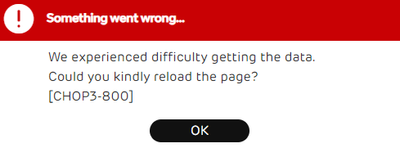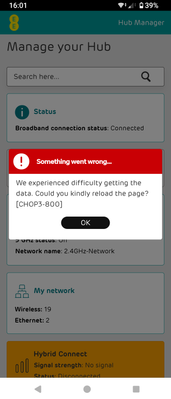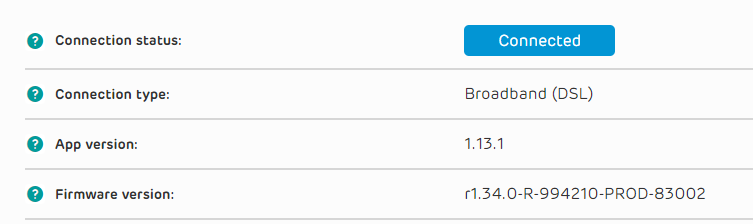- EE Community
- Home Services
- Broadband & Landline
- EE Smart Hub Plus Router bug
- Subscribe (RSS)
- Mark as unread
- Mark as read
- Float to top
- Bookmark
- Subscribe (email)
- Mute
- Print this discussion
EE Smart Hub Plus Router bug
- Mark as unread
- Bookmark
- Subscribe
- Mute
- Subscribe (RSS)
- Permalink
- Print this post
- Report post
06-02-2024 11:04 AM - edited 06-02-2024 11:11 AM
Last night my EE smart hub plus router updated the firmware from Firmware version: r1.21.0-R-940596-PROD-83002 19/12/2023 App ver 1.9.0 to Firmware version: r1.29.0-R-950306-PROD-83002 06/02/2024 App ver 1.11.0.
The update has changed my settings again.
The update changed my 2.4 GHz channel from a fixed channel 6, to smart wifi.
The update changed my 5 GHz channel from off to smart wifi.
I previously reported the issue to EE when the same fault arose after the last update in December 2023.
Also it appears that even though wifi 5GHz is set to off, it still overides that and broadcasts a hidden network SSID.
Hope this helps someone.
- Mark as unread
- Bookmark
- Subscribe
- Mute
- Subscribe (RSS)
- Permalink
- Print this post
- Report post
07-02-2024 09:41 AM
Worth mentioning that I have issues on my PC using Google Chrome, when accessing the admin console. Firefox works perfectly though.
- Mark as unread
- Bookmark
- Subscribe
- Mute
- Subscribe (RSS)
- Permalink
- Print this post
- Report post
07-02-2024 10:00 AM
Don't use Firefox, use either Chrome or Edge. That said these two both share the same core components but never had a problem with previous firmware other than just normal slowness of the SH+ 🙂
Get the below quite often now or just have to wait longer for the admin pages to come up. Thank god I do not need to go into the admin interface that often.
- Mark as unread
- Bookmark
- Subscribe
- Mute
- Subscribe (RSS)
- Permalink
- Print this post
- Report post
07-02-2024 01:03 PM
Had exactly the same issue as you today too.
- Mark as unread
- Bookmark
- Subscribe
- Mute
- Subscribe (RSS)
- Permalink
- Print this post
- Report post
13-02-2024 04:05 PM
Since the Firmware version: r1.29.0-R-950306-PROD-83002 06/02/2024 App ver 1.11.0. update, it takes an age to logon to the router admin page. I can get in eventually, but also keep getting the same error...
- Mark as unread
- Bookmark
- Subscribe
- Mute
- Subscribe (RSS)
- Permalink
- Print this post
- Report post
27-03-2024 03:56 PM
Overnight my EE smart hub plus router updated the firmware from Firmware version: r1.29.0-R-950306-PROD-83002 App ver 1.11.0 to Firmware version: r1.34.0-R-994210-PROD-83002 App ver 1.13.1
The update has changed my settings again.
The update changed my 2.4 GHz channel from a fixed channel 6, to smart wifi.
Reported to EE.
Hope this helps someone.
- Mark as unread
- Bookmark
- Subscribe
- Mute
- Subscribe (RSS)
- Permalink
- Print this post
- Report post
27-03-2024 04:27 PM - edited 27-03-2024 04:29 PM
My router is still on firmware:
Firmware version: r1.29.0-R-950306-PROD-83002
I don't know how long it takes for them to do a full firmware update rollout for every smart hub plus router out there. I know when it happened before in February it was during the night that it happened. But no firmware update for me last night anyway.
But the router was running so slow yesterday I couldn't get the admin page to actually load and had to restart it due to the outstanding memory leak problem the router has.
- Mark as unread
- Bookmark
- Subscribe
- Mute
- Subscribe (RSS)
- Permalink
- Print this post
- Report post
27-03-2024 04:41 PM
Admin page seems to load better than previous version.
- Mark as unread
- Bookmark
- Subscribe
- Mute
- Subscribe (RSS)
- Permalink
- Print this post
- Report post
28-03-2024 10:50 AM
Mine updated a few days back and yes admin does seem snappier. Not seen any of those CHOP error messages either so that is good. Time will tell. Didn't notice any new features added / removed.
- Mark as unread
- Bookmark
- Subscribe
- Mute
- Subscribe (RSS)
- Permalink
- Print this post
- Report post
29-03-2024 02:23 AM
Just got the new firmware just after 2am today, internet died and came back a few minutes later while the router rebooted itself
- Mark as unread
- Bookmark
- Subscribe
- Mute
- Subscribe (RSS)
- Permalink
- Print this post
- Report post
03-04-2024 11:34 AM
My SH+'s firmware has been languishing for ages at:
App version: 1.9.0
Firmware version: r1.21.0-R-910349-PROD-83002
cuz I don't really use it & just keep it for reference.
So I decided to let it catch up over the long Easter w/end by connecting it to the BB. Not a sausage over the whole w/end but finally at 4 AM this morning it updated to:
App version: 1.13.1
Firmware version: r1.34.0-R-994210-PROD-83002
As far I can see there has been not any change to the GUI. It's just as slow but no spurious CHOP3-800 errors have yet appeared. All my personal settings have been retained.
To phone EE CS: Dial Freephone +44 800 079 8586 - Option 1 for Home Broadband & Home Phone or Option 2 for Mobile Phone & Mobile Broadband
ISPs: 1999: Freeserve 48K Dial-Up > 2005: Wanadoo 1 Meg BB > 2007: Orange 2 Meg BB > 2008: Orange 8 Meg LLU > 2010: Orange 16 Meg LLU > 2011: Orange 20 Meg WBC > 2014: EE 20 Meg WBC > 2020: EE 40 Meg FTTC > 2022:EE 80 Meg FTTC SoGEA > 2025 EE 150 Meg FTTP
- « Previous
-
- 1
- 2
- Next »
- 74 Days since placingmy order and still No Broadband or Landline. in Broadband & Landline
- Mobile Broadband dropping daily - hard reset for 24hr soft fix in Mobile Broadband
- How do I get the contract changed and the equipment I no longer need, returned? in Broadband & Landline
- Smart Hub 7 Plus Port Forwarding Issue in Broadband & Landline
- Smart Hub plus 7 - Always use this IP address Issue in Broadband & Landline