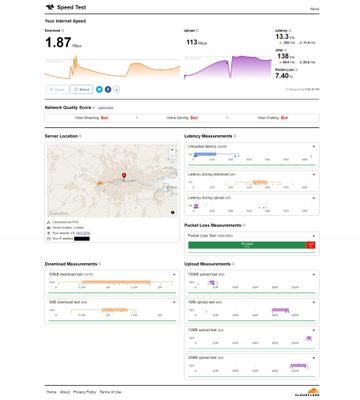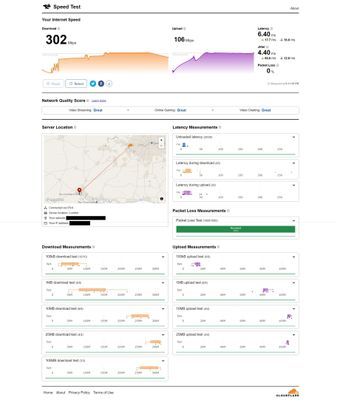- EE Community
- Home Services
- Broadband & Landline
- CloudFlare Throttling Issue (FTTH)
- Subscribe (RSS)
- Mark as unread
- Mark as read
- Float to top
- Bookmark
- Subscribe (email)
- Mute
- Print this discussion
CloudFlare Throttling Issue (FTTH)
- Mark as unread
- Bookmark
- Subscribe
- Mute
- Subscribe (RSS)
- Permalink
- Print this post
- Report post
20-08-2023 07:45 PM
I have EE's Full Fibre package and hadn't had any problems in about 10 months of service. However, for the last 24 hours (maybe longer) I am experiencing extremely slow speeds to certain sites. For example, loading a discord channel may take 4 minutes to load. The emoji panel makes dozens of requests in a short frequency and also fails to load correctly.
I do not experience this issue while connected to a VPN.
I experienced something similar on Friday using 5G (also with discord) but put that down to signal issues.
Discord is not the only site that is affected. I host some public services on a remote server (Germany) and use CloudFlare proxy in front of these. Speed issues are also apparent for these, which again, do not reproduce when using a VPN. In fact, if I edit /etc/hosts to bypass CloudFlare's proxy, everything loads instantly. Note, that Discord also uses CloudFlare.
While it's possible the issue is my end, e.g. my router, Friday's issue while on mobile has me wondering if there's some issue between EE and CloudFlare? There appears to be severe throttling where the first several requests are fine and any subsequent requests are exponentially slower to send/receive.
I've also encountered similar while pulling images from docker hub and github container registry (although I do not believe either use CloudFlare).
- Mark as unread
- Bookmark
- Subscribe
- Mute
- Subscribe (RSS)
- Permalink
- Print this post
- Report post
20-08-2023 08:16 PM - edited 20-08-2023 08:17 PM
CloudFlare's speed tool also shows the difference between using a VPN and direct access, although the problems are less severe than real world usage:
Direct Connection
| time | direction | bytes | latency | bps | duration | serverTime | responseSize |
| 1692558043768 | download | 1000000 | 106.700031999255 | 609265.672884655 | 13134.500032 | 108.999968 | 1000300 |
| 1692558083014 | download | 1000000 | 219.199941001118 | 647380.51630867 | 12361.1999410011 | 88.000059 | 1000300 |
| 1692558055147 | download | 1000000 | 180.100031999627 | 710282.694472192 | 11266.500032 | 108.999968 | 1000300 |
| 1692558093402 | download | 1000000 | 424.000168 | 778186.190293525 | 10283.4001680004 | 100.999832 | 1000300 |
| 1692558070558 | download | 1000000 | 186.600094999627 | 849746.205882069 | 9417.40009500037 | 99.999905 | 1000300 |
| 1692558101508 | download | 1000000 | 213.199981001118 | 1000775.37067777 | 7996.19998100112 | 105.000019 | 1000300 |
| 1692558109082 | download | 1000000 | 14.4000339985099 | 1069410.65931311 | 7483.000034 | 85.999966 | 1000300 |
| 1692558061036 | download | 1000000 | 158.900044000373 | 1382441.33973208 | 5788.60004399963 | 95.999956 | 1000300 |
VPN Connection
| time | direction | bytes | latency | bps | duration | serverTime | responseSize |
| 1692557984211 | download | 100000000 | 6.000034 | 351494898.088389 | 2276.000034 | 85.999966 | 100000300 |
| 1692557986804 | download | 100000000 | 7.500097 | 333737586.094689 | 2397.10009699963 | 76.999903 | 100000300 |
| 1692557990090 | download | 100000000 | 5.70008199925493 | 264070763.606601 | 3029.500082 | 135.999918 | 100000300 |
The above results show that a VPN connection was able to download a 100 MB file in at most 3 seconds. The direct connection did not even progress to that part of the test. The quickest it managed to download a 10 MB file was nearly 6 seconds, i.e. it is taking twice as long to download 10x less data.
Results have been truncated to fit 20,000 character limit.
- Mark as unread
- Bookmark
- Subscribe
- Mute
- Subscribe (RSS)
- Permalink
- Print this post
- Report post
20-08-2023 10:56 PM
I’ve been having speed issues for the last few days and this sounds like it could be the same issues I’m having. Not all websites are slow but many are. There is definitely an issue some where.
- Mark as unread
- Bookmark
- Subscribe
- Mute
- Subscribe (RSS)
- Permalink
- Print this post
- Report post
21-08-2023 08:50 PM
Having the same issue here as well, sporadically, follows no real pattern, and can last anywhere from a few seconds to several minutes. Time of day doesn't seem to matter. It's been going on for about a week now. Only CloudFlare hosted sites/services are effected. It also happened about 3 weeks ago now and lasted around 5 days before being rectified.
- Mark as unread
- Bookmark
- Subscribe
- Mute
- Subscribe (RSS)
- Permalink
- Print this post
- Report post
22-08-2023 04:05 PM
Hi all.
EE does not employ any traffic management or throttling on our broadband network. Please get in touch with our Customer Care team who can look into the issues you are experiencing. They’ll be happy to help.
Chris
- Mark as unread
- Bookmark
- Subscribe
- Mute
- Subscribe (RSS)
- Permalink
- Print this post
- Report post
22-08-2023 05:04 PM - edited 22-08-2023 05:57 PM
As per my post which is pretty much the same, I refer to this:
"When I spoke to technical support and explained the 2.5-5% packet loss on the affected websites, I had to explain to the agent what packet loss even was, as she didn't have a clue (in her defence she said that packet loss isn't something they're trained on). She started to guide me down the route of "well do you have wi-fi signal problems and how many devices do you have connected to the wi-fi", even though I explained twice that it was using an ethernet connection. She also explained to me that because the connection between EE and my property doesn't show any faults, and is fast, there is nothing they can do. I asked if this could be escalated to Openreach and she outright refused."
I am concerned that others in this thread will simply receive the same response. Mobile tech support has been brilliant, broadband support not so much unfortunately.
Edit: I'm literally on the phone to EE again right now, let's see what they say
So, still on the call. Being asked questions like "how many devices are connected to your WiFi" and "maybe someone could have turned on an electrical device and affected your speeds", this is immediately after telling them the issue was occurring in the same way when only the PC was connected directly to the ONT terminal model with an ethernet cable and nothing else. This was also after suggesting that this is out of their remit at their level so would need escalating higher.
This isn't looking positive - I believe these may be questions their manager may be asking to relay to me.
Edit 2: The agent will be writing up notes to pass to their manager. They offered to send an Openreach engineer out tomorrow but I explained to her that it would be a waste of their and my time, as the issue isn't between point A to B, but possibly further up the chain like F to G, and that there must be a process in place to have that investigated. Let's see what they say when they get back to me.
- Mark as unread
- Bookmark
- Subscribe
- Mute
- Subscribe (RSS)
- Permalink
- Print this post
- Report post
22-08-2023 07:02 PM - edited 22-08-2023 07:07 PM
I spoke with a customer support agent who while sympathetic was unable to help as this is so far an isolated incident and hopefully may resolve itself given some time.
In the meantime, it may be useful if those of use affected can provide some additional diagnostics. The tables in my previous post were sampled from the CSV output of Cloudflare's Speed Tool. You can generate results using https://speed.cloudflare.com/. Here are a couple of screenshots comparing a direct connection and one using a VPN:
Cloudflare Speed Test Direct Connection:
Cloudflare Speed Test VPN Connection:
Additionally, here are mtr results while using a direct connection:
MTR Direct Connection:
**redacted** (172.23.223.117) -> discord.com (162.159.137.232) 2023-08-22T18:49:36+0100
Keys: Help Display mode Restart statistics Order of fields quit
Packets Pings
Host Loss% Snt Last Avg Best Wrst StDev
1. **redacted** 0.0% 52 0.2 0.2 0.2 0.7 0.1
2. **redacted** 0.0% 52 6.2 3.3 1.1 11.9 2.0
3. 172.16.11.38 0.0% 52 5.8 5.0 2.8 14.5 2.3
4. (waiting for reply)
5. 213.121.98.128 0.0% 52 5.3 6.3 3.5 37.6 5.7
6. 87.237.20.130 0.0% 51 5.6 5.9 3.7 21.1 2.8
7. 87.237.21.10 5.9% 51 7.1 8.7 4.6 32.1 5.7
8. 172.71.176.4 3.9% 51 81.9 11.3 4.9 81.9 14.5
9. 162.159.137.232 2.0% 51 5.7 5.9 4.2 11.1 1.6Edit: I believe it is not only Cloudflare related services experience connectivity issue. As mentioned in my initial post, pulling docker images from docker hub is also affected.
- Mark as unread
- Bookmark
- Subscribe
- Mute
- Subscribe (RSS)
- Permalink
- Print this post
- Report post
22-08-2023 07:06 PM
Unfortunately a couple of your images aren't loading!
Jack
- Mark as unread
- Bookmark
- Subscribe
- Mute
- Subscribe (RSS)
- Permalink
- Print this post
- Report post
22-08-2023 07:12 PM
Don't worry, your images were awaiting approval. I have now done so & they should appear soon.
To phone EE CS: Dial Freephone +44 800 079 8586 - Option 1 for Home Broadband & Home Phone or Option 2 for Mobile Phone & Mobile Broadband
ISPs: 1999: Freeserve 48K Dial-Up > 2005: Wanadoo 1 Meg BB > 2007: Orange 2 Meg BB > 2008: Orange 8 Meg LLU > 2010: Orange 16 Meg LLU > 2011: Orange 20 Meg WBC > 2014: EE 20 Meg WBC > 2020: EE 40 Meg FTTC > 2022:EE 80 Meg FTTC SoGEA > 2025 EE 150 Meg FTTP
- Mark as unread
- Bookmark
- Subscribe
- Mute
- Subscribe (RSS)
- Permalink
- Print this post
- Report post
22-08-2023 09:07 PM
@andyxl987 do you get the same speed results when using more familiar (to me) speed tests?
https://www.speedtest.net/ and/or https://www.thinkbroadband.com/speedtest
- Slow Streaming on EE Home Broadband in Broadband & Landline
- Blocked Access to MoneySavingExpert Forum via Home Broadband in Broadband & Landline
- Very slow response from one website on Windows PC - iPad fine in Broadband & Landline
- WebSocket disconnection in Broadband & Landline
- Smart Hub Pro - DMZ not routing when accessed internally. in Broadband & Landline