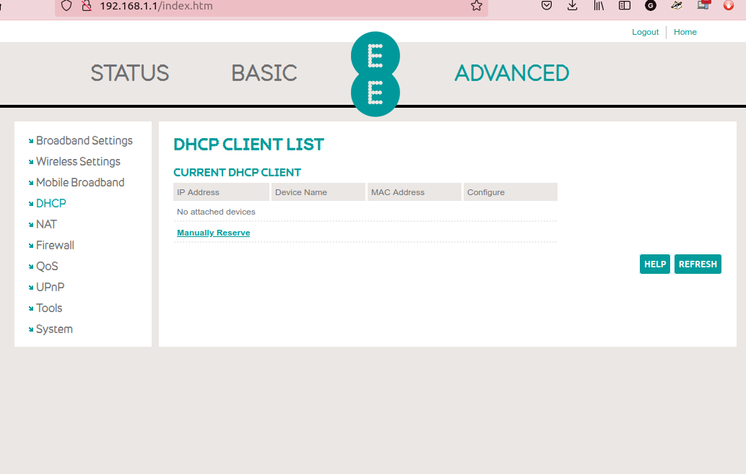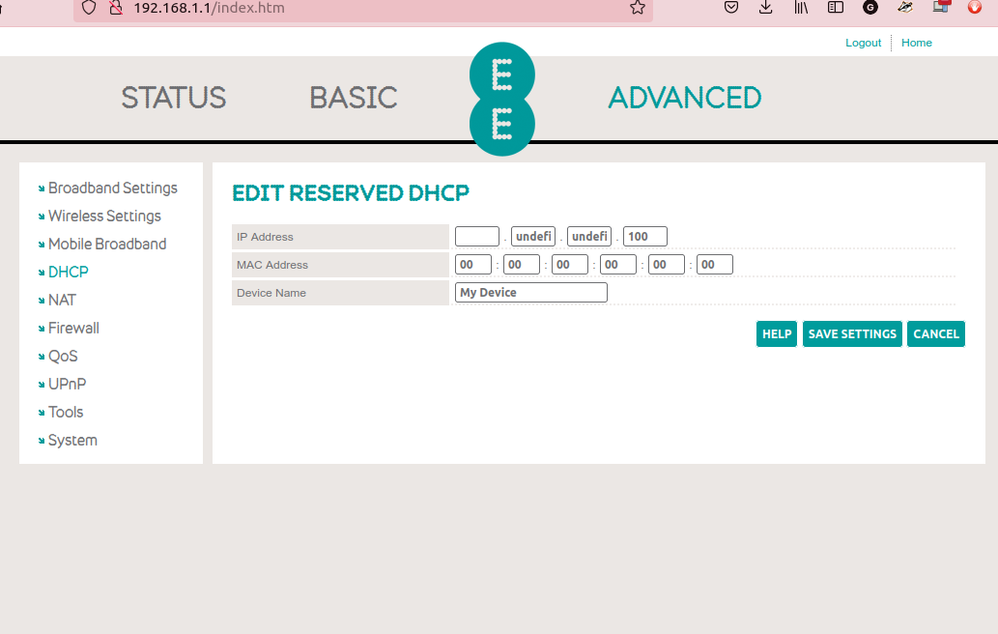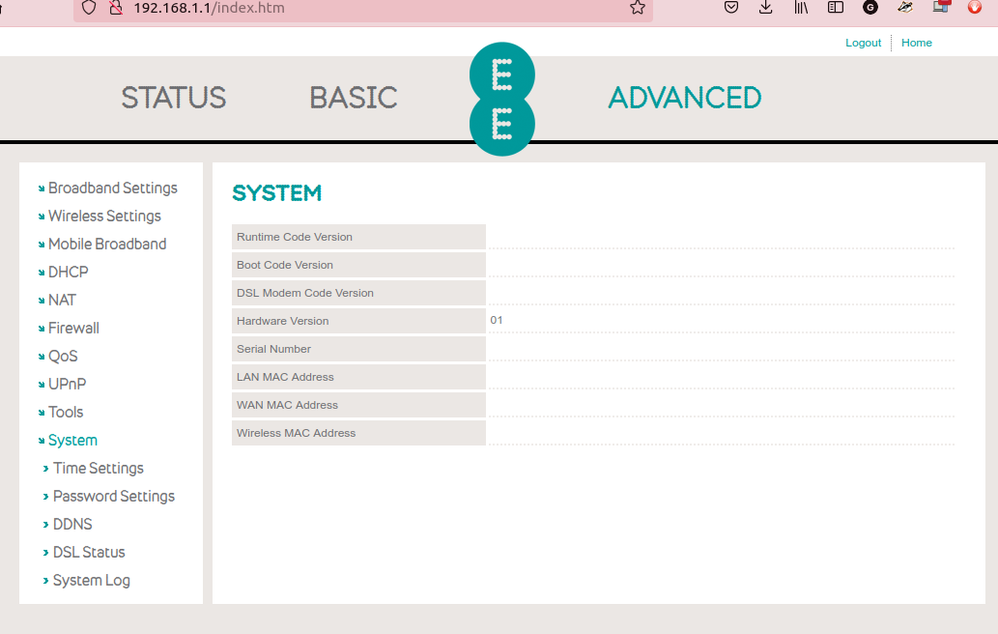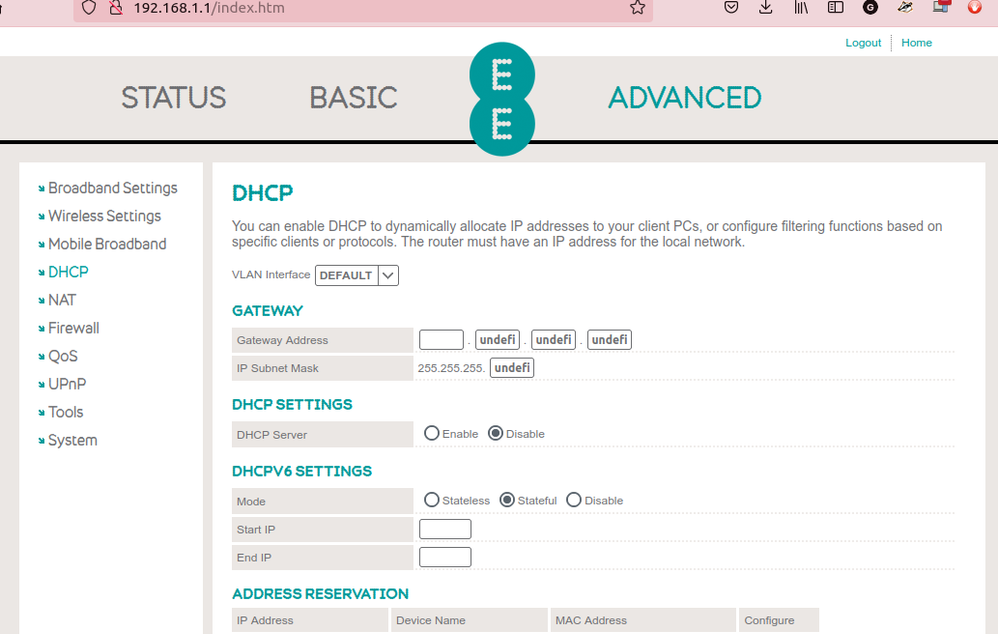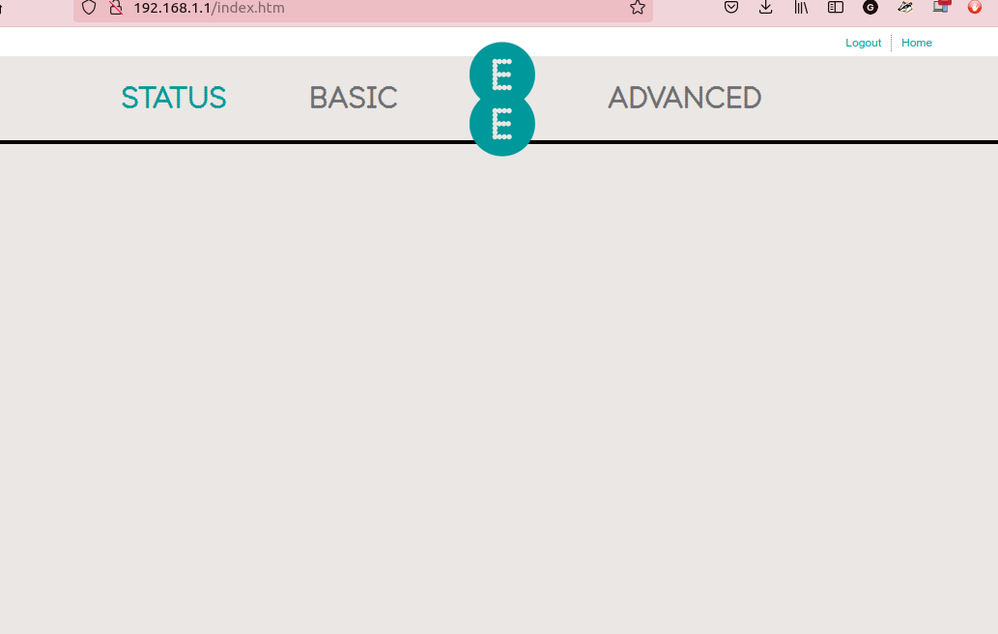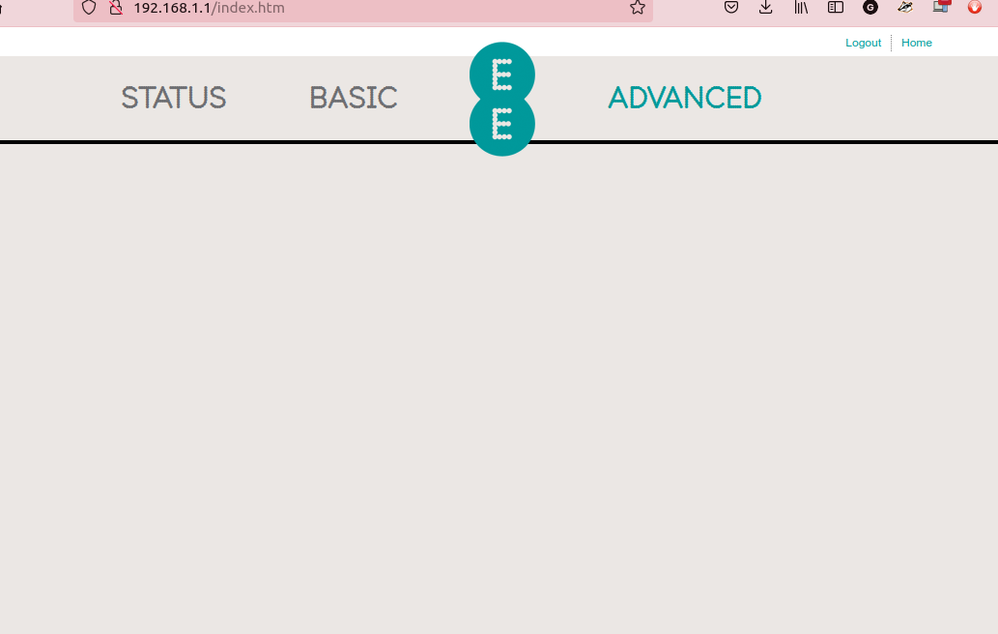- EE Community
- Home Services
- Broadband & Landline
- Re: Can't reserve a lan ip address in the EE router
- Subscribe (RSS)
- Mark as unread
- Mark as read
- Float to top
- Bookmark
- Subscribe (email)
- Mute
- Print this discussion
Can't reserve a lan ip address in the EE router
- Mark as unread
- Bookmark
- Subscribe
- Mute
- Subscribe (RSS)
- Permalink
- Print this post
- Report post
08-11-2023 06:51 PM
I want to reserve some dhcp addresses on the lan for specific controllers. I know how to do it but my router does not permit it. The fields into which I should type the current ip won't accept entries (except the last field). It accepts a mac address but then won't save it due to lack of the ip address.
I looked for router details on the system page but all the fields are blank.
Broadband is working fine but I need to set up these static lan addresses. I have had the router for quite a few years. Does it need a reset or a replacement, or some tinkering by support staff?
Help appreciated. Stuart
Solved! See the answer below or view the solution in context.
Accepted Solutions
- Mark as unread
- Bookmark
- Subscribe
- Mute
- Subscribe (RSS)
- Permalink
- Print this post
- Report post
09-11-2023 12:29 PM
A Factory Reset is called for.
To phone EE CS: Dial Freephone +44 800 079 8586 - Option 1 for Home Broadband & Home Phone or Option 2 for Mobile Phone & Mobile Broadband
ISPs: 1999: Freeserve 48K Dial-Up > 2005: Wanadoo 1 Meg BB > 2007: Orange 2 Meg BB > 2008: Orange 8 Meg LLU > 2010: Orange 16 Meg LLU > 2011: Orange 20 Meg WBC > 2014: EE 20 Meg WBC > 2020: EE 40 Meg FTTC > 2022:EE 80 Meg FTTC SoGEA > 2025 EE 150 Meg FTTP
- Mark as unread
- Bookmark
- Subscribe
- Mute
- Subscribe (RSS)
- Permalink
- Print this post
- Report post
08-11-2023 07:30 PM
Which router?
Show us the page you are talking about.
To phone EE CS: Dial Freephone +44 800 079 8586 - Option 1 for Home Broadband & Home Phone or Option 2 for Mobile Phone & Mobile Broadband
ISPs: 1999: Freeserve 48K Dial-Up > 2005: Wanadoo 1 Meg BB > 2007: Orange 2 Meg BB > 2008: Orange 8 Meg LLU > 2010: Orange 16 Meg LLU > 2011: Orange 20 Meg WBC > 2014: EE 20 Meg WBC > 2020: EE 40 Meg FTTC > 2022:EE 80 Meg FTTC SoGEA > 2025 EE 150 Meg FTTP
- Mark as unread
- Bookmark
- Subscribe
- Mute
- Subscribe (RSS)
- Permalink
- Print this post
- Report post
08-11-2023 10:05 PM
It's a Brightbox of some vintage. These screenshots show a) nothing in the dhcp list (even though arp shows 12 devices), b) screen to add an address where I can add a mac but can't add an ip address, and c) system page showing no data.
Curious
Stuart
- Mark as unread
- Bookmark
- Subscribe
- Mute
- Subscribe (RSS)
- Permalink
- Print this post
- Report post
08-11-2023 10:13 PM - edited 08-11-2023 10:19 PM
That BrightBox is either faulty or it needs a Factory Reset.
Under the STATUS tab what is the list under Currently Connected Devices? Hide the MAC addys.
What does the DSL Status page show?
To phone EE CS: Dial Freephone +44 800 079 8586 - Option 1 for Home Broadband & Home Phone or Option 2 for Mobile Phone & Mobile Broadband
ISPs: 1999: Freeserve 48K Dial-Up > 2005: Wanadoo 1 Meg BB > 2007: Orange 2 Meg BB > 2008: Orange 8 Meg LLU > 2010: Orange 16 Meg LLU > 2011: Orange 20 Meg WBC > 2014: EE 20 Meg WBC > 2020: EE 40 Meg FTTC > 2022:EE 80 Meg FTTC SoGEA > 2025 EE 150 Meg FTTP
- Mark as unread
- Bookmark
- Subscribe
- Mute
- Subscribe (RSS)
- Permalink
- Print this post
- Report post
08-11-2023 10:47 PM
The STATUS heading on the entry page shows nothing at all. I can't find anything in any detail about the connection. I think my speed was upgraded a while back but the router is the original one. I do recall in the past seeing a complex config statement but there is nothing like that visible now. Given that it seems to know nothing about itself it is remarkable that it still works - I'm using it now!
- Mark as unread
- Bookmark
- Subscribe
- Mute
- Subscribe (RSS)
- Permalink
- Print this post
- Report post
08-11-2023 11:01 PM
What about the System > DSL Status page? It's not the same as the STAUS tab.
To phone EE CS: Dial Freephone +44 800 079 8586 - Option 1 for Home Broadband & Home Phone or Option 2 for Mobile Phone & Mobile Broadband
ISPs: 1999: Freeserve 48K Dial-Up > 2005: Wanadoo 1 Meg BB > 2007: Orange 2 Meg BB > 2008: Orange 8 Meg LLU > 2010: Orange 16 Meg LLU > 2011: Orange 20 Meg WBC > 2014: EE 20 Meg WBC > 2020: EE 40 Meg FTTC > 2022:EE 80 Meg FTTC SoGEA > 2025 EE 150 Meg FTTP
- Mark as unread
- Bookmark
- Subscribe
- Mute
- Subscribe (RSS)
- Permalink
- Print this post
- Report post
09-11-2023 09:18 AM
This is what I get from the DSL status page: i.e. nothing
- Mark as unread
- Bookmark
- Subscribe
- Mute
- Subscribe (RSS)
- Permalink
- Print this post
- Report post
09-11-2023 12:29 PM
A Factory Reset is called for.
To phone EE CS: Dial Freephone +44 800 079 8586 - Option 1 for Home Broadband & Home Phone or Option 2 for Mobile Phone & Mobile Broadband
ISPs: 1999: Freeserve 48K Dial-Up > 2005: Wanadoo 1 Meg BB > 2007: Orange 2 Meg BB > 2008: Orange 8 Meg LLU > 2010: Orange 16 Meg LLU > 2011: Orange 20 Meg WBC > 2014: EE 20 Meg WBC > 2020: EE 40 Meg FTTC > 2022:EE 80 Meg FTTC SoGEA > 2025 EE 150 Meg FTTP
- Mark as unread
- Bookmark
- Subscribe
- Mute
- Subscribe (RSS)
- Permalink
- Print this post
- Report post
09-11-2023 02:47 PM
Is that something I can do? There is no menu entry for a reset that is visible. So it presumably would need a pin. The router is in the loft and I haven't inspected it lately so don't know if there is a reset button.
If I do it, will it get the correct setup info from the network, or do I risk losing service?
- Mark as unread
- Bookmark
- Subscribe
- Mute
- Subscribe (RSS)
- Permalink
- Print this post
- Report post
09-11-2023 03:23 PM
If you can't see Advanced > System > Tools > Reset there's a pin hole at the back that need to hold down for about 10 secs while powered on. It should start flashing.
To phone EE CS: Dial Freephone +44 800 079 8586 - Option 1 for Home Broadband & Home Phone or Option 2 for Mobile Phone & Mobile Broadband
ISPs: 1999: Freeserve 48K Dial-Up > 2005: Wanadoo 1 Meg BB > 2007: Orange 2 Meg BB > 2008: Orange 8 Meg LLU > 2010: Orange 16 Meg LLU > 2011: Orange 20 Meg WBC > 2014: EE 20 Meg WBC > 2020: EE 40 Meg FTTC > 2022:EE 80 Meg FTTC SoGEA > 2025 EE 150 Meg FTTP
- EE Smart Hub 7 Plus Router Firmware in Broadband & Landline
- Using Smart Hub as a wifi extender in Broadband & Landline
- After one week of consistent service... I'm having a really bad time! in Broadband & Landline
- Setting up working dual stack (IPv4 and IPv6) wireguard home server on EE in Broadband & Landline
- Own router and static IP in Broadband & Landline