- EE Community
- Home Services
- Broadband & Landline
- Broadband keeps dropping frequently, logs say DSL Link Down many times a day
- Subscribe (RSS)
- Mark as unread
- Mark as read
- Float to top
- Bookmark
- Subscribe (email)
- Mute
- Print this discussion
Broadband keeps dropping frequently, logs say DSL Link Down many times a day
- Mark as unread
- Bookmark
- Subscribe
- Mute
- Subscribe (RSS)
- Permalink
- Print this post
- Report post
23-09-2023 06:26 PM
Hi
My broadband keeps dropping, its fairly frequent at random times in the day. For example looking at the logs I can find 46 instances of 'DSL Link Down' over the last 3 days.
I've tried moving my router, changing the micro filter and plugging directly into the hidden test socket - nothing makes any difference. Is there anything else I can try?
Here are my Full Router Stats:
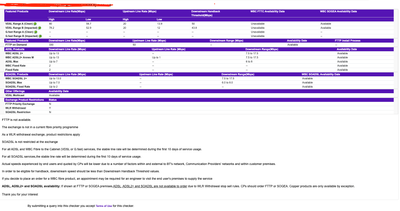
Please can you help?
Solved! See the answer below or view the solution in context.
Accepted Solutions
- Mark as unread
- Bookmark
- Subscribe
- Mute
- Subscribe (RSS)
- Permalink
- Print this post
- Report post
23-09-2023 06:43 PM
@lmeikle80 given the steps you have already taken I would get in touch with the Broadband Care Team - I suspect you need an engineer to sort your line.
Contact us about your broadband and landline
Text EE for a call back
If you need help with your broadband, text HELP to 66033
If you need help with your landline, text PHONE to 66033
Charges may apply at your standard rate.
- We’ll run tests on your connection to find out what’s going on.
- If you need an engineer, we’ll text you in 15 minutes to book a slot.
- If you don’t need an engineer, we’ll call you within 30 minutes to help solve your issue.
Opening hours:
Monday to Friday, 8am to 9pm
Saturday and Sunday, 8am to 8pm
Call us
We’re open every day:
Monday to Friday, 8am to 9pm
Saturday and Sunday, 8am to 8pm
Call from your EE mobile
150
See call costs
Call from a landline or another provider
0330 123 1105
- Mark as unread
- Bookmark
- Subscribe
- Mute
- Subscribe (RSS)
- Permalink
- Print this post
- Report post
23-09-2023 06:43 PM
@lmeikle80 given the steps you have already taken I would get in touch with the Broadband Care Team - I suspect you need an engineer to sort your line.
Contact us about your broadband and landline
Text EE for a call back
If you need help with your broadband, text HELP to 66033
If you need help with your landline, text PHONE to 66033
Charges may apply at your standard rate.
- We’ll run tests on your connection to find out what’s going on.
- If you need an engineer, we’ll text you in 15 minutes to book a slot.
- If you don’t need an engineer, we’ll call you within 30 minutes to help solve your issue.
Opening hours:
Monday to Friday, 8am to 9pm
Saturday and Sunday, 8am to 8pm
Call us
We’re open every day:
Monday to Friday, 8am to 9pm
Saturday and Sunday, 8am to 8pm
Call from your EE mobile
150
See call costs
Call from a landline or another provider
0330 123 1105
- Mark as unread
- Bookmark
- Subscribe
- Mute
- Subscribe (RSS)
- Permalink
- Print this post
- Report post
23-09-2023 08:14 PM
Your BB is running much slower than would be expected & looks like it has been banded.
Locate the hidden test socket that is revealed when you remove the bottom half of the split faceplate (2 screws or press tabs) of your master socket. Only do this if you have a split faceplate. Do you have any extension sockets in the home even if unused? Are there any wires connected to back of faceplate of master socket?
Try the BT Quiet Line Test (QLT), dial 17070 Opt 2, preferably with a corded phone, in the test socket with the router disconnected. If there is any noise, report it to your landline provider as a voice fault (don't mention Broadband). Often sorting out voice faults will fix the Broadband as well.
Reboot the router & plug it into the test socket. Post the full router stats & System Uptime when plugged into test socket.
Is the issue any better?
To phone EE CS: Dial Freephone +44 800 079 8586 - Option 1 for Home Broadband & Home Phone or Option 2 for Mobile Phone & Mobile Broadband
ISPs: 1999: Freeserve 48K Dial-Up > 2005: Wanadoo 1 Meg BB > 2007: Orange 2 Meg BB > 2008: Orange 8 Meg LLU > 2010: Orange 16 Meg LLU > 2011: Orange 20 Meg WBC > 2014: EE 20 Meg WBC > 2020: EE 40 Meg FTTC > 2022:EE 80 Meg FTTC SoGEA > 2025 EE 150 Meg FTTP
- Mark as unread
- Bookmark
- Subscribe
- Mute
- Subscribe (RSS)
- Permalink
- Print this post
- Report post
24-09-2023 09:02 PM
Thank you very much for your help - I contacted them and they are sending an engineer 🙂
- Mark as unread
- Bookmark
- Subscribe
- Mute
- Subscribe (RSS)
- Permalink
- Print this post
- Report post
24-09-2023 09:10 PM
Hope you are not having too long to wat for the engineer, and thanks for letting us know.
- EE and open reach failure in Broadband & Landline
- Dreadful broadband- endlessly dropping out -what waste of money in Broadband & Landline
- Ethernet Connection Constantly Disconnecting in Broadband & Landline
- having issues with the Deco x10 with my new EE broadband in Broadband & Landline
- Help with mobile broadband in Mobile Broadband
