- EE Community
- Home Services
- Broadband & Landline
- Re: Broadband connection drops daily
- Subscribe (RSS)
- Mark as unread
- Mark as read
- Float to top
- Bookmark
- Subscribe (email)
- Mute
- Print this discussion
Broadband connection drops daily
- Mark as unread
- Bookmark
- Subscribe
- Mute
- Subscribe (RSS)
- Permalink
- Print this post
- Report post
01-03-2025 01:07 PM - last edited on 03-03-2025 11:04 AM by Leanne_T
Hi, I moved to EE full fibre to the house broadband in December. I have a Sky Q box dating from May 2024. All was well till this week when the internet connection drops almost daily. I unplug Sky and there’s no problem resetting. I don’t have to reenter the WiFi password but it is a bore. I am afraid I do not understand your response to a previous correspondent Ona similar issue and wondered if you could explain in simple terms what I could to do resolve this issue. I can’t use a cable. All other WiFi is fine. I do not have mini Sky boxes just the one Sky Q box.
Many thanks.
Sarah
- Mark as unread
- Bookmark
- Subscribe
- Mute
- Subscribe (RSS)
- Permalink
- Print this post
- Report post
03-03-2025 09:23 AM
- Mark as unread
- Bookmark
- Subscribe
- Mute
- Subscribe (RSS)
- Permalink
- Print this post
- Report post
03-03-2025 09:29 AM
@Sarah1948 Blank message was sent just so you know.
- Mark as unread
- Bookmark
- Subscribe
- Mute
- Subscribe (RSS)
- Permalink
- Print this post
- Report post
03-03-2025 09:38 AM
Sent from my iPad
- Mark as unread
- Bookmark
- Subscribe
- Mute
- Subscribe (RSS)
- Permalink
- Print this post
- Report post
03-03-2025 09:41 AM
@Sarah1948 You need to attach the photo with the camera icon, you are only sending the text nothing else.
- Mark as unread
- Bookmark
- Subscribe
- Mute
- Subscribe (RSS)
- Permalink
- Print this post
- Report post
03-03-2025
09:46 AM
- last edited on
03-03-2025
11:26 AM
by
![]() DanielPA
DanielPA
[Mod edit: Image rejected due to it containing personal information.]
- Mark as unread
- Bookmark
- Subscribe
- Mute
- Subscribe (RSS)
- Permalink
- Print this post
- Report post
03-03-2025
09:47 AM
- last edited on
03-03-2025
11:26 AM
by
![]() DanielPA
DanielPA
[Mod edit: Image rejected due to it containing personal information.]
- Mark as unread
- Bookmark
- Subscribe
- Mute
- Subscribe (RSS)
- Permalink
- Print this post
- Report post
03-03-2025 09:50 AM
@Sarah1948 Something is now attached, as soon as the pictures are cleared for viewing will take a look see what you have.!
- Mark as unread
- Bookmark
- Subscribe
- Mute
- Subscribe (RSS)
- Permalink
- Print this post
- Report post
03-03-2025 11:02 AM - edited 03-03-2025 11:03 AM
@Sarah1948 : Those pix won't be approved as they reveal your router pwds. But for @JimM11 's benefit they do declare "SH32B".
Now post an image of the router from the front.
To phone EE CS: Dial Freephone +44 800 079 8586 - Option 1 for Home Broadband & Home Phone or Option 2 for Mobile Phone & Mobile Broadband
ISPs: 1999: Freeserve 48K Dial-Up > 2005: Wanadoo 1 Meg BB > 2007: Orange 2 Meg BB > 2008: Orange 8 Meg LLU > 2010: Orange 16 Meg LLU > 2011: Orange 20 Meg WBC > 2014: EE 20 Meg WBC > 2020: EE 40 Meg FTTC > 2022:EE 80 Meg FTTC SoGEA > 2025 EE 150 Meg FTTP
- Mark as unread
- Bookmark
- Subscribe
- Mute
- Subscribe (RSS)
- Permalink
- Print this post
- Report post
03-03-2025 11:08 AM
Sent from my iPhone
- Mark as unread
- Bookmark
- Subscribe
- Mute
- Subscribe (RSS)
- Permalink
- Print this post
- Report post
03-03-2025 11:12 AM
OK, whenever you are ready to do so.
To phone EE CS: Dial Freephone +44 800 079 8586 - Option 1 for Home Broadband & Home Phone or Option 2 for Mobile Phone & Mobile Broadband
ISPs: 1999: Freeserve 48K Dial-Up > 2005: Wanadoo 1 Meg BB > 2007: Orange 2 Meg BB > 2008: Orange 8 Meg LLU > 2010: Orange 16 Meg LLU > 2011: Orange 20 Meg WBC > 2014: EE 20 Meg WBC > 2020: EE 40 Meg FTTC > 2022:EE 80 Meg FTTC SoGEA > 2025 EE 150 Meg FTTP
- broadband hacked in Broadband & Landline
- Full fibre keeps dropping out in Broadband & Landline
- [Fixed] EE TV Error AAU910 & "No Subscription" on Third-Party Routers (Orbi/ONT) in TV
- Digital home phone & Smart Hub in Digital Home Phone
- Illegal profiling and illegal management under contractual .Law & Consumer Law in Broadband & Landline
