- EE Community
- Archived Posts
- Re: Why can’t I connect my WiFi to my printer
- Subscribe (RSS)
- Mark as unread
- Mark as read
- Float to top
- Bookmark
- Subscribe (email)
- Mute
- Print this discussion
This page is no longer active
closeFor up-to-date information and comments, search the EE Community or start a new topic. |
Why can’t I connect my WiFi to my printer
- Mark as unread
- Bookmark
- Subscribe
- Mute
- Subscribe (RSS)
- Permalink
- Print this post
- Report post
04-01-2019 11:28 PM
Since I got my upgraded brightbox it will not connect to my wireless printer (Epsom xp-225) it doesn’t have a screen or a cable port , I have pressed the wps button and Wi-Fi button but it will not pair I have already enabled the wps and tried through the pbs but it goes from idle to fault I suspect a faulty router as the printer is fine any ideas
Solved! See the answer below or view the solution in context.
Accepted Solutions
- Mark as unread
- Bookmark
- Subscribe
- Mute
- Subscribe (RSS)
- Permalink
- Print this post
- Report post
07-08-2021 08:26 AM
Hey,
Actually it terns out that the problem was with the router. The WPS button on top of the bright box 2 is disabled by default and needs to be enabled through the admin settings.
- Mark as unread
- Bookmark
- Subscribe
- Mute
- Subscribe (RSS)
- Permalink
- Print this post
- Report post
04-01-2019 11:56 PM
@Neilrumsey Can you connect other devices like your phone or tablet to the router ?
- Mark as unread
- Bookmark
- Subscribe
- Mute
- Subscribe (RSS)
- Permalink
- Print this post
- Report post
05-01-2019 12:07 AM
Yes anything that you can in put the data works it’s only on the wps
- Mark as unread
- Bookmark
- Subscribe
- Mute
- Subscribe (RSS)
- Permalink
- Print this post
- Report post
05-01-2019 12:26 AM
@Neilrumsey Are you trying do set the printer up next to the router. If your not please move the printer next to the router and try setting it up again via WPS.
- Mark as unread
- Bookmark
- Subscribe
- Mute
- Subscribe (RSS)
- Permalink
- Print this post
- Report post
05-01-2019 06:53 AM
I have it next to the router but still no joy
- Mark as unread
- Bookmark
- Subscribe
- Mute
- Subscribe (RSS)
- Permalink
- Print this post
- Report post
05-01-2019 08:33 AM
Good Morning @Neilrumsey.
Can you remember if this is how you set it up last time?
I set my printer up at home using an app on my phone.
Jon
- Mark as unread
- Bookmark
- Subscribe
- Mute
- Subscribe (RSS)
- Permalink
- Print this post
- Report post
05-01-2019 10:31 AM
No this how it was set up and been to my brothers on bt and it connects straight away
- Mark as unread
- Bookmark
- Subscribe
- Mute
- Subscribe (RSS)
- Permalink
- Print this post
- Report post
05-01-2019 11:10 AM - edited 05-01-2019 11:11 AM
Hi @Neilrumsey.
I'd recommend contacting our technical support team about this.
They will have access to your broadband account and be able to help you with getting the printer set up.
Jon
- Mark as unread
- Bookmark
- Subscribe
- Mute
- Subscribe (RSS)
- Permalink
- Print this post
- Report post
05-01-2019 12:54 PM
@Neilrumsey wrote:
Since I got my upgraded brightbox
Was it working with the un-upgraded Brightbox. What Brightbox is it anyway?
Have you followed Connect using WiFi protected setup (WPS) ?
To phone EE CS: Dial Freephone +44 800 079 8586 - Option 1 for Home Broadband & Home Phone or Option 2 for Mobile Phone & Mobile Broadband
ISPs: 1999: Freeserve 48K Dial-Up > 2005: Wanadoo 1 Meg BB > 2007: Orange 2 Meg BB > 2008: Orange 8 Meg LLU > 2010: Orange 16 Meg LLU > 2011: Orange 20 Meg WBC > 2014: EE 20 Meg WBC > 2020: EE 40 Meg FTTC > 2022:EE 80 Meg FTTC SoGEA > 2025 EE 150 Meg FTTP
- Mark as unread
- Bookmark
- Subscribe
- Mute
- Subscribe (RSS)
- Permalink
- Print this post
- Report post
05-01-2019 03:49 PM
Yes worked fine on the old brightbox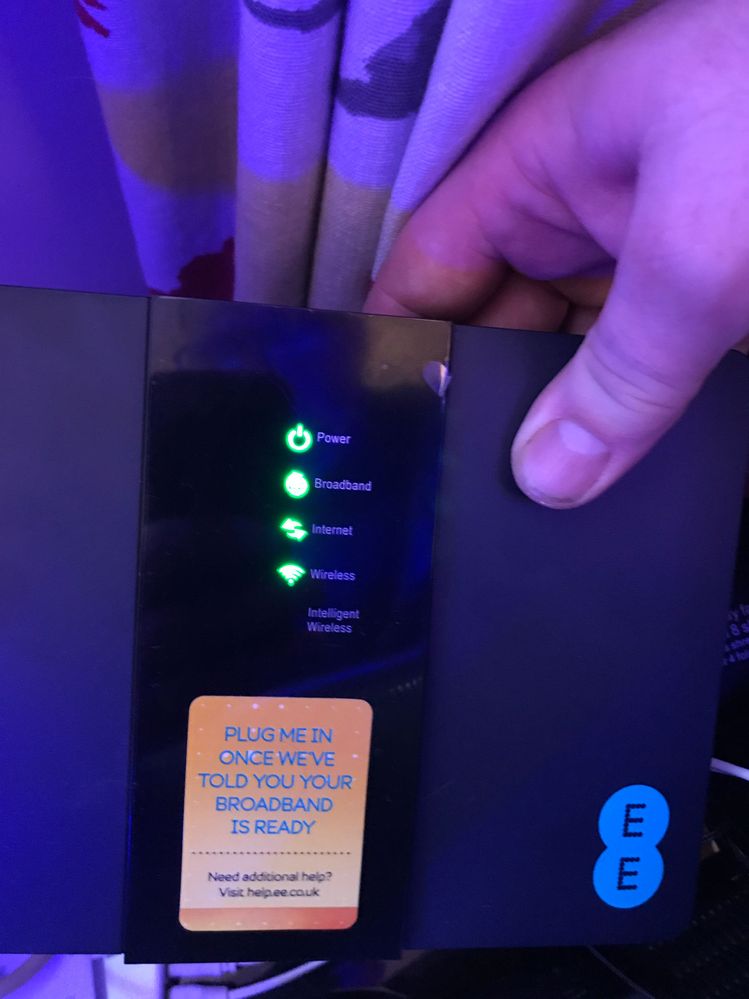
This is the upgrade one a brightbox 2
