- EE Community
- Archived Posts
- Terrible upload speeds on EE fibre broadbad
- Subscribe (RSS)
- Mark as unread
- Mark as read
- Float to top
- Bookmark
- Subscribe (email)
- Mute
- Print this discussion
This page is no longer active
closeFor up-to-date information and comments, search the EE Community or start a new topic. |
Terrible upload speeds on EE fibre broadbad
- Mark as unread
- Bookmark
- Subscribe
- Mute
- Subscribe (RSS)
- Permalink
- Print this post
- Report post
26-04-2021 09:19 AM
I'm suffering terrible upload speeds on my home fibre broadband connection. The cabinet that serves my house is about 1km away; we should have fibre from the exchange to the cabinet and then copper wire from cabinet up the road to our house. Due to the 1km of old copper cable (partly burried, partly overhead), I'm not expecting to get anywhere near the "super fast" speeds marketed.
My download speed is perfectly adequate for my needs, considering the location of our house (which hovers reliably within the range 9-13Mbps). However, my upload speed is diabolical, severly hampering my efforts of working from home. I can't share my video on confrence calls, and I can't upload files bigger than a few megabytes because it takes too long and whilst uploading anything, the broadband grinds to a halt for anything/anyone else in the house. My data throughput rates for upload speed used to hover around 2Mbps (perfectly adequate for my needs), but recently have dropped right down to 0.5Mbps (at best).
A quick speed test taken just a moment ago using Google speed test:
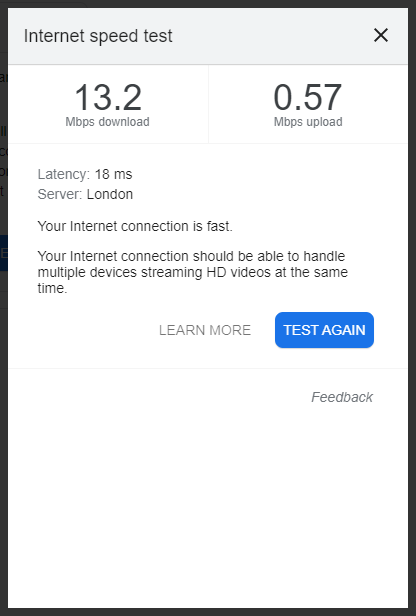 Google speed test report
Google speed test reportTaken from my EE Smart hub router, the technical log reports:
| Product name | EE Smart Hub |
| Serial number | 1936022899 |
| Firmware version | v0.06.01.08190-EE (Wed Aug 19 18:20:33 2020) |
| Board version | 1 |
| Data sent / received | 3.0 GB / 3.7 GB |
| DSL uptime | 13 days 21 Hours 17 Mins 28 Secs |
| Data rate | 0.63 Mbps/14.63 Mbps |
| Maximum Data rate | 0.6 Mbps/16.1 Mbps |
| Noise margin (up/down) | 6.5/8.1 |
| Line attenuation (up/down) | 45.4/31.0 |
| Signal attenuation (up/down) | 6.3/24.8 |
| Broadband username | ##### |
| 2.4 GHz wireless network name | ##### |
| 2.4 GHz wireless channel | Channel: 1 |
| 5 GHz wireless network name | ##### |
| 5 GHz wireless channel | Channel: 48 |
| Wireless Security | WPA |
| Wireless mode | Mode 1 |
| Firewall | Default |
| MAC address | F0:86:20:66:38:77 |
| Software variant | - |
| Boot loader | 0.0.3-EE (Mon Dec 4 17:32:53 2017) |
- Mark as unread
- Bookmark
- Subscribe
- Mute
- Subscribe (RSS)
- Permalink
- Print this post
- Report post
26-04-2021 11:56 AM
Any noise on your line? 17070 option 2, best with corded phone.
- Mark as unread
- Bookmark
- Subscribe
- Mute
- Subscribe (RSS)
- Permalink
- Print this post
- Report post
26-04-2021 12:25 PM
What does BT Wholesale Broadband Availability Checker estimate for your phone number? Post just the whole table and the line above it, blanking out your phone number. If it doesn't recognise your phone number or you don't have one, use the Address Checker, not the Postcode Checker.
To phone EE CS: Dial Freephone +44 800 079 8586 - Option 1 for Home Broadband & Home Phone or Option 2 for Mobile Phone & Mobile Broadband
ISPs: 1999: Freeserve 48K Dial-Up > 2005: Wanadoo 1 Meg BB > 2007: Orange 2 Meg BB > 2008: Orange 8 Meg LLU > 2010: Orange 16 Meg LLU > 2011: Orange 20 Meg WBC > 2014: EE 20 Meg WBC > 2020: EE 40 Meg FTTC > 2022:EE 80 Meg FTTC SoGEA > 2025 EE 150 Meg FTTP
- Mark as unread
- Bookmark
- Subscribe
- Mute
- Subscribe (RSS)
- Permalink
- Print this post
- Report post
26-04-2021 12:39 PM
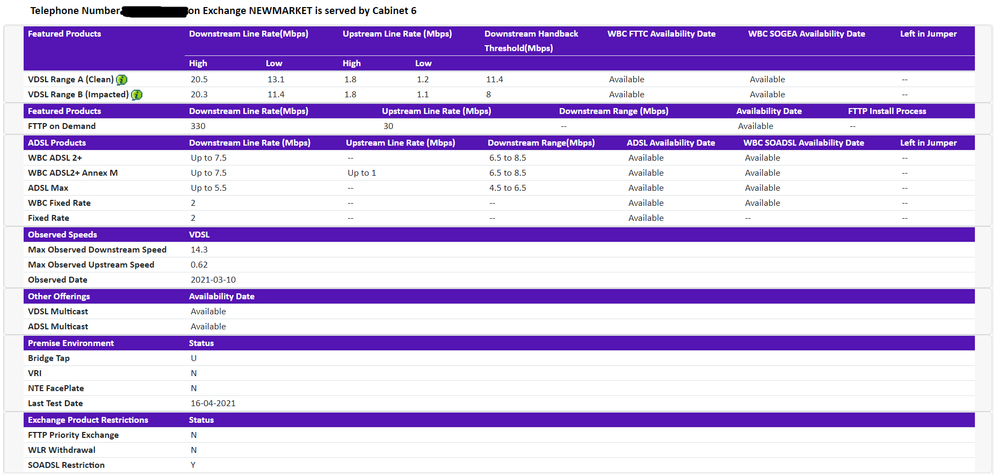
The premise/line is associated with exchange which is NOT part of current fibre priority programme.
The premise/line is associated with exchange where WLR is not withdrawn.
The premise/line is associated with exchange where SOADSL service is restricted.
FTTP is not available.
For all ADSL and WBC Fibre to the Cabinet (VDSL or G.fast) services, the stable line rate will be determined during the first 10 days of service usage.
Actual speeds experienced by end users and quoted by CPs will be lower due to a number of factors within and external to BT's network, Communication Providers' networks and within customer premises.
The Stop Sale date for IPstream is from 30 Nov 2012. The Formal Retirement date for IPstream is from 30 Jun 2014.
If you decide to place an order for a WBC fibre product, an appointment may be required for an engineer to visit the end user's premises to supply the service
In order to be eligible for handback, downstream speed should be less than Downstream Handback Threshold values.
Thank you for your interest
- Mark as unread
- Bookmark
- Subscribe
- Mute
- Subscribe (RSS)
- Permalink
- Print this post
- Report post
26-04-2021 02:40 PM
Yes, the upstream is rather slow.
Locate the hidden test socket that is revealed when you remove the bottom half of the split faceplate (2 screws or press tabs) of your master socket. Only do this if you have a split faceplate. Do you have any extension sockets in the home even if unused? Are there any wires connected to back of faceplate of master socket?
Try the BT Quiet Line Test (QLT), dial 17070 Opt 2, preferably with a corded phone, in the test socket with the router disconnected. If there is any noise, report it to your landline provider as a voice fault (don't mention Broadband). Often sorting out voice faults will fix the Broadband as well.
Reboot the router & plug it into the test socket. Post the full router stats & System Uptime when plugged into test socket.
Is the issue any better?
To phone EE CS: Dial Freephone +44 800 079 8586 - Option 1 for Home Broadband & Home Phone or Option 2 for Mobile Phone & Mobile Broadband
ISPs: 1999: Freeserve 48K Dial-Up > 2005: Wanadoo 1 Meg BB > 2007: Orange 2 Meg BB > 2008: Orange 8 Meg LLU > 2010: Orange 16 Meg LLU > 2011: Orange 20 Meg WBC > 2014: EE 20 Meg WBC > 2020: EE 40 Meg FTTC > 2022:EE 80 Meg FTTC SoGEA > 2025 EE 150 Meg FTTP
