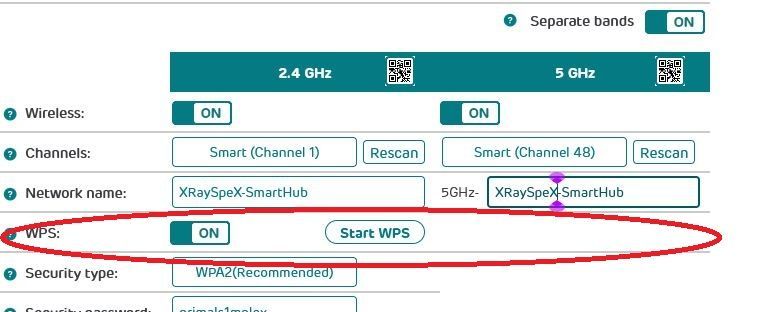- EE Community
- Archived Posts
- How to set WPS to 5GHz?
- Subscribe (RSS)
- Mark as unread
- Mark as read
- Float to top
- Bookmark
- Subscribe (email)
- Mute
- Print this discussion
This page is no longer active
closeFor up-to-date information and comments, search the EE Community or start a new topic. |
How to set WPS to 5GHz?
- Mark as unread
- Bookmark
- Subscribe
- Mute
- Subscribe (RSS)
- Permalink
- Print this post
- Report post
09-08-2021 04:37 PM
Hi
I have a dual band wifi extender (TP-Link RE450) that I'm stuggling to connect to the 5GHz wifi on my EE router. I have separated the 2.4GHz and 5GHz on the router. I can connect the extender to 2.4GHz OK, but I can't find a way to set WPS on the router to 5GHz so I can connect that also.
I read online about switching WPS off, then switching it on for 5GHz, but I can't see a way to switch WPS on for 5GHz, on my router.
Any help greatly appreciated.
- Mark as unread
- Bookmark
- Subscribe
- Mute
- Subscribe (RSS)
- Permalink
- Print this post
- Report post
09-08-2021 05:07 PM
WPS works for WiFi as a whole, not for a particular band. When you press the WPS on your device it will connect to whichever band it finds most suitable. It won't connect to both bands of the router simultaneously. Having connected to 1 of the bands of the router the TP-Link itself will provide its own bands available for devices connected to it to connect to.
To phone EE CS: Dial Freephone +44 800 079 8586 - Option 1 for Home Broadband & Home Phone or Option 2 for Mobile Phone & Mobile Broadband
ISPs: 1999: Freeserve 48K Dial-Up > 2005: Wanadoo 1 Meg BB > 2007: Orange 2 Meg BB > 2008: Orange 8 Meg LLU > 2010: Orange 16 Meg LLU > 2011: Orange 20 Meg WBC > 2014: EE 20 Meg WBC > 2020: EE 40 Meg FTTC > 2022:EE 80 Meg FTTC SoGEA > 2025 EE 150 Meg FTTP
- Mark as unread
- Bookmark
- Subscribe
- Mute
- Subscribe (RSS)
- Permalink
- Print this post
- Report post
09-08-2021 05:15 PM
Thanks for the reply, but that's not the way it works. I need - and have - my 2.4GHz & 5GHz bands separeted on the EE router, as two different connections. WPS is 2.4GHz by default. This is shown as 'ON' when I log into the router. 5GHz WPS is shown as 'OFF'.
Therefore, the extender can only make a 2.4GHz connection using the WPS button on the router.
- Mark as unread
- Bookmark
- Subscribe
- Mute
- Subscribe (RSS)
- Permalink
- Print this post
- Report post
09-08-2021 05:36 PM - edited 09-08-2021 05:42 PM
Which router? If it is the EE Smart Hub, the WPS setting line applies to both bands. You are wrong to assume that just cuz ON appears under 2.4 GHz it only applies to that.
@big10p wrote:
5GHz WPS is shown as 'OFF'.
Not true! No, it isn't!"
Under your assumption only the 2.5 GHz band is secure 😉!
To phone EE CS: Dial Freephone +44 800 079 8586 - Option 1 for Home Broadband & Home Phone or Option 2 for Mobile Phone & Mobile Broadband
ISPs: 1999: Freeserve 48K Dial-Up > 2005: Wanadoo 1 Meg BB > 2007: Orange 2 Meg BB > 2008: Orange 8 Meg LLU > 2010: Orange 16 Meg LLU > 2011: Orange 20 Meg WBC > 2014: EE 20 Meg WBC > 2020: EE 40 Meg FTTC > 2022:EE 80 Meg FTTC SoGEA > 2025 EE 150 Meg FTTP
- Mark as unread
- Bookmark
- Subscribe
- Mute
- Subscribe (RSS)
- Permalink
- Print this post
- Report post
09-08-2021 06:00 PM - edited 09-08-2021 06:21 PM
My extender has two indicator lights - one for a 2.4GHz connection; one for a 5GHz connection. The 5GHz one is unlit, indicating I do not have that connection. I have used this extender with another router, and was able to setup both connections with it, no problem.
Can't seem to post a screenshot here, but here's a link https://i.postimg.cc/9XSwZzyD/EE-WPS.png
- Mark as unread
- Bookmark
- Subscribe
- Mute
- Subscribe (RSS)
- Permalink
- Print this post
- Report post
09-08-2021 06:32 PM
Your images were awaiting approval. I have now done so but you have since removed it from your post.
To phone EE CS: Dial Freephone +44 800 079 8586 - Option 1 for Home Broadband & Home Phone or Option 2 for Mobile Phone & Mobile Broadband
ISPs: 1999: Freeserve 48K Dial-Up > 2005: Wanadoo 1 Meg BB > 2007: Orange 2 Meg BB > 2008: Orange 8 Meg LLU > 2010: Orange 16 Meg LLU > 2011: Orange 20 Meg WBC > 2014: EE 20 Meg WBC > 2020: EE 40 Meg FTTC > 2022:EE 80 Meg FTTC SoGEA > 2025 EE 150 Meg FTTP
- Mark as unread
- Bookmark
- Subscribe
- Mute
- Subscribe (RSS)
- Permalink
- Print this post
- Report post
09-08-2021 06:34 PM
OK, didn't realize they had to be approved. Hopefully you can see in the screenshot I've linked to, 5GHz WPS is shown as OFF.
- Mark as unread
- Bookmark
- Subscribe
- Mute
- Subscribe (RSS)
- Permalink
- Print this post
- Report post
09-08-2021 06:46 PM
Hi @big10p
I hope you're well and having a nice day, are you up to much or just having a chilled one?
It may be worth having a chat with our home broadband team about this to see if they can find the best way to do what you're asking.
Thanks
Chris
- Mark as unread
- Bookmark
- Subscribe
- Mute
- Subscribe (RSS)
- Permalink
- Print this post
- Report post
09-08-2021 07:46 PM
Hopefully you can re-upload the screenshot here.
- Mark as unread
- Bookmark
- Subscribe
- Mute
- Subscribe (RSS)
- Permalink
- Print this post
- Report post
09-08-2021 07:53 PM - edited 09-08-2021 07:53 PM
@pip11 Here’s the screen shot.

- Separating 2.4gHz and 5gHz on the new 5GEE Router in Archived Posts
- Can't join 5ghz wifi on EE home router in Archived Posts
- 5Ghz band disappearing for a few minutes inconsistantly in Archived Posts
- Re: Unable to use 5GHz option on PAYG 4GEE Wifi Mini? in Archived Posts
- Downstream sync speed constantly deteriorating in Archived Posts