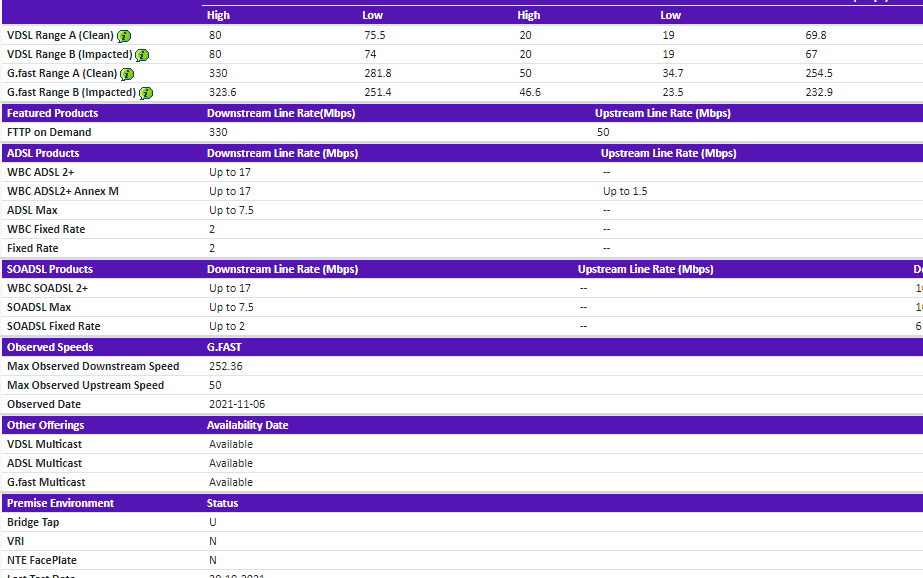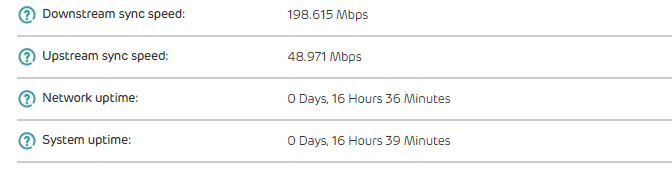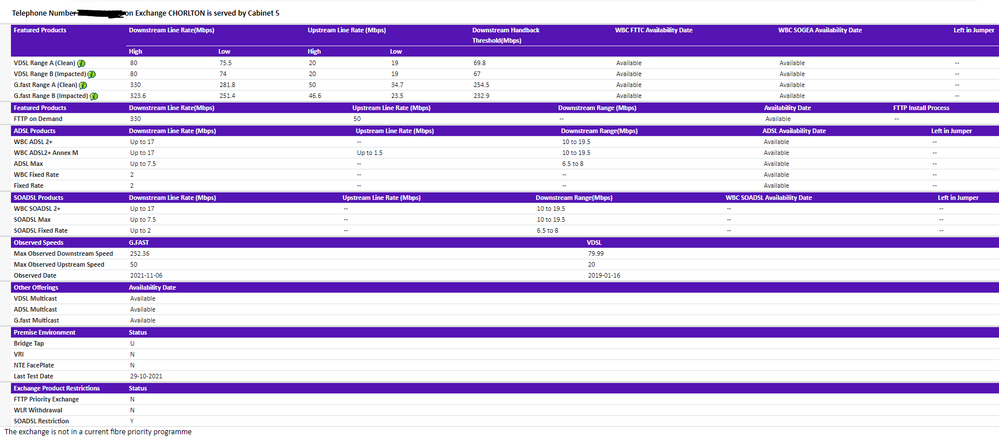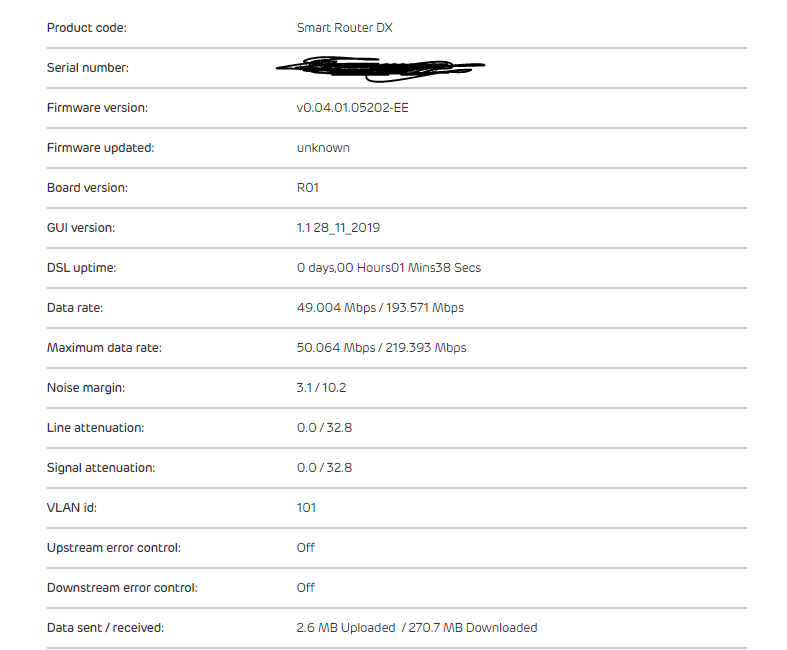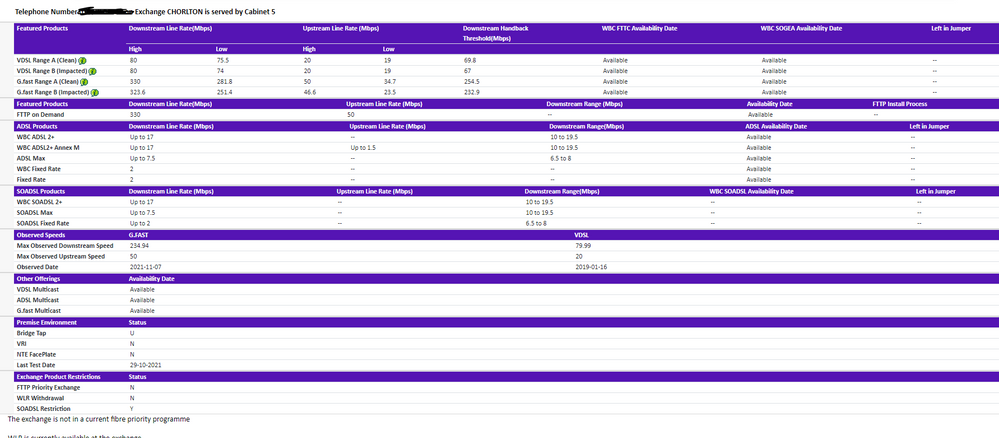- EE Community
- Archived Posts
- Downstream sync speed constantly deteriorating
- Subscribe (RSS)
- Mark as unread
- Mark as read
- Float to top
- Bookmark
- Subscribe (email)
- Mute
- Print this discussion
This page is no longer active
closeFor up-to-date information and comments, search the EE Community or start a new topic. |
Downstream sync speed constantly deteriorating
- Mark as unread
- Bookmark
- Subscribe
- Mute
- Subscribe (RSS)
- Permalink
- Print this post
- Report post
06-11-2021 05:15 PM
I am on EE fibre max 300 for many years now but recently the speeds have been dropping. the latency has been high especially in games and my internet connection has been dropping every night for a few mins literally every night or every other night.
The downstream sync rate dipped below 180 so an openreach engineer came to my house a few weeks ago and checked for any faults internally/externally and he couldn't find any major faults. He put the sync rate back to 320 ish as he said my line can handle a max of 330. The sync rate again is dropping, please see the screenshots. The sync rate has gone down to 250 on bt line check when few weeks ago it was at 290-300 ish. I am sick of this constantly happening because again im not getting minimum guranteed speeds of around 230. Also this new smart hub is so stupid how you can't make 2 seperate SSID for 5ghz and 2.4ghz because there is no way to filter which connections you want on 5ghz and 2.4ghz.
Any help would be appreciated
- Mark as unread
- Bookmark
- Subscribe
- Mute
- Subscribe (RSS)
- Permalink
- Print this post
- Report post
06-11-2021 06:10 PM
From the BTw Checker post the line at the top of the table showing your exchange & cab. but obscure your phone no.
Is it the BB as a whole dropping or just the WiFi connections? Do Ethernet connected devices stay working? What colours are the light sequence when it happens?
To phone EE CS: Dial Freephone +44 800 079 8586 - Option 1 for Home Broadband & Home Phone or Option 2 for Mobile Phone & Mobile Broadband
ISPs: 1999: Freeserve 48K Dial-Up > 2005: Wanadoo 1 Meg BB > 2007: Orange 2 Meg BB > 2008: Orange 8 Meg LLU > 2010: Orange 16 Meg LLU > 2011: Orange 20 Meg WBC > 2014: EE 20 Meg WBC > 2020: EE 40 Meg FTTC > 2022:EE 80 Meg FTTC SoGEA > 2025 EE 150 Meg FTTP
- Mark as unread
- Bookmark
- Subscribe
- Mute
- Subscribe (RSS)
- Permalink
- Print this post
- Report post
06-11-2021 06:24 PM - edited 06-11-2021 06:37 PM
The broadband drops, not just wifi but ethernet + wifi drops, when I go onto the smart hub page it says no broadband connection or cable not connected then it connects after a few mins, the smart hub flashes green.
- Mark as unread
- Bookmark
- Subscribe
- Mute
- Subscribe (RSS)
- Permalink
- Print this post
- Report post
06-11-2021 06:37 PM
There's cabs 5 all over the place. Where's the exchange?
To phone EE CS: Dial Freephone +44 800 079 8586 - Option 1 for Home Broadband & Home Phone or Option 2 for Mobile Phone & Mobile Broadband
ISPs: 1999: Freeserve 48K Dial-Up > 2005: Wanadoo 1 Meg BB > 2007: Orange 2 Meg BB > 2008: Orange 8 Meg LLU > 2010: Orange 16 Meg LLU > 2011: Orange 20 Meg WBC > 2014: EE 20 Meg WBC > 2020: EE 40 Meg FTTC > 2022:EE 80 Meg FTTC SoGEA > 2025 EE 150 Meg FTTP
- Mark as unread
- Bookmark
- Subscribe
- Mute
- Subscribe (RSS)
- Permalink
- Print this post
- Report post
06-11-2021 06:38 PM
I have updated the screenshot, cab 5 CHORLTON
- Mark as unread
- Bookmark
- Subscribe
- Mute
- Subscribe (RSS)
- Permalink
- Print this post
- Report post
06-11-2021 06:38 PM
Locate the hidden test socket that is revealed when you remove the bottom half of the split faceplate (2 screws or press tabs) of your master socket. Only do this if you have a split faceplate. Do you have any extension sockets in the home even if unused? Are there any wires connected to back of faceplate of master socket?
Try the BT Quiet Line Test (QLT), dial 17070 Opt 2, preferably with a corded phone, in the test socket with the router disconnected. If there is any noise, report it to your landline provider as a voice fault (don't mention Broadband). Often sorting out voice faults will fix the Broadband as well.
Reboot the router & plug it into the test socket. Post the full router stats & System Uptime when plugged into test socket.
Is the issue any better?
To phone EE CS: Dial Freephone +44 800 079 8586 - Option 1 for Home Broadband & Home Phone or Option 2 for Mobile Phone & Mobile Broadband
ISPs: 1999: Freeserve 48K Dial-Up > 2005: Wanadoo 1 Meg BB > 2007: Orange 2 Meg BB > 2008: Orange 8 Meg LLU > 2010: Orange 16 Meg LLU > 2011: Orange 20 Meg WBC > 2014: EE 20 Meg WBC > 2020: EE 40 Meg FTTC > 2022:EE 80 Meg FTTC SoGEA > 2025 EE 150 Meg FTTP
- Mark as unread
- Bookmark
- Subscribe
- Mute
- Subscribe (RSS)
- Permalink
- Print this post
- Report post
06-11-2021 06:40 PM
my fibre 300max package does not include a landline, we agreed to have it removed when discussing the deal months ago, will that still affect me being able to call from the landline?
- Mark as unread
- Bookmark
- Subscribe
- Mute
- Subscribe (RSS)
- Permalink
- Print this post
- Report post
06-11-2021 06:43 PM - edited 06-11-2021 06:47 PM
If you bought EE Fibre w/out landline no. you can't make landline calls & it hampers the diagnostics we can do on your line. But then why are you giving the BTw Checker a phone no. & it is showing 1? You sure about that?
To phone EE CS: Dial Freephone +44 800 079 8586 - Option 1 for Home Broadband & Home Phone or Option 2 for Mobile Phone & Mobile Broadband
ISPs: 1999: Freeserve 48K Dial-Up > 2005: Wanadoo 1 Meg BB > 2007: Orange 2 Meg BB > 2008: Orange 8 Meg LLU > 2010: Orange 16 Meg LLU > 2011: Orange 20 Meg WBC > 2014: EE 20 Meg WBC > 2020: EE 40 Meg FTTC > 2022:EE 80 Meg FTTC SoGEA > 2025 EE 150 Meg FTTP
- Mark as unread
- Bookmark
- Subscribe
- Mute
- Subscribe (RSS)
- Permalink
- Print this post
- Report post
07-11-2021 02:14 PM
Showing 193 downstream
Downstream speed going down too, each night internet goes off for a few minutes and then the downstream rate goes down further, last night it went down to 155mbps ish.
- Mark as unread
- Bookmark
- Subscribe
- Mute
- Subscribe (RSS)
- Permalink
- Print this post
- Report post
07-11-2021 02:46 PM
Nothing new there then! Sorry, we can't proceed further w/out checking for noise with the QLT.
To phone EE CS: Dial Freephone +44 800 079 8586 - Option 1 for Home Broadband & Home Phone or Option 2 for Mobile Phone & Mobile Broadband
ISPs: 1999: Freeserve 48K Dial-Up > 2005: Wanadoo 1 Meg BB > 2007: Orange 2 Meg BB > 2008: Orange 8 Meg LLU > 2010: Orange 16 Meg LLU > 2011: Orange 20 Meg WBC > 2014: EE 20 Meg WBC > 2020: EE 40 Meg FTTC > 2022:EE 80 Meg FTTC SoGEA > 2025 EE 150 Meg FTTP