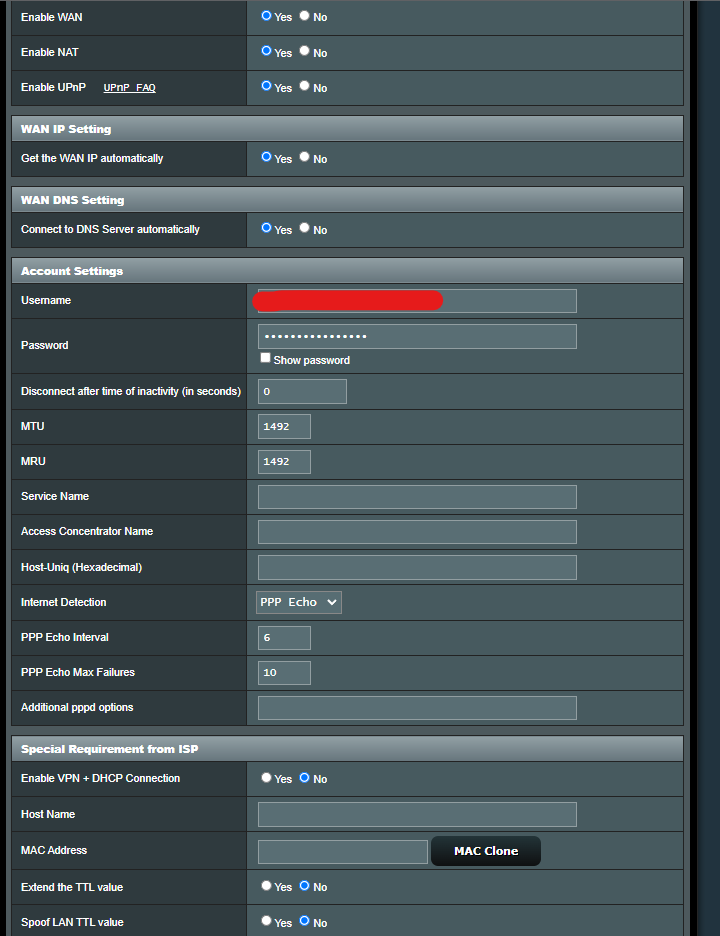- EE Community
- Archived Posts
- Re: G.fast speed issue on Asus Blue Cave (RT-AC2600)
- Subscribe (RSS)
- Mark as unread
- Mark as read
- Float to top
- Bookmark
- Subscribe (email)
- Mute
- Print this discussion
This page is no longer active
closeFor up-to-date information and comments, search the EE Community or start a new topic. |
G.fast speed issue on Asus Blue Cave (RT-AC2600)
- Mark as unread
- Bookmark
- Subscribe
- Mute
- Subscribe (RSS)
- Permalink
- Print this post
- Report post
11-12-2021 01:28 PM - edited 11-12-2021 01:30 PM
Not sure if anyone can help on this, but I am out of ideas 😅
Recently had G.fast installed, and although the EE kit can do 300Mbps, my existing kit can only hit 38Mbps!
I have a MT992 modem (The BT Openreach one that works with G.fast), connected to my Asus Blue Cave router (RT-AC2600) and I think one of the two is causing the speed issue. But I cant see why the router would have an issue? And the mt992 is just doing its modem job, so have I got a setting wrong somewhere in my WAN page (PPPoE, MTU&MRU set to 1492)?
If anyone has had a similar issue I would love to hear it, I am really out of ideas on this one!
- Mark as unread
- Bookmark
- Subscribe
- Mute
- Subscribe (RSS)
- Permalink
- Print this post
- Report post
11-12-2021 01:36 PM
Can you get the connection stats from the modem? And, if so, how do they compare with those from EE Smart Router?
To phone EE CS: Dial Freephone +44 800 079 8586 - Option 1 for Home Broadband & Home Phone or Option 2 for Mobile Phone & Mobile Broadband
ISPs: 1999: Freeserve 48K Dial-Up > 2005: Wanadoo 1 Meg BB > 2007: Orange 2 Meg BB > 2008: Orange 8 Meg LLU > 2010: Orange 16 Meg LLU > 2011: Orange 20 Meg WBC > 2014: EE 20 Meg WBC > 2020: EE 40 Meg FTTC > 2022:EE 80 Meg FTTC SoGEA > 2025 EE 150 Meg FTTP
- Mark as unread
- Bookmark
- Subscribe
- Mute
- Subscribe (RSS)
- Permalink
- Print this post
- Report post
11-12-2021 02:43 PM - edited 11-12-2021 02:46 PM
The MT992 modem is locked down so the connection stats are not available.
A router problem culd be ruled out by connecting a PC/Laptop wired directly to the modem and setting up a direct PPPoE connection.
- Mark as unread
- Bookmark
- Subscribe
- Mute
- Subscribe (RSS)
- Permalink
- Print this post
- Report post
11-12-2021 03:33 PM
I just tried the MT992 on the EE router using its WAN port, speed test came back the exact same if the EE router was plugged straight to the master socket.
So it must be something on the ASUS router end right? Anyone else ever had issues with a 3rd party router on G.fast?
- Mark as unread
- Bookmark
- Subscribe
- Mute
- Subscribe (RSS)
- Permalink
- Print this post
- Report post
11-12-2021 04:17 PM
Hi @digi_ben ,
To be absolutely sure, I would recommend having the EE router as the upstream router and connect the ASUS WAN (configured for DHCP) to the EE router LAN.
38 Mbps seems much too low to be accounted for by any reasonable bottleneck. Potentially a minor misconfiguration of the ASUS.
I would recommend to try fast.com and speedtest.net from two independent clients to see if together they can exceed 38 Mbps or if each gets roughly half of that. Obviously wired benchmarking preferred.
Contract SIM: Plan | Data | Usage | Check Status | Abroad | Chat | SMS | APN | PM
Wired: Check Speed | Test Socket | Faults | fast.com | speedtest.net