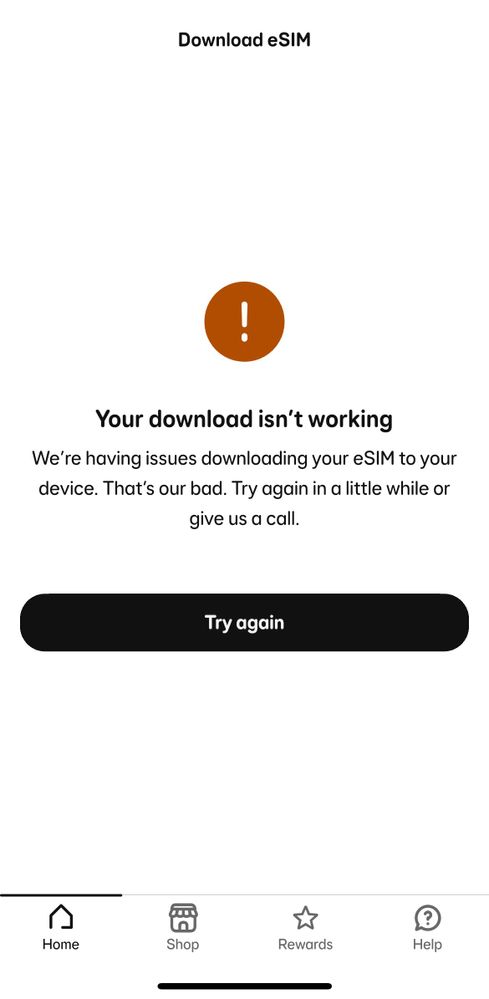- EE Community
- Mobile Services
- SIM cards & Porting
- Re: eSIM Download fails in mobile app
- Subscribe (RSS)
- Mark as unread
- Mark as read
- Float to top
- Bookmark
- Subscribe (email)
- Mute
- Print this discussion
eSIM Download fails in mobile app
- Mark as unread
- Bookmark
- Subscribe
- Mute
- Subscribe (RSS)
- Permalink
- Print this post
- Report post
31-08-2022 09:02 AM
Dear Community,
Whilst trying the initial download of eSIM from the My EE mobile app ( Settings --> Replace my SIM/eSIM -> eSIM - Instant download -> This device ) I get the error below.
I am setting up a second Personal line on my phone - see my original post on what I am trying to do. I have since been in touch with EE and purchased a eSIM Plan. Whilst I am due to receive the QR code for the new eSIM in the post I thought I would give the My EE App a go and try downloading the eSIM from there to save a bit of time (and cut down on the support loop if anything does go wrong).
When I try to download from My EE App the app throws the following error
- Mark as unread
- Bookmark
- Subscribe
- Mute
- Subscribe (RSS)
- Permalink
- Print this post
- Report post
31-08-2022 09:11 AM
Hi @iammac
It won't work if you're having a QR code sent out in the post.
Thanks
To contact EE Customer Services dial 150 From your EE mobile or 0800 956 6000 from any other phone.
EE standard opening hours are Monday to Friday, 8am to 9pm - Saturday and Sunday, 8am to 8pm.
- Mark as unread
- Bookmark
- Subscribe
- Mute
- Subscribe (RSS)
- Permalink
- Print this post
- Report post
01-09-2022 09:49 AM
Thanks @Northerner much appreciated. Was trying that after direction from EE CS. I will hang tight and await the QR code!
- Mark as unread
- Bookmark
- Subscribe
- Mute
- Subscribe (RSS)
- Permalink
- Print this post
- Report post
24-10-2023 07:16 PM
I have NOT requested an e-sim over the post and I still get the same error message.
This was an issue experienced two years ago and now that I'm back I can see is still unresolved.
- Mark as unread
- Bookmark
- Subscribe
- Mute
- Subscribe (RSS)
- Permalink
- Print this post
- Report post
24-10-2023 07:19 PM
Just for those that may wonder how two years I got it resolved. EE tech support were unable to resolved remotely. We spent an hour trying. So we concluded that the only solution was to get the physical piece of paper printed code. Good old school. It took a while week for the code to arrive in the post. So not great.
- Mark as unread
- Bookmark
- Subscribe
- Mute
- Subscribe (RSS)
- Permalink
- Print this post
- Report post
24-10-2023 07:19 PM
But once received I followed the instructions and it worked fine first time around.