- EE Community
- Mobile Services
- Roaming
- Re: Can't use data or phone abroad even though I paid for Global Roaming
- Subscribe (RSS)
- Mark as unread
- Mark as read
- Float to top
- Bookmark
- Subscribe (email)
- Mute
- Print this discussion
Can't use data or phone abroad even though I paid for Global Roaming
- Mark as unread
- Bookmark
- Subscribe
- Mute
- Subscribe (RSS)
- Permalink
- Print this post
- Report post
26-07-2025 08:28 AM
I'm in Denmark, and on arrival I got a text telling me that with my Global Roaming package, I could use my data and phone like usual.
When I tried to, the phone told me Roaming was switched off and took me to Settings.
Problem was, when I got to Settings there was no option to switch Roaming on! (I have screengrabs if people don't believe me).
I can't get through to EE customer service on the phone, the app just gives me a useless little "AI" chatbot, and texting 150 gets me the message that my roaming data is all set up and I can use it any time. I tried messaging EE on X because that's worked in the past but no one seems to be monitoring the account.
Pretty ticked off about this, can someone help?
Solved! See the answer below or view the solution in context.
Accepted Solutions
- Mark as unread
- Bookmark
- Subscribe
- Mute
- Subscribe (RSS)
- Permalink
- Print this post
- Report post
27-07-2025 12:59 PM - edited 27-07-2025 01:00 PM
@DrFiona , have you tried clicking on the number you want to use for data to see if you can change it there as that is not what I have like that? I also see you have two numbers the same as primary, so that may be why the confusion when you should only have one number there, which does not make sense and that may be why you are having difficulties. You cannot have two SIM cards with the same number either, only one.
- Mark as unread
- Bookmark
- Subscribe
- Mute
- Subscribe (RSS)
- Permalink
- Print this post
- Report post
26-07-2025 08:48 AM
@DrFiona Have you restarted the device since you got there ? Have you tried a manual network search? Obviously roaming is working because you got the text from EE about roaming.
EE don’t use X for any customer support help.
- Mark as unread
- Bookmark
- Subscribe
- Mute
- Subscribe (RSS)
- Permalink
- Print this post
- Report post
26-07-2025 08:55 AM
I have restarted it.
The phone won't let me do a manual network search-- "network selection" is not an option.
I have *tried* both 150 and 0800956600 and every other customer service number I've been able to find! There is no sound, then the three beeps, then the line disconnects.
Sorry. This is very frustrating and I wish I could just email EE and send them screengrabs, or even do a chat with a tech support person, rather than a chatbot.
- Mark as unread
- Bookmark
- Subscribe
- Mute
- Subscribe (RSS)
- Permalink
- Print this post
- Report post
26-07-2025 09:50 AM - edited 26-07-2025 09:52 AM
First off, you've not had responses from chatbots. That's slightly insulting towards fellow users who are posting in their spare time to help other users.
Second - the basics. You allude to roaming being a phone setting.. it's not. You are probably looking at "data roaming", which is a setting to allow mobile data whilst already roaming. Roaming itself is an account-level setting which enables your SIM to connect to foreign networks. Once enabled, it's a one-off process which then enables foreign network access. This unlocks the ability to text, call & use mobile data.
If you received the welcome text abroad, you had a network connection and are thus roaming. Can you make & receive calls? You've mentioned problems trying to call CS, but not other numbers. Can you send texts? You're quite welcome to put screengrabs on this forum, as you'll see I've done above.
I suspect your issue is just that you have problems with data roaming, which can just be a phone setting.. but feel free to clarify. Are you using Android or Apple?
- Mark as unread
- Bookmark
- Subscribe
- Mute
- Subscribe (RSS)
- Permalink
- Print this post
- Report post
26-07-2025 11:24 AM - edited 26-07-2025 11:25 AM
Hi @DrFiona
If roaming is not active then you'll need to use another device or phone to call EE.
https://ee.co.uk/help/contact-ee
Bit strange you cannot manually select any network. What device do you have.
Thanks
To contact EE Customer Services dial 150 From your EE mobile or 0800 956 6000 from any other phone.
EE standard opening hours are Monday to Friday, 8am to 9pm - Saturday and Sunday, 8am to 8pm.
- Mark as unread
- Bookmark
- Subscribe
- Mute
- Subscribe (RSS)
- Permalink
- Print this post
- Report post
26-07-2025 01:36 PM
@DrFiona , you need to go to setting and then mobile services and then network settings and switch off automatic and it should allow you to do so, at least that is with IPhones so.
- Mark as unread
- Bookmark
- Subscribe
- Mute
- Subscribe (RSS)
- Permalink
- Print this post
- Report post
27-07-2025 12:38 PM
Yes, I did have responses from Chatbots. This was not here, this was on the EE app. And I said it was a chatbot because it introduced itself by saying it was EE's AI helper, and it would only give me very general replies. If it was a human, why would it say that? I do not mean to insult anyone on the forum but these were not their responses.
Second-- I received the welcome text but I can't make or receive any calls. I can't send messages unless I'm on wifi.
I am using an iPhone 16.
Attaching screenshots. As you can see, in my settings there is no option to enable roaming or to manually select the network:
- Mark as unread
- Bookmark
- Subscribe
- Mute
- Subscribe (RSS)
- Permalink
- Print this post
- Report post
27-07-2025 12:39 PM
Iphone 16.
And yes, it is strange! I was able to do this on my previous package but not on this one, and I can't understand it.
- Mark as unread
- Bookmark
- Subscribe
- Mute
- Subscribe (RSS)
- Permalink
- Print this post
- Report post
27-07-2025 12:41 PM
As you can see from this screengrab it is not giving me the option to switch off automatic. There is nothing where that option should be. It is an iPhone 16.
- Mark as unread
- Bookmark
- Subscribe
- Mute
- Subscribe (RSS)
- Permalink
- Print this post
- Report post
27-07-2025 12:59 PM - edited 27-07-2025 01:00 PM
@DrFiona , have you tried clicking on the number you want to use for data to see if you can change it there as that is not what I have like that? I also see you have two numbers the same as primary, so that may be why the confusion when you should only have one number there, which does not make sense and that may be why you are having difficulties. You cannot have two SIM cards with the same number either, only one.


