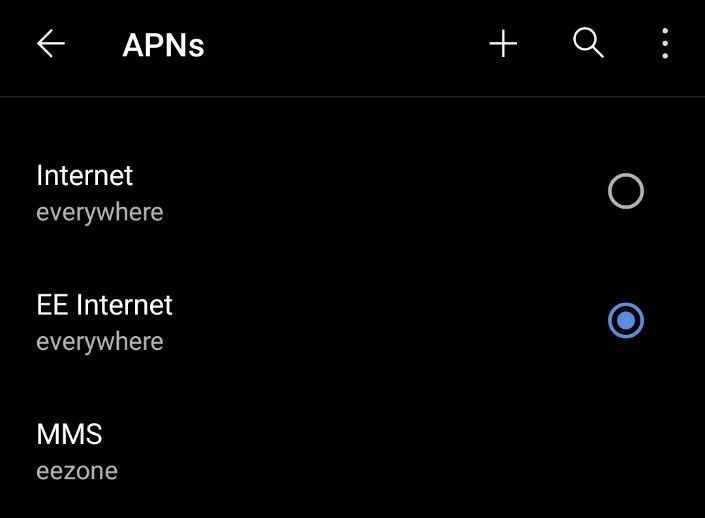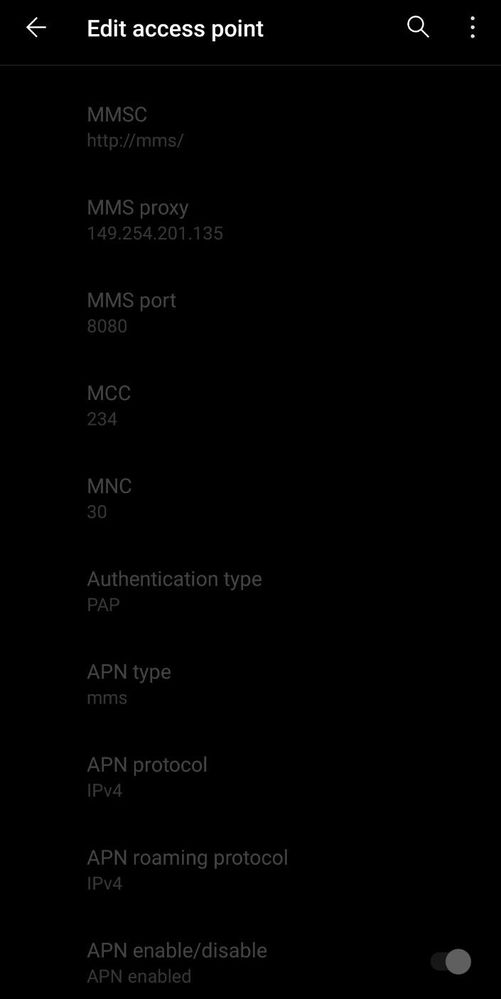- EE Community
- Mobile Services
- Mobile Data
- No Data on Vivo X51 Pro after switching to EE (sim only) from O2
- Subscribe (RSS)
- Mark as unread
- Mark as read
- Float to top
- Bookmark
- Subscribe (email)
- Mute
- Print this discussion
No Data on Vivo X51 Pro after switching to EE (sim only) from O2
- Mark as unread
- Bookmark
- Subscribe
- Mute
- Subscribe (RSS)
- Permalink
- Print this post
- Report post
19-12-2021 04:47 PM
Recently switched SIM plan from O2 to EE, the number was ported after 48 hours of activating the EE SIM. I can make calls, but cannot get mobile data.
I have tried reconfiguring the APN and restarting the handset, but no luck. EE have also replaced the SIM, but again no luck. The SIM does however work when tried on a different handset (both data and calls were fine).
Has anyone had a similar issue? I'd really appreciate some advice, because everyone at EE seems to have run out of ideas...
p.s. I've checked my ee account and there are no limits on data allowance/parental controls etc...
Solved! See the answer below or view the solution in context.
Accepted Solutions
- Mark as unread
- Bookmark
- Subscribe
- Mute
- Subscribe (RSS)
- Permalink
- Print this post
- Report post
24-12-2021 12:35 PM
UPDATE:
So, there was nothing wrong with my handset.
There is however an issue with new EE SIM cards (serial numbers beginning "36").
I switched to an older EE SIM card with a serial number NOT beginning with "36" and now my phone works fine.
Three members of EE staff admitted to me that EE are aware of this problem. It appears the company are not openly, or officially, acknowledging the issue - which is absolutely ridiculous.
Hopefully this post helps others, because my repeated calls to 150 and shop visits weren't much use.
- Mark as unread
- Bookmark
- Subscribe
- Mute
- Subscribe (RSS)
- Permalink
- Print this post
- Report post
19-12-2021 06:04 PM
- Mark as unread
- Bookmark
- Subscribe
- Mute
- Subscribe (RSS)
- Permalink
- Print this post
- Report post
19-12-2021 06:07 PM
Hi @Agrim ,
Sounds like a misconfiguration with the Vivo.
Does the phone receive an IP address? This would hint at whether the APN is correct.
Contract SIM: Plan | Data | Usage | Check Status | Abroad | Chat | SMS | APN | PM
Wired: Check Speed | Test Socket | Faults | fast.com | speedtest.net
- Mark as unread
- Bookmark
- Subscribe
- Mute
- Subscribe (RSS)
- Permalink
- Print this post
- Report post
19-12-2021 06:27 PM
Thanks for responding.
@mikeliuk, I checked ip address under Settings > About Phone. IP address shows as "unavailable" when mobile data is activated.
When connected to WiFi, an ip address is displayed.
@Mustrum, the link provides the MMS settings which are correctly configured on my handset. I tried configuring the APN with these same settings and it did not work.
- Mark as unread
- Bookmark
- Subscribe
- Mute
- Subscribe (RSS)
- Permalink
- Print this post
- Report post
19-12-2021 07:11 PM
@Agrim Have you restarted the device at all since you put the EE sim in that device?
- Mark as unread
- Bookmark
- Subscribe
- Mute
- Subscribe (RSS)
- Permalink
- Print this post
- Report post
19-12-2021 07:23 PM
So far, the attempted solutions have been:
- reconfigure APN settings (both via EE, and manually on the handset)
- replace with a new SIM
- restart phone
- wait for a few days to allow switch from O2 to EE
None of the above have worked.
- Mark as unread
- Bookmark
- Subscribe
- Mute
- Subscribe (RSS)
- Permalink
- Print this post
- Report post
19-12-2021 07:37 PM
Hi @Agrim ,
Needless to say, but if you are connected to EE's network and have mobile data activated but no IP address is assigned, it's most likely that the APN is misconfiguration.
You may wish to visit the APN link below to find the nearest phone to your model. From a quick look earlier, it seems the settings will be sent to you.
As you've done a fair amount of debugging already, it may not be so simple and you may need to consider asking for technical support from the phone manufacturer or the community of users.
Contract SIM: Plan | Data | Usage | Check Status | Abroad | Chat | SMS | APN | PM
Wired: Check Speed | Test Socket | Faults | fast.com | speedtest.net
- Mark as unread
- Bookmark
- Subscribe
- Mute
- Subscribe (RSS)
- Permalink
- Print this post
- Report post
19-12-2021 07:44 PM - edited 19-12-2021 07:51 PM
@Agrim The APN for your device is linked above by @Mustrum. You need to make sure it’s correctly put in to your device.
or alternatively
EE APN settings
- Name: EE Internet
- APN: everywhere
- Username: eesecure
- Password: secure
- MMSC: http://mms/
- MMS Proxy: 149.254.201.135
- MMS Port: 8080
- Authentification Type: PAP
- APN Type: internet+MMS. (If an entry is required type a * on its own)
just to check you have selected the device to just use 4G and below?
- Mark as unread
- Bookmark
- Subscribe
- Mute
- Subscribe (RSS)
- Permalink
- Print this post
- Report post
19-12-2021 09:06 PM
Thank you all for your help, I really appreciate it.
I have tried switching between 4G and 5G (my contract includes 5G).
The handset does not allow editing of the MMS APN, only the Internet APN:
The MMS APN type is "mms", I cannot edit it. Perhaps this is the issue? The fields are greyed out and cannot be changed:
The internet APN can be edited and I have tried different configurations, including the default and the EE-specified config, and the above config.
Your help is really appreciated, please shout if you see me doing something wrong
- Mark as unread
- Bookmark
- Subscribe
- Mute
- Subscribe (RSS)
- Permalink
- Print this post
- Report post
19-12-2021 09:14 PM
Hi @Agrim ,
MMS is Multimedia Messaging Service for things like sending photos.
Those settings are not relevant for internet access and can be ignored.
Contract SIM: Plan | Data | Usage | Check Status | Abroad | Chat | SMS | APN | PM
Wired: Check Speed | Test Socket | Faults | fast.com | speedtest.net
- Switching to EE - Same number in SIM cards & Porting
- Using Phone abroad. in Mobile Services
- Re: Can't make are receive calls ,phone says emergency calls only in Mobile Network discussions
- New customer in SIM cards & Porting
- SWITCHED FROM TESCO TO EE ON THE 17/03/2024 STILL NUMBER NOT PORTED 4 WEEKS ON in SIM cards & Porting