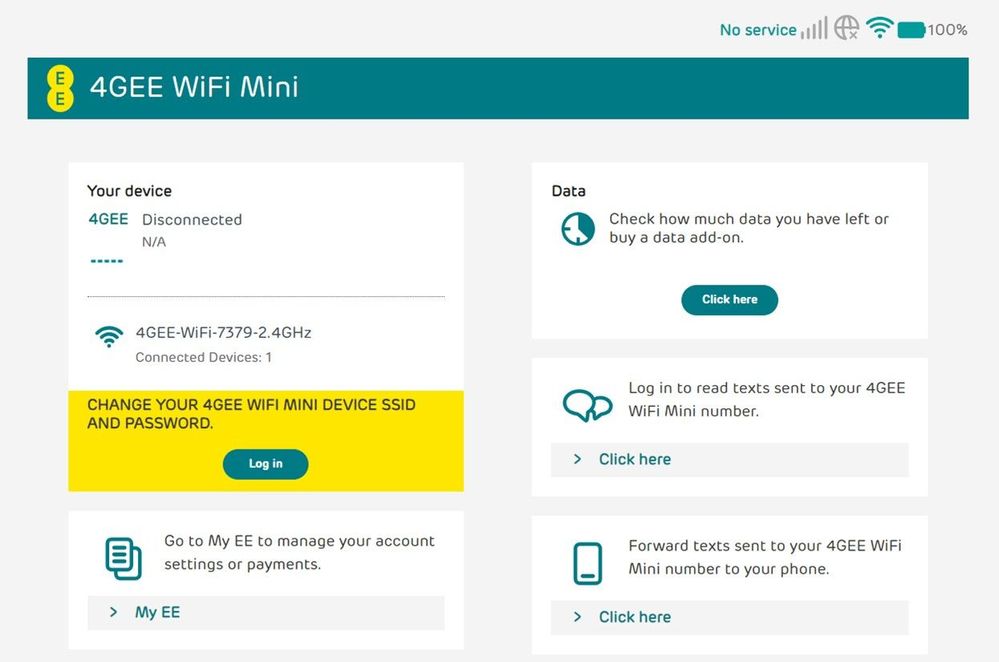- EE Community
- Home Services
- Mobile Broadband
- connecting to 4gee wi fi mini
- Subscribe (RSS)
- Mark as unread
- Mark as read
- Float to top
- Bookmark
- Subscribe (email)
- Mute
- Print this discussion
connecting to 4gee wi fi mini
- Mark as unread
- Bookmark
- Subscribe
- Mute
- Subscribe (RSS)
- Permalink
- Print this post
- Report post
23-06-2023 10:46 AM
Hello,
I have a 4gee wi-fi mini.
I bought a new sim card today and inserted it into the device. ( I haven't yet topped up the sim with money)
when I go in through the browser it is saying connected but no access to the internet.
Does the sim need to be topped up first if so how do I do this? it wont let me add a device through my ee website or through the browser when connected.
Thanks Colin.
- Mark as unread
- Bookmark
- Subscribe
- Mute
- Subscribe (RSS)
- Permalink
- Print this post
- Report post
23-06-2023 10:55 AM
Hi @colinpatrick23,
Please visit http://add-on.ee.co.uk/status from a device connected to your 4GEE to see the current status/balance and phone number of the inserted sim.
You can top up using fast payment/top-up online with a card. There is no need to log in.
Thanks,
Alex
Useful Links: My EE | Live Chat | Bills | Usage | Network Coverage Checker | Abroad | APN Settings | PM
- Mark as unread
- Bookmark
- Subscribe
- Mute
- Subscribe (RSS)
- Permalink
- Print this post
- Report post
23-06-2023 11:23 AM
Hello,
I have now topped up with fast payment.
I have gone to http://add-on.ee.co.uk/status but still says your device disconnected.
when I click on the "check how much data you have left or buy addon" it just refreshes the page.
please see the image attached.
Thanks
Colin
- Mark as unread
- Bookmark
- Subscribe
- Mute
- Subscribe (RSS)
- Permalink
- Print this post
- Report post
23-06-2023 11:43 AM
Hello Alex,
It has now connected after a brief period. and I have internet access.
Thanks for your help
Colin
- Mark as unread
- Bookmark
- Subscribe
- Mute
- Subscribe (RSS)
- Permalink
- Print this post
- Report post
23-06-2023 11:45 AM
Excellent, glad I could help! It probably took a few minutes for the sim to activate and register the device.
Thanks,
Alex
Useful Links: My EE | Live Chat | Bills | Usage | Network Coverage Checker | Abroad | APN Settings | PM