- EE Community
- Home Services
- Mobile Broadband
- Re: Will this support your 5g services Nokia FastMile 5G Gateway router
- Subscribe (RSS)
- Mark as unread
- Mark as read
- Float to top
- Bookmark
- Subscribe (email)
- Mute
- Print this discussion
Will this support your 5g services Nokia FastMile 5G Gateway router
- Mark as unread
- Bookmark
- Subscribe
- Mute
- Subscribe (RSS)
- Permalink
- Print this post
- Report post
08-11-2022 10:05 AM
Hi Guys
Just Need to know before I buy it Im looking to buy new router Nokia fastmile 5G gateway which is already unlocked to any network, I hope it will be compatible thats why im just asking the question before I buy it hopefully one of you guys could help.
Thanks
Reagards
Sean
- Mark as unread
- Bookmark
- Subscribe
- Mute
- Subscribe (RSS)
- Permalink
- Print this post
- Report post
19-11-2022 04:34 PM
Hi @rainman287
Ok, there's quite a lot going on here, my gut feeling is that you are picking up a 5G Signal Layer, but your Device(s) are not actually connecting to the 5G Signal but lets go through all the info and try and filter it all.
First off, Ive done a short Hit List of some of the more common reasons why you cannot connect to a 5G Signal in a 5G Coverage Area using a 5G Device. If you could quickly run and check through the List, some are fairly straight forward, others are not or a bit more complex or Techy -
From a Network / Accounts point of view -
The Contract Plan is not a 5G Plan
The Plan is 5G, but the Plan has been configured incorrectly on the System
The Sim Card is extremely old and needs replacing
You have exceeded the Plans Monthly Data Allowance
You have exceeded the Plans Data Fair Use Policy (e.g., Unlimited Data FUP)
You have exceeded your Data Allowance and are running EEs Reserve or Stay Connected Data.
From a Network / Device Technical point of view -
The Device APN Settings are wrong
The Device 2G,3G,4G and or 4/5G Network Settings are wrong
The Device 5G NSA / SA Network Settings are wrong
The Device does not support the NR (5G) Band(s) that its currently connected to
The Device Battery or Power Saver has switched off 5G (some Mobiles and Portable 5G Routers)
The Device is not currently downloading sufficient Data to connect to the 5G Signal layer
The Devices 4G and or 5G Signal Quality is too low for the 5G to Connect (Same Mast)
The Device is connected to a 4G Mast and the 5G Signal is from another Mast (5G Signal Quality)
The Device is connected to a 4G Mast that is not ENDC Enabled or ENDC is configured incorrectly
The 5G Local Network Area Installation is fairly new and has yet to go End User Live
Looking at the first few options above and looking at your Sim, it appears to be showing as a BT Mobile Sim?, if it is, what's the story here? is it ex BT Personal or Business or still a current BT Plan or moved over to EE, you also mentioned about copying the APN Settings from the old Router, again are these BT APN's or EE?, what are your APN Settings you are using.
Using your S10 5G as a Test Phone, are you using the same Sim, if you have more SIMs / Plans which Plans are they on.
You mentioned the Site you are logged onto a Site in NN8 1LD, this is correct, its Cell ID 5198592 Sector 0 firing North, which also confirms as you location is North of this Mast and very close, both the Huawei and the Zyxel were logged onto this Site (same Sector) the Huawei is showing excellent Signal Quality from this Site (4G RSRP -85dbm, RSSI -53dbm and SINR 14db) but looks like no actual 5G Connection even though the Router is showing a good 5G 5 Bar Signal Layer, the Zyxel, nots so good, in fact extremely poor by comparison, again same Sector but showing as 4G+ with Carrier Aggregation on 1800Mhz + 2100mhz + 1800mhz (4G RSRP -116dbm, RSSI -104dbm) but again no 5G Connection and showing a poor 1 Bar 5G Signal. you mentioned the Zyxel was a poor performer, looking at the massive difference on the Signal Level Quality, its almost as though the Zyxel Router could be faulty, but my thoughts are on the Rear of the Router there is an Internal / External Antenna Switch which may have been set to External which could explain the poor Signal Quality as you are not using External Antennas, did you check the Switch Settings?
Just to clarify a point you made about only picking up 4G but living in a 5G Area, the way the 5G Network current works, is the 5G tech bit hangs off the back of existing 4G Infrastructure, this is called 5G Non Stand Alone (NSA), so under this mode its more of a 4G+5G, in other words you need to be connected to 4G (a fairly decent connection) in order to benefit and get the extra 5G Tech, as 5G progresses in the Future the Networks will change over the 5G Stand Alone (SA) without the need for a 4G Connection and this is when we will see greater improvement to 5G overall as a Stand Alone Network.
Looking at your Pics, 1, 2, 3 and 4. Picture 2 (Huawei), and 3 (Zyxel) and 4 (Huawei) all show you are picking up a 5G Signal Layer (this does not necessarily mean an actual 5G Connection), on Pic 1, the Huawei Optimisation Results (What I call the Walkabout Test), you are correct in mentioning there is no 5G Signal, this is a good indication that you are probably not connected to 5G, there are some Backdoor APi Commands you can do on Huawei Routers that will give you a pretty Bullet Proof way of seeing an actual 5G Connection State, but we'll leave that for now as from the information you have provided and my knowledge of these CPE Devices Im 99% certain that your issue is your picking up a 5G Signal Layer but not actually connecting 5G as mentioned from the offset.
There is another possibility but I'm going to rule out for now, and that is 5G Frequency Bands, the Huawei 372 will only only pick UK 5G Band n78, where as the Zyxel will pick up n78 plus some others that EE use for 5G, but as said put that to one side for now as the Huawei is showing 5G Signal Info.
Have a look at the Hit List, by all means do some more Tests and report back any findings, otherwise we can do some more in depth Testing and go from there.
Chris.
- Mark as unread
- Bookmark
- Subscribe
- Mute
- Subscribe (RSS)
- Permalink
- Print this post
- Report post
20-11-2022 03:15 PM - edited 20-11-2022 03:54 PM
Hi Chris,
Thanks for getting back to me, yes, I am a BT Home customer on
Broadband AND MOBILE
Fibre with BT Halo 3+ ACCOUNT
Both of my 5g sims are 5g just looked at my account because I am BT Halo 3+ customer it states Everything is unlimited theirs no data caps on both of my mobile accounts either, as you know BT and EE are both joined together if I need to update or go for a new handset in my account it takes me to the EE SHOP Homepage to select the deal I am going to upload to show you what I have with BT mobile deal,
My BT Mobile as you know uses the EE SERVICE and I use the same EE APN settings CALLS, DATA, TXTS,
On my Samsung Mobile and Huawei router two separate BT 5g sims ALL UNLIMITED without any restrictions again will show pictures of what I get with my mobile deal both have been upgraded from 4g to 5g 12 to 18 months go
The Question you have asked for - Device 2G,3G,4G and or 4/5G Network Settings are wrong / the settings I have automatically downloaded when I installed the sim it downloads the required settings automatically
The Question you asked - Device 5G NSA / SA Network Settings are wrong, / downloads the required settings automatically which it has done and as you know there's not much you can tweak on the Huawei CPE pro router probably an extra hidden feature
The Question you asked - Device does not support the NR (5G) Band(s) that its currently connected to/ well that's what I'm thinking to
IF YOU CHECK ON EE COVERAGE CHECKER IT STATES WHEN I TYPE IN MY POST CODE AND DEVICE NAMES WHICH IS SAMSUNG GALAXY NOTE 10+ 5G, AND HUAWEI CPE PRO 5G, IT COMES UP WITH BOTH WON'T GET COVERAGE ON 5G, if you test it from your end and type my post code NN8 1RX FOLLOW BY THE 2 DEVICES i MENTIONED THAT I'm USING YOU WILL SEE THE INFO IT REPORTS BACK.
Thats why I decided to buy the refurbished EE router 5103, and give that a try, which I tested got 5g with 1 bar sometimes went to 2 bar mainly 1 bar and sometimes went to 4g+, I read your recent message, you were saying was it connected internal or external and you said there was a switch on the back to select this, I never checked that,
Both of my devices have good signal as you know I'm very close to the mast I'm connected to from my pictures I sent one was from a mast showing connected to cell 0 north, I do agree with you it's using a signal layer mainly 4g+ with 5g over laying, 5G was upgraded on my mast say about 18 months to 2 years ago, the APN settings downloaded automatically ON BOTH DEVICES, I HAVE MANUALLY CREATED APN WITH THE EE SETTINGS due to having issues with ipv6 as a lot of users who use BT OR EE have been experiencing this , my APN settings I use
this APN setting below is for the Huawei CPE pro 5g
profile name ipv4
dial number *99#
apn everywhere
ip type ipv4
username, eesecure
password, secure
protocol PAP
the Samsung galaxy note 10+ 5g
was automatically downloaded and again using EE SETTINGS some settings I found on samsung under access point names username eesecure and password secure apn protocol protocol ipv4/ipv6 apn roaming protocol is set to ipv4 this setting on samsung access points is under internet /apn/ everywhere
I will send this message first and will then upload pictures of what I get with my (BT HALO 3+ ACCOUNT I THINK ITS ALL GOVERNED BY EE FOR MOBILES YES, I STILL HAVE TO GO THROUGH TO BTMOBILE SUPPORT IF I EXPERIENCE ANY FAULTS WHICH THEN GOES THROUGH TO EE)
Regards
Sean
- Mark as unread
- Bookmark
- Subscribe
- Mute
- Subscribe (RSS)
- Permalink
- Print this post
- Report post
20-11-2022
03:21 PM
- last edited on
20-11-2022
05:24 PM
by
MikeT
![]()
Chris
Sending couple more Screenshots of when I check on EE Coverage checker to see if my devices will get good 5g coverage have a look to see what you think to me they are both 5g capable devices and well-known and the Huawei CPE pro 5g, EE was using this before with their services. as you can see, I get great coverage for 4g on both devices but not for 5g surely EE coverage checker is not, correct ?? yet both devices report that I am connected to 5g service??
[Mod edit: Images rejected as they contained personal information, such as your location]
- Mark as unread
- Bookmark
- Subscribe
- Mute
- Subscribe (RSS)
- Permalink
- Print this post
- Report post
20-11-2022 03:29 PM - edited 20-11-2022 03:30 PM
I Sean I will have to wait for your Posted Pics to be approved before they can become Public visable.
Meanwhile on the 5G Map Checker, there appears to be some issues, I discovered this a few months back and reported it on here and are still waiting to hear back from EE -
Have a look here I did some Map tests using 5G Routers as well
https://community.ee.co.uk/t5/Mobile-Network-discussions/EE-5G-Coverage-Checker/m-p/1164241
- Mark as unread
- Bookmark
- Subscribe
- Mute
- Subscribe (RSS)
- Permalink
- Print this post
- Report post
20-11-2022 03:36 PM
Chris
The unlimited 5g sim I use from BT supports unlimited calls and texts as well as data do you think by me using this in the Huawei CPE PRO 5G ROUTER that could be causing any issues, or do you need to use a 5g Data sim only for the router I've noticed a lot of people are using these so I'm thinking it wouldn't cause any issues but again I'm not 100% sure on this
Sean
- Mark as unread
- Bookmark
- Subscribe
- Mute
- Subscribe (RSS)
- Permalink
- Print this post
- Report post
20-11-2022 03:47 PM
Chris,
just uploading screenshots of my halo 3+ and mobile plans I have
- Mark as unread
- Bookmark
- Subscribe
- Mute
- Subscribe (RSS)
- Permalink
- Print this post
- Report post
20-11-2022 04:25 PM - edited 20-11-2022 04:28 PM
Hi Chris
Yes, went to the link you sent definitely issues with their EE coverage map no way is this 100% correct
They need to get this fixed, as a lot of customers will check what they can get , especially if there device is a 5g device brought in the Uk and the coverage map tells them they won't get 5G coverage they will probably go with Three mobile and lose a lot of customers due to this, just checked on Threes coverage checker and using my Friends postcode with my Samsung galaxy note 10+ 5g device and reports It would get Excellent 5g service, but just shows you again EE coverage checker is not right, I used my friends postcode and my device name because I can't get 5G with Three on my mast at the moment they haven't installed it yet in my area and just to show and compare both EE and Threes coverage checkers
- Mark as unread
- Bookmark
- Subscribe
- Mute
- Subscribe (RSS)
- Permalink
- Print this post
- Report post
20-11-2022 05:13 PM
Chris
Forgot to say earlier when I looked at the coverage EE weblink, I noticed you checked this device 5GEE WIFI ROUTER 2020 and you couldn't get 5G coverage in the area you selected, well I've just checked my area with that same 5GEE WIFI ROUTER 2020
AND IT REPORTS MY AREA nn8 1rx will get excellent service, here's the screenshot I did, it might be something to do with postcode area checker ??
- Mark as unread
- Bookmark
- Subscribe
- Mute
- Subscribe (RSS)
- Permalink
- Print this post
- Report post
02-03-2023 09:44 PM
Hi guys, I wish I had seen this thread. I have a Nokia Fastmile and am now using it on the EE network. Just switched over from 3 UK due to an unstable service. I'm only getting LTE+ on EE with the Fastmile which is giving me up to 150Mbps DL and 30-40Mbps UL.
Hoping that it it will be soon be allowed to join the EE 5G network as we get great 5G signal quality on our handsets.
Shame we are blocked from attaching to the 5G network as EE at they could sweep up the broadband market with FWA in our area.
Hopefully one day they will let the Fastmile to attach to the network with 5G. It's like using a Ferrari just to pop down the shops otherwise :^)
- « Previous
-
- 1
- 2
- Next »
- Setting up working dual stack (IPv4 and IPv6) wireguard home server on EE in Broadband & Landline
- Data only plans for home Fixed Wireless Access in Mobile Broadband
- Will this support your 5g services Nokia FastMile 5G Gateway router in Mobile Broadband
- Trying to underastand some results. in Mobile Broadband











