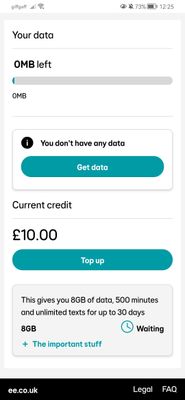- EE Community
- Home Services
- Mobile Broadband
- New ee SIM stuck on waiting
- Subscribe (RSS)
- Mark as unread
- Mark as read
- Float to top
- Bookmark
- Subscribe (email)
- Mute
- Print this discussion
New ee SIM stuck on waiting
- Mark as unread
- Bookmark
- Subscribe
- Mute
- Subscribe (RSS)
- Permalink
- Print this post
- Report post
15-06-2023 11:58 AM - edited 15-06-2023 12:27 PM
New preloaded sim ordered. Put in 4g router and not working. Have managed to check balance by connecting my phone to the router. Showing as my 8gb pre purchased bundle is stuck on waiting? How do I fix this please.
Thanks
- Mark as unread
- Bookmark
- Subscribe
- Mute
- Subscribe (RSS)
- Permalink
- Print this post
- Report post
18-06-2023 03:59 PM
my options are all greyed out so can't make any changes 😞 25% signal it says. That's with the Tplink put upstairs in my house. Facing window towards empty open fields. In rough direction of where the signal is strongest as per the coverage map
- Mark as unread
- Bookmark
- Subscribe
- Mute
- Subscribe (RSS)
- Permalink
- Print this post
- Report post
18-06-2023 03:59 PM
Ands that's the best speed I can get
- Mark as unread
- Bookmark
- Subscribe
- Mute
- Subscribe (RSS)
- Permalink
- Print this post
- Report post
18-06-2023 04:12 PM
Can you create a new Profile/APN with @EssexBoyEE 's recommended APN settings & make it the Default?
To phone EE CS: Dial Freephone +44 800 079 8586 - Option 1 for Home Broadband & Home Phone or Option 2 for Mobile Phone & Mobile Broadband
ISPs: 1999: Freeserve 48K Dial-Up > 2005: Wanadoo 1 Meg BB > 2007: Orange 2 Meg BB > 2008: Orange 8 Meg LLU > 2010: Orange 16 Meg LLU > 2011: Orange 20 Meg WBC > 2014: EE 20 Meg WBC > 2020: EE 40 Meg FTTC > 2022:EE 80 Meg FTTC SoGEA > 2025 EE 150 Meg FTTP
- Mark as unread
- Bookmark
- Subscribe
- Mute
- Subscribe (RSS)
- Permalink
- Print this post
- Report post
18-06-2023 04:50 PM
Thats my speed if I use the 4g mini hub I got from BT with the EE SIM card in. In the same location as the tp link.
- Mark as unread
- Bookmark
- Subscribe
- Mute
- Subscribe (RSS)
- Permalink
- Print this post
- Report post
18-06-2023 08:03 PM
For those still vaguely interested....I have just been moving the tp link around all other. Have managed to find a spot that gets 10mb download, but less than 0.5 upload. But this seems to be the strongest position and where the signal seems strongest. I have now ordered a external aerial which I will try putting on the roof directly above where the signal appears strongest and see what difference that makes.
After playing around it seems 02 is definitely stronger in this area but was hoping to use EE so last ditch attempt with an external aerial to see what happens.
- Mark as unread
- Bookmark
- Subscribe
- Mute
- Subscribe (RSS)
- Permalink
- Print this post
- Report post
11-08-2023 08:04 PM
Im having the same issue with my EE SIM in a Huawei router
- Mark as unread
- Bookmark
- Subscribe
- Mute
- Subscribe (RSS)
- Permalink
- Print this post
- Report post
12-08-2023 08:03 AM
Hi @Dlb4
When did you purchase the SIM?
Have you tried restarting the router?
What happens if you try and connect to the router with another device to use WiFi?
Leanne.
- « Previous
- Next »