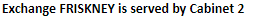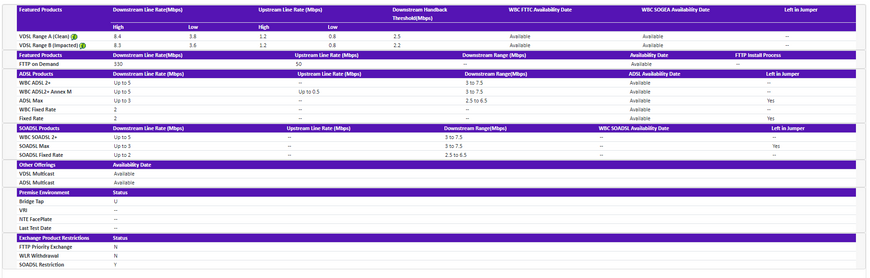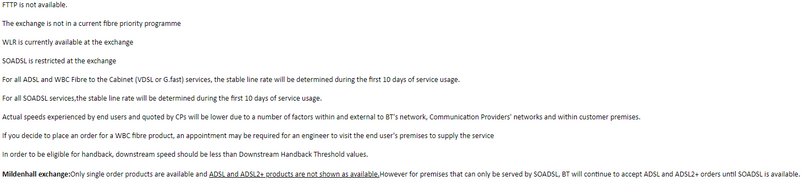- EE Community
- Home Services
- Mobile Broadband
- Re: Eufy wireless cameras
- Subscribe (RSS)
- Mark as unread
- Mark as read
- Float to top
- Bookmark
- Subscribe (email)
- Mute
- Print this discussion
Eufy wireless cameras
- Mark as unread
- Bookmark
- Subscribe
- Mute
- Subscribe (RSS)
- Permalink
- Print this post
- Report post
01-07-2023 11:23 PM
At present I am on broadband with a landline, but the speeds are too low for installing Eufy wireless cameras, as I need at least 10Mns. I am considering changing to 4G mobile broadband, which EE say will give me 34Mbs; will the cameras work, as I have been told I need a static IP address, whatever that means
- Mark as unread
- Bookmark
- Subscribe
- Mute
- Subscribe (RSS)
- Permalink
- Print this post
- Report post
02-07-2023 03:41 AM
EE issue no static public IPs but what you've been told relates to internal private IPs. You probably won't be able to fix your internal private IPs with an EE mobile router but you certainly can with your existing fixed Home BB router.
What fixed EE BB package do you currently have? Why is it that can't even get 10 Megs from it. It's worth your investigating that before considering mobile BB.
To phone EE CS: Dial Freephone +44 800 079 8586 - Option 1 for Home Broadband & Home Phone or Option 2 for Mobile Phone & Mobile Broadband
ISPs: 1999: Freeserve 48K Dial-Up > 2005: Wanadoo 1 Meg BB > 2007: Orange 2 Meg BB > 2008: Orange 8 Meg LLU > 2010: Orange 16 Meg LLU > 2011: Orange 20 Meg WBC > 2014: EE 20 Meg WBC > 2020: EE 40 Meg FTTC > 2022:EE 80 Meg FTTC SoGEA > 2025 EE 150 Meg FTTP
- Mark as unread
- Bookmark
- Subscribe
- Mute
- Subscribe (RSS)
- Permalink
- Print this post
- Report post
03-07-2023 08:55 AM
My present package is landline but only get quaranteed 3mbs . I live in the countryside with no plans for full fibre. EE say there is fibre to the nearest main box which is a couple of miles away.
- Mark as unread
- Bookmark
- Subscribe
- Mute
- Subscribe (RSS)
- Permalink
- Print this post
- Report post
03-07-2023 09:38 AM
What does BT Wholesale Broadband Availability Checker estimate for your phone number? Post just the whole table and the line above it, blanking out your phone number. If it doesn't recognise your phone number or you don't have one, use the Address Checker.
To phone EE CS: Dial Freephone +44 800 079 8586 - Option 1 for Home Broadband & Home Phone or Option 2 for Mobile Phone & Mobile Broadband
ISPs: 1999: Freeserve 48K Dial-Up > 2005: Wanadoo 1 Meg BB > 2007: Orange 2 Meg BB > 2008: Orange 8 Meg LLU > 2010: Orange 16 Meg LLU > 2011: Orange 20 Meg WBC > 2014: EE 20 Meg WBC > 2020: EE 40 Meg FTTC > 2022:EE 80 Meg FTTC SoGEA > 2025 EE 150 Meg FTTP
- Mark as unread
- Bookmark
- Subscribe
- Mute
- Subscribe (RSS)
- Permalink
- Print this post
- Report post
03-07-2023 11:32 AM
Hopefully you can read the table, as I used snipping tool, not sure how to get a better image
- Mark as unread
- Bookmark
- Subscribe
- Mute
- Subscribe (RSS)
- Permalink
- Print this post
- Report post
03-07-2023 11:42 AM - edited 03-07-2023 11:43 AM
That image is fine! Did you use the Phone No. Check for that? It's not showing your current speeds as it would.
To phone EE CS: Dial Freephone +44 800 079 8586 - Option 1 for Home Broadband & Home Phone or Option 2 for Mobile Phone & Mobile Broadband
ISPs: 1999: Freeserve 48K Dial-Up > 2005: Wanadoo 1 Meg BB > 2007: Orange 2 Meg BB > 2008: Orange 8 Meg LLU > 2010: Orange 16 Meg LLU > 2011: Orange 20 Meg WBC > 2014: EE 20 Meg WBC > 2020: EE 40 Meg FTTC > 2022:EE 80 Meg FTTC SoGEA > 2025 EE 150 Meg FTTP
- Mark as unread
- Bookmark
- Subscribe
- Mute
- Subscribe (RSS)
- Permalink
- Print this post
- Report post
03-07-2023 02:55 PM
Yes I used my phone number
- Mark as unread
- Bookmark
- Subscribe
- Mute
- Subscribe (RSS)
- Permalink
- Print this post
- Report post
03-07-2023 03:17 PM
Oh, that's funny! Please post your full router stats:
- For a BrightBox: login and go to Advanced Settings > System > DSL Status. Also post 'System Uptime' from top of System Log page.
- For a SmartHub: login and go to Advanced Settings > Technical Log > Information. Obscure your names & any numbers in the BB Username & also the SSIDs.
- For other routers: login to it according to the label on it as the admin user & navigate looking for its router/connection statistics.
To phone EE CS: Dial Freephone +44 800 079 8586 - Option 1 for Home Broadband & Home Phone or Option 2 for Mobile Phone & Mobile Broadband
ISPs: 1999: Freeserve 48K Dial-Up > 2005: Wanadoo 1 Meg BB > 2007: Orange 2 Meg BB > 2008: Orange 8 Meg LLU > 2010: Orange 16 Meg LLU > 2011: Orange 20 Meg WBC > 2014: EE 20 Meg WBC > 2020: EE 40 Meg FTTC > 2022:EE 80 Meg FTTC SoGEA > 2025 EE 150 Meg FTTP
- Mark as unread
- Bookmark
- Subscribe
- Mute
- Subscribe (RSS)
- Permalink
- Print this post
- Report post
03-07-2023 04:07 PM - edited 03-07-2023 04:13 PM
Will do
- Mark as unread
- Bookmark
- Subscribe
- Mute
- Subscribe (RSS)
- Permalink
- Print this post
- Report post
03-07-2023 04:12 PM
Product name:Smart Hub
Serial number:
Firmware version:v0.08.02.12273-EE
Firmware updated:Thu Jan 26 01:52:36 2023
Board version:01
DSL uptime:0 Days, 0 Hours, 54 Mins, 34 Secs
Data rate:1.17 Mbps / 4.14 Mbps
Maximum data rate:1.17 Mbps / 5.56 Mbps
Noise margin (up/down):6.1 / 8.0
Line attenuation (up/down):19.7 / 44.3
Signal attenuation (up/down):19.7 / 34.5
Data sent / received:125.5 MB / 371.1 MB
Broadband username:
2.4 GHz wireless network name:
2.4 GHz wireless channel:Smart (Channel 11)
5 GHz wireless network name:
5 GHz wireless channel:Smart (Channel 48)
Wireless security:WPA2
Wireless mode:Mode 1
Firewall:Default
MAC address:30:B1:B5:12:E5:E8
Software variant:-
Boot loader:0.0.3-EE (Mon Dec 4 17:32:53 2017)
- EE fibre 1.6gb connection and speed issues in Broadband & Landline
- Security Camera not connecting in Broadband & Landline
- Port Forwarding or UPnP in Broadband & Landline
- Use of Access Points with EE Smart Hub Pro in Broadband & Landline
- Smart Hub 3 (SH31b) Plus - DDNS back ! Older WiFi devices wont connect - Fix in Broadband & Landline