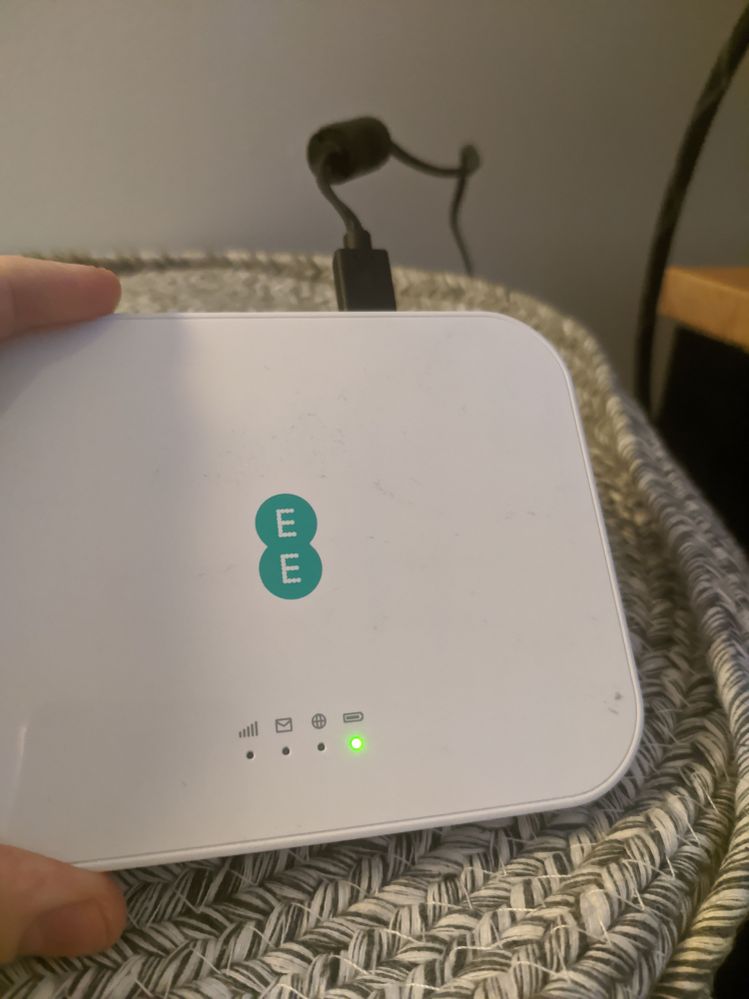- EE Community
- Home Services
- Mobile Broadband
- 5G box flashing green
- Subscribe (RSS)
- Mark as unread
- Mark as read
- Float to top
- Bookmark
- Subscribe (email)
- Mute
- Print this discussion
5G box flashing green
- Mark as unread
- Bookmark
- Subscribe
- Mute
- Subscribe (RSS)
- Permalink
- Print this post
- Report post
24-01-2022 10:37 PM
Hi,
We've had a 5G EE box for about a month.
Currently having an issue in which we have just a flashing green light. Tried resetting multiple times which will fix the issue but only for about 1 minute before going back to this.
Any help would be appreciated
- Mark as unread
- Bookmark
- Subscribe
- Mute
- Subscribe (RSS)
- Permalink
- Print this post
- Report post
24-01-2022 10:59 PM - edited 24-01-2022 11:00 PM
Hi @joebevo_101 ,
When this happens, does it correlate with the router having a problem such as lack of internet access?
Or does the router continue to function and the only issue is a flashing LED?
Is it the far right LED under the battery symbol which is flashing? Is there any chance the device is underpowered or the power connector is not fully inserted?
Are you able to access the router management page, following online instructions, to see if further details on the problem can be seen?
Contract SIM: Plan | Data | Usage | Check Status | Abroad | Chat | SMS | APN | PM
Wired: Check Speed | Test Socket | Faults | fast.com | speedtest.net
- Mark as unread
- Bookmark
- Subscribe
- Mute
- Subscribe (RSS)
- Permalink
- Print this post
- Report post
25-01-2022 04:54 PM
I think I have managed to solve the issue.
Originally the router would boot up then die with just this flashing light for the battery. But the router was consistently plugged in so didn't understand.
Switched to a different type C charger and now seems to be running fine. Looks like it was the charger EE supplied not working how it should do
- Mark as unread
- Bookmark
- Subscribe
- Mute
- Subscribe (RSS)
- Permalink
- Print this post
- Report post
25-01-2022 05:09 PM
Hi @joebevo_101 ,
A flashing battery light would typically indicate either insufficient current supplied or that there is a fault with the battery.
If the charger was supplied with the router, insufficient current would be strange. You should be able to check for an insufficient current/power situation because it can be constantly plugged in to charge but the battery remains near zero charge capacity.
Swapping the charger is always a good thing to test and it seems to have done the trick here. 😃
Contract SIM: Plan | Data | Usage | Check Status | Abroad | Chat | SMS | APN | PM
Wired: Check Speed | Test Socket | Faults | fast.com | speedtest.net
- Mark as unread
- Bookmark
- Subscribe
- Mute
- Subscribe (RSS)
- Permalink
- Print this post
- Report post
07-03-2023 10:58 PM
I have the exact same problem first time I’m charging and have the flashing green light. Will try another charging lead.
- Mark as unread
- Bookmark
- Subscribe
- Mute
- Subscribe (RSS)
- Permalink
- Print this post
- Report post
08-03-2023 07:47 AM
Let us know how you get on with another charger, @AMC04 🙂
- Mark as unread
- Bookmark
- Subscribe
- Mute
- Subscribe (RSS)
- Permalink
- Print this post
- Report post
03-04-2023 10:45 PM
If the unit is falling can you provide one that does work as we are paying for a service I’ve had mine unit for a year now and it’s only just starting to fail mine gets hot to touch.
- Mark as unread
- Bookmark
- Subscribe
- Mute
- Subscribe (RSS)
- Permalink
- Print this post
- Report post
04-04-2023 07:41 AM
Hi @DWB3
Thanks for coming here.
Please get in touch with our mobile care team, they will run through some troubleshooting with you and let you know the next steps for the WiFi device.
Leanne.
- Mark as unread
- Bookmark
- Subscribe
- Mute
- Subscribe (RSS)
- Permalink
- Print this post
- Report post
04-01-2024 12:38 PM
I had exactly the same problem, surmised it was a power issue. I have replaced the USB C power unit provided by EE, with one for charging my headphones and everything appears to be sorted. The flashing battery light is now solid. Just as well, EE were quoting me 10 days to have the unit "repaired" with no replacement unit!